Ultimate Guide to LinkedIn Skills for Jobseekers
Learn how to effectively use LinkedIn skills to enhance your job search, increase visibility, and impress recruiters.

LinkedIn skills can make or break your job search. Here's why they matter and how to use them effectively:
- Why Skills Matter: They boost your profile's visibility in recruiter searches, improve job recommendations, and increase credibility through endorsements or assessments.
- Choosing Skills: Focus on in-demand technical (e.g., Python, SQL) and soft skills (e.g., leadership, communication). Research job postings to identify what’s most relevant.
- Where to Add Skills: Highlight them in your headline, summary, and work experience with measurable achievements.
- Prove Your Skills: Use LinkedIn Learning, skill assessments, and endorsements to validate your expertise.
- Consistency is Key: Align your LinkedIn profile, resume, and cover letter to present a cohesive skillset.
Choosing the Best LinkedIn Skills
Finding In-Demand Skills
Use LinkedIn's job search feature to analyze postings in your desired industry. Look for the most frequently mentioned skills, especially for technical roles. Pay attention to tools, technologies, and methodologies that stand out:
| Skill Category | Examples |
|---|---|
| Programming | Python, R, SQL |
| Tools | Tableau, Power BI |
| Frameworks | TensorFlow, PyTorch |
| Processes | ETL, Data Modeling |
Once you've identified these, make sure to balance them with essential soft skills for a well-rounded profile.
Technical vs. Soft Skills
A strong LinkedIn profile highlights both technical and soft skills. Here's how they differ:
- Technical skills: These are measurable abilities like programming, software expertise, certifications, and methodologies.
- Examples: Python, Tableau, AWS certification, Agile methodologies
- Soft skills: These reflect how you work and interact in a professional setting.
- Examples: Leadership, problem-solving, communication, project management
Combining these ensures you present yourself as both skilled and adaptable to workplace demands.
Skills for Your Target Job
Here’s how to select the right skills for your LinkedIn profile:
- Research job postings: Identify the skills most valued by your target companies.
- Include industry-standard skills: Make sure your profile reflects the common requirements in your field.
- Highlight specialized skills: Add unique abilities that set you apart from others.
Focus on relevance over quantity. A concise, targeted skill set makes it easier for recruiters to see your strengths at a glance.
Adding Skills to Your Profile
Skills in Your Headline
Your headline is prime real estate to highlight your top skills. A good structure looks like this:
[Current Role] | [Core Skill 1] | [Core Skill 2] | [Value Statement]
For example, a data scientist might use: "Data Scientist | Machine Learning | Python | Driving 200% ROI." LinkedIn's 2024 data shows that profiles with skill-focused headlines get 46% more views compared to generic titles.
Skills in Your Summary
Weave 5–7 key skills into a short, impactful career story. HubSpot suggests something like:
"Specializing in SaaS sales enablement and CRM optimization, with 8 years of experience driving 200% pipeline growth for tech startups".
This method makes your profile more engaging than simply listing skills. Follow up by showcasing these skills in your work experience to reinforce your expertise.
Skills in Work Experience
Bring your skills to life with measurable results. For example:
"Led a cross-functional team to implement ServiceNow, cutting ticket resolution time by 45% through automated workflow optimization."
To boost your profile’s visibility:
- Add skill-related metrics to most of your work experience sections.
- Use LinkedIn's "Add Skill" feature to help the platform recognize your expertise.
- Combine technical know-how with clear, quantifiable outcomes.
Profiles with well-integrated skills are 27x more likely to be found by recruiters.
Example: "Created Python automation scripts that cut data processing time from 8 hours to 30 minutes, while managing a 15-person DevOps team to increase deployment frequency by 300%".
Proving Your Skills
Learning New Skills
LinkedIn Learning provides a wide range of courses to help you build technical and business skills. Completing these courses and earning certificates can highlight your dedication to professional development.
Here are some ways to showcase your learning effectively:
- Display certificates on your LinkedIn profile for added credibility.
- Share course completions on your feed to engage your network.
- Update your Skills & Endorsements section with newly acquired skills.
- Mention your ongoing learning in the About section of your profile.
Focus on courses that align with the role you're targeting. For instance, if you're aiming for a data analyst position, courses in SQL, Python, or data visualization tools would be highly relevant.
Taking these steps not only shows your initiative but also prepares you for external validation of your skills.
Getting Skill Verification
Having your skills verified can quickly build trust with recruiters. Endorsements from colleagues, mentors, or supervisors serve as proof of your expertise and reinforce the skills you’ve listed.
To make endorsements more impactful:
- Endorse others first - this often encourages mutual recognition.
- Ask for endorsements on your top three to five skills.
- Pin your most relevant skills at the top of your profile for better visibility.
Tip: When requesting an endorsement, provide specific examples of how you’ve used the skill. This helps your connection give more detailed feedback.
Taking Skill Tests
LinkedIn's Skill Assessments offer a practical way to validate your knowledge. Passing these tests earns you a badge that can make your profile stand out to recruiters.
Benefits of taking these assessments include:
- Gaining LinkedIn Skill Badges that boost your profile’s visibility.
- Showing recruiters that you have proven expertise.
- Receiving course recommendations to improve any weaker areas.
- Setting yourself apart from candidates who haven’t validated their skills.
Before taking a test, review available guides, practice, and choose a time when you can focus fully. If your score isn’t what you hoped, retake the test to improve.
Add Skills to your LinkedIn Profile - BEST practice
Using Skills in Job Applications
Here’s how to make the most of your verified skills when applying for jobs.
Keeping Skills Consistent Across Documents
Make sure your skills are presented consistently across all job application materials. Your LinkedIn profile, resume, and cover letter should align by:
- Using the same terminology for your skills across platforms.
- Keeping skill levels consistent in self-assessments.
- Simultaneously updating skill descriptions as needed.
For technical skills, provide details about versions and your level of expertise. For example, instead of just saying "Python", you could specify "Python 3.x for data analysis and automation" if that’s your area of focus.
This consistency also strengthens your networking efforts.
Networking Around Your Skills
Your LinkedIn profile isn’t just a static page; it’s a tool for building connections. Use it to create networking opportunities around your skills by:
- Joining LinkedIn groups focused on your skills or industry.
- Following industry leaders who share insights about your expertise.
- Sharing your experiences and insights to engage with others.
- Participating in discussions that let you showcase your skills.
With resources like scale.jobs simplifying the application process, you’ll have more time to focus on building these valuable connections.
Talking About Skills in Interviews
After aligning your documents and networking efforts, make sure you can confidently discuss your skills during interviews. Use the STAR method (Situation, Task, Action, Result) to provide clear and structured examples.
"You should focus on what matters the most- Interview Prep and let us handle the rest" - Shubham Dhakle, Outcome Manager
Prepare examples for different types of skills:
- Technical skills: Explain projects where you’ve put these skills into action.
- Soft skills: Share stories where these abilities made a real difference.
- Leadership skills: Highlight moments where your team achieved success under your guidance.
Whenever possible, back up your examples with numbers or measurable results. For remote interviews, keep your LinkedIn profile open in a browser tab to quickly reference your skill endorsements and certifications if needed.
Next Steps
Main Points Review
With your LinkedIn skills profile optimized, here are some key steps to boost your job search efforts:
- Validate your skills using LinkedIn's skill assessments.
- Ensure consistency across your LinkedIn profile, resume, and cover letters.
- Stay active in LinkedIn groups and discussions relevant to your expertise.
- Track achievements that highlight your skills and accomplishments.
- Practice STAR examples to effectively showcase your abilities during interviews.
Regularly update your skills section as you earn certifications or gain new experiences. Keeping your profile current increases your visibility to employers.
Scale.jobs Support
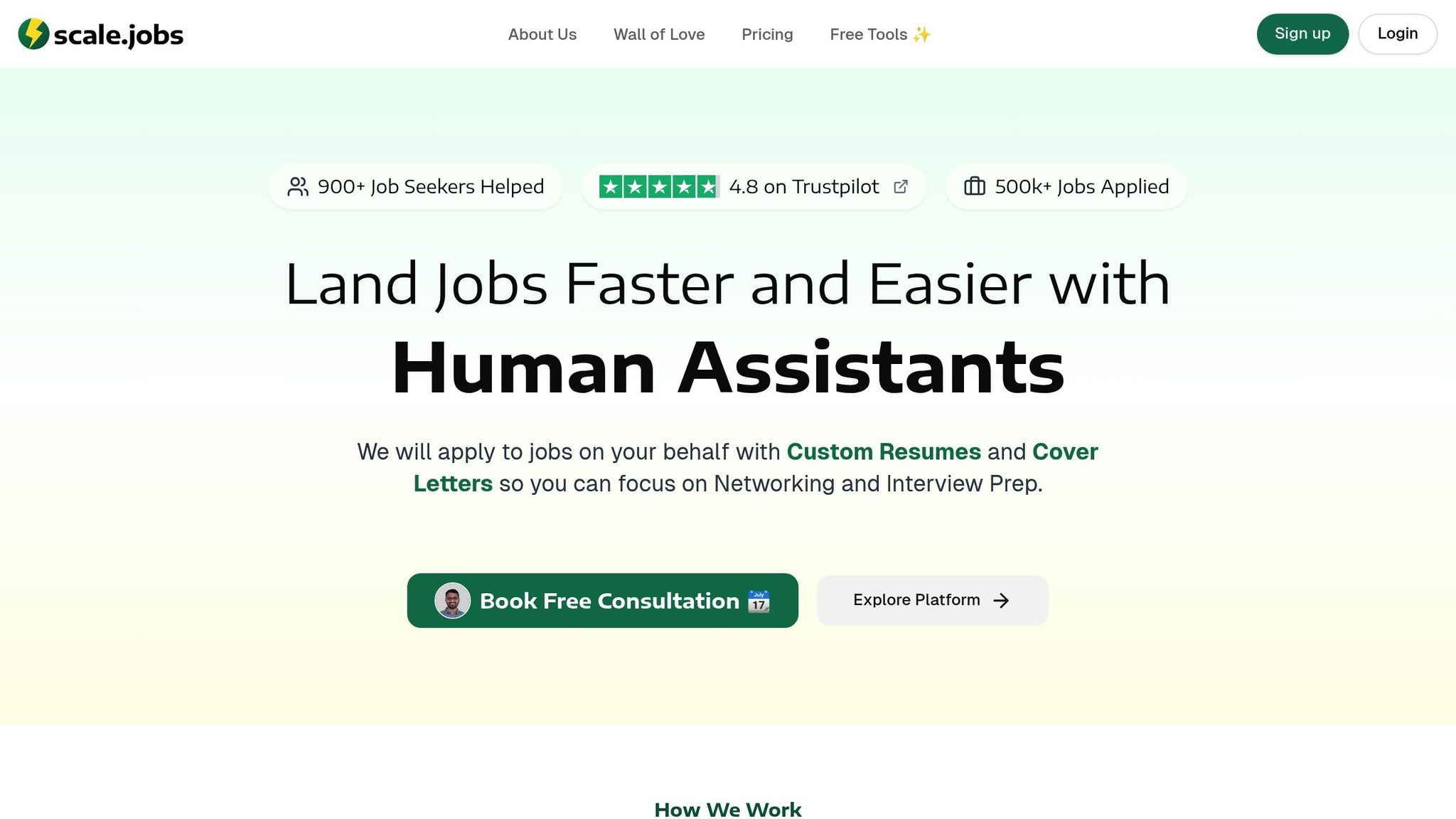
While you're refining your LinkedIn profile and preparing for interviews, Scale.jobs can simplify the job search process. Here's what users have said about the platform:
"I would recommend trying out scale.jobs to anyone looking to make more time in their schedule for interview prep and networking, so that the repetitive portion of job application process can be outsourced." – Anuva Agarwal
The platform delivers notable results, as shown in these metrics:
| Success Metric | Result |
|---|---|
| Job Placement Rate | 93% of users secured full-time roles within 3 months |
| Time Savings | Average job search shortened from 5 months to 1–3 months |
| Refund Rate | 70% of users receive a refund within 30 days due to landing a job |
Scale.jobs also offers a suite of free tools to enhance your job search:
- Resume ATS checker with actionable insights.
- Cover letter generator tailored to your LinkedIn profile.
- Job application tracker.
- Salary predictor.
- Interview questions predictor.
- Portfolio website generator.
These tools work alongside your LinkedIn strategy, while Scale.jobs' virtual assistants manage the repetitive parts of the application process. This frees you up to focus on networking and preparing for interviews.
"Applying jobs everyday has been super daunting. But now with scale jobs, one can apply 100s of jobs per day as well as focus on prep for interviews." – Sona Tambe
FAQs
How can I showcase both technical and soft skills on my LinkedIn profile to stand out to recruiters?
To attract recruiters, it's important to create a balanced LinkedIn profile that highlights both your technical skills and soft skills. Start by listing your technical skills in the 'Skills' section, focusing on those relevant to your industry and target roles. Be specific - use terms like 'Python programming,' 'data analysis,' or 'project management' instead of vague descriptors. Prioritize skills that align with job descriptions you're interested in.
For soft skills, incorporate them naturally into your 'About' section and job descriptions. Use examples to demonstrate qualities like leadership, communication, or teamwork. For instance, mention how you led a team to complete a project ahead of schedule or resolved a conflict to improve collaboration.
Recruiters value a well-rounded candidate, so showing both technical expertise and interpersonal qualities will help you stand out. Tools like the free Resume ATS Checker and Actionable Feedback Engine from scale.jobs can also help ensure your LinkedIn profile aligns with what recruiters are looking for.
How can I get meaningful endorsements for my LinkedIn skills?
To get meaningful endorsements on LinkedIn, start by ensuring your listed skills accurately reflect your strengths and align with your career goals. Reach out to colleagues, classmates, or former managers who are familiar with your work and politely ask them to endorse specific skills. Be genuine and reciprocal - endorse their skills as well to build mutual support.
You can also increase endorsements by actively engaging on LinkedIn. Share posts, comment on others' updates, and participate in discussions related to your field. This visibility can encourage your network to recognize and endorse your skills.
For job seekers balancing multiple priorities, services like scale.jobs can help streamline the job application process, giving you more time to focus on building your LinkedIn presence and preparing for interviews.
How can LinkedIn skill assessments boost my chances of landing a job?
LinkedIn skill assessments are a great way to showcase your expertise to potential employers. By taking these short, multiple-choice quizzes, you can validate your proficiency in specific skills like Excel, Python, or project management. Passing an assessment earns you a verified skill badge that appears on your profile, making it stand out to recruiters and hiring managers.
These badges signal credibility and can help you match better with job postings that prioritize certain skills. Additionally, verified skills improve your visibility in LinkedIn's search algorithms, increasing the chances of being discovered by employers. For job seekers, leveraging these assessments alongside custom resumes and cover letters - like those created by services such as Scale.jobs - can significantly enhance your application strategy and save time for critical tasks like networking and interview prep.




