Ultimate Guide to LinkedIn Featured Section for Job Applications
Learn how to leverage the LinkedIn Featured Section to showcase your skills and achievements, enhancing your job application appeal.

The LinkedIn Featured Section is a powerful tool to showcase your best work and achievements. It’s a visually prominent area on your profile where you can highlight posts, external links, documents, images, and videos. For job seekers, this section can make your profile stand out by offering concrete examples of your skills and accomplishments, boosting your chances of catching a recruiter’s attention.
Key Benefits:
- Showcase Skills: Share real examples of your expertise instead of just describing them.
- Dynamic Portfolio: Update it anytime to reflect your latest achievements.
- Boost Visibility: Build trust and demonstrate results with featured content.
What to Feature:
- LinkedIn posts, external links (e.g., portfolios), documents (e.g., case studies), images (e.g., certificates), and videos (e.g., presentations).
How to Optimize:
- Add recent, relevant work that aligns with your career goals.
- Arrange content strategically - put the most impactful items at the top.
- Keep it updated monthly to reflect your latest accomplishments.
By curating and updating this section thoughtfully, you can turn your LinkedIn profile into a compelling showcase for potential employers.
How to Add and Customize the LinkedIn Featured Section
Adding the Featured Section to Your Profile
Adding the Featured Section to your LinkedIn profile is simple and only takes a few steps:
- Go to your LinkedIn profile page.
- Click the "Add profile section" button at the top of your profile.
- Select "Featured" from the dropdown menu.
- Choose the type of content you’d like to showcase, such as posts, documents, or links.
Once the section is added, you can manage your featured content using LinkedIn’s editing tools. The key is selecting content that best represents your professional achievements and goals.
Types of Content You Can Feature
LinkedIn allows you to feature various types of content in this section. Each type serves a specific purpose and can help strengthen your profile for job applications:
| Content Type | Best Used For | Impact on Job Applications |
|---|---|---|
| LinkedIn Posts | Sharing industry insights or thought leadership | Demonstrates your expertise and knowledge |
| External Links | Linking to portfolios, projects, or publications | Provides concrete examples of your work |
| Documents | Uploading presentations, case studies, or papers | Showcases detailed professional accomplishments |
| Images | Highlighting certificates, awards, or visual work | Offers visual proof of your achievements |
| Videos | Featuring talks, demos, or tutorials | Highlights your communication and presentation skills |
To make the most of this section, align your featured content with the role you’re targeting. For instance, if you’re pursuing a project management position, include project completion certificates, case studies, or presentations that demonstrate your skills and methodology.
Tips for Selecting Content:
- Place your most impactful items at the top, as they’ll grab the most attention.
- Use clear, descriptive titles and a mix of media types to make your profile stand out visually and encourage clicks.
Carefully arranging and presenting your featured content can significantly enhance your profile’s appeal.
Optimizing the Featured Section for Job Applications
Choosing the Right Content
Focus on content that directly supports your career goals and job search. Prioritize pieces based on:
- How well they match target job descriptions
- How recent and relevant your achievements are
- The measurable results they showcase
- How they align with current industry trends
"The Featured section plays a crucial role in building credibility and showcasing expertise by allowing job seekers to highlight their media appearances, industry awards, and key wins".
Once you've chosen the right content, arranging it thoughtfully can make a big difference.
Arranging Content for Impact
The way you organize your Featured section can significantly influence its effectiveness. Here's a guide:
| Position | Purpose & Content |
|---|---|
| Top & Middle | Highlight recent achievements, certifications, or standout work to grab attention quickly |
| Bottom | Include earlier accomplishments that support your overall career story |
Career search coach Sarah Johnston exemplifies this by placing her business website link and media features prominently at the top of her section. After organizing your content, be sure to keep it updated regularly to maintain its relevance.
Keeping the Section Updated
Regular updates are essential to ensure your Featured section reflects your latest and most relevant work. For active job seekers, this is especially important to tailor your profile for specific roles.
Keep your section fresh by:
- Reviewing it monthly during your job search
- Adding recent achievements and removing outdated content
- Checking that all external links work properly
- Adjusting content to match job requirements and new industry skills
- Updating descriptions to reflect current results
A monthly review helps you stay on top of things, replacing older materials with newer successes and ensuring everything remains aligned with your career objectives.
How To Use LinkedIn Featured Section - Step by Step
Best Practices for Showcasing Achievements in the Featured Section
Your LinkedIn Featured section can be a powerful tool for job hunting if you showcase achievements effectively, link to relevant resources, and present a variety of content.
Highlighting Key Projects and Achievements
Focus on projects that had measurable results and align with the roles you're aiming for. Add brief context to each, emphasizing your role, challenges you tackled, and the outcomes. Make sure the projects you highlight are relevant to your industry and demonstrate clear, quantifiable results.
"The Featured section is visually prominent on your profile, making it easy for people to see what you want to highlight".
After selecting your standout projects, consider linking external resources to provide more depth and context about your work.
Adding External Resources
External links can make your profile richer and give potential employers a clearer view of your capabilities. Here are some ideas:
- Personal portfolio: Display detailed examples of your work.
- Professional blog: Share insights or expertise that align with your desired roles.
- Case studies: Showcase problem-solving skills and measurable results.
To get the most out of these links, use the "Add a link" function instead of traditional posts. This feature lets you customize titles, descriptions, and thumbnails for a more polished look.
Incorporating different types of content can also make your Featured section more engaging.
Including Varied Content Formats
Mix up the types of content you feature to make your profile stand out:
- Visual Content: Add infographics, presentations, or videos to show your work in action.
- Written Content: Highlight articles, white papers, or research that underline your expertise.
- Interactive Elements: Link to tools, applications, or projects you’ve developed to demonstrate hands-on skills.
Using Scale.jobs for Job Application Support
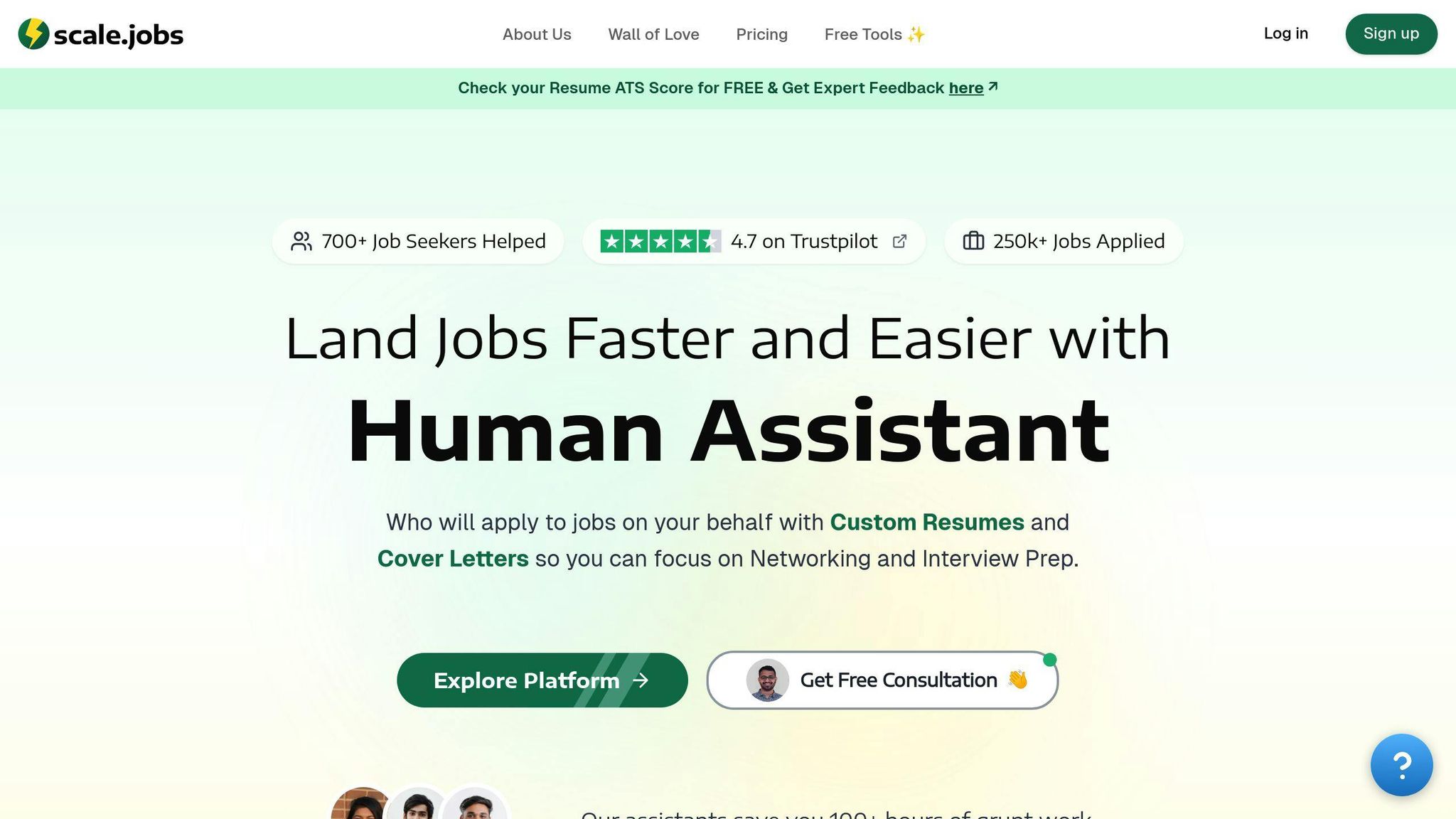
Your LinkedIn Featured Section showcases your expertise, but efficiently managing job applications is what turns that visibility into real opportunities. Scale.jobs takes the hassle out of the application process, so you can spend more time on networking and interviews.
How Scale.jobs Simplifies Job Applications
Scale.jobs connects you with human virtual assistants who handle the tedious parts of job applications. They create customized resumes and cover letters that align with your LinkedIn profile, saving you time and ensuring your applications stand out. Whether you're a recent graduate or a professional dealing with visa hurdles, this service streamlines the process.
Free Tools from Scale.jobs
Scale.jobs also offers free tools to complement your LinkedIn efforts:
- Resume ATS Checker: Ensures your resume is optimized for applicant tracking systems.
- Cover Letter Generator: Creates tailored cover letters for each application.
- Portfolio Website Generator: Helps you build a professional online portfolio.
- Job Applications Tracker: Keeps tabs on your application progress.
These tools help maintain consistency between your LinkedIn profile and your job applications, boosting the impact of your Featured Section.
Budget-Friendly Support from Scale.jobs
Scale.jobs offers professional job application support for just $4/hour. This lets you focus on networking, preparing for interviews, and keeping your LinkedIn profile updated - all without breaking the bank.
"Studies have shown that optimized LinkedIn profiles, including the Featured Section, can increase visibility by up to 40% and lead to more job opportunities. Additionally, using virtual assistant services can reduce the time spent on job applications by up to 70%, allowing job seekers to focus on higher-value activities".
Conclusion and Next Steps
Why Use the LinkedIn Featured Section?
The LinkedIn Featured Section is a standout area on your profile where you can highlight your accomplishments in a way that’s hard to miss. It helps you tell your professional story in a way that grabs attention - especially from recruiters. When used effectively, it can align your career goals with the roles you’re aiming for, making your profile more engaging and memorable.
How Job Seekers Can Make the Most of It
Want to make your LinkedIn Featured Section work for you? Here are some practical steps:
- Keep It Relevant: Regularly update this section to highlight content that matches the roles or industries you’re targeting. Outdated or irrelevant items can dilute your message.
- Think Mobile: Many recruiters use their phones to browse profiles. Check how your featured content looks on mobile to ensure it’s clear and accessible.
- Measure What Works: Use LinkedIn’s analytics to see what content gets the most attention. Focus on these insights to fine-tune your approach.
Looking for more tools to boost your job search? Try resources like Scale.jobs' Resume ATS Checker to ensure your LinkedIn profile aligns with your polished resume. And remember, consistency between your Featured Section and other application materials is key to making a strong impression.
FAQs
What is the featured section on LinkedIn for?
The LinkedIn Featured section is a highly visible area, located below the About section, designed to highlight your best work and accomplishments.
How does the Featured section benefit job applications?
This section helps job applications by showcasing visual examples of your skills and achievements, grabbing the attention of recruiters. Plus, LinkedIn analytics lets you monitor engagement, so you can tweak your content for better results.
What content types can I include?
| Content Type | Purpose |
|---|---|
| LinkedIn Posts | Share expertise and professional insights |
| External Links | Display portfolios or project examples |
| Media Files | Feature presentations or videos |
| Documents | Highlight certifications or published work |
How often should I update my Featured section?
Aim to update it monthly to keep it relevant to your current goals. Focus on content that matches the roles and industries you're targeting.
"The Featured section is a great way to drive traffic to your website, email list or other resources".
How can Scale.jobs help optimize my Featured section?
Scale.jobs provides tools like the Resume ATS Checker and Portfolio Website Generator to help you craft strong, professional content for your Featured section. These tools ensure consistency across your job application materials while simplifying the process.




