Ultimate Guide to Free Design Thinking Resources
Explore free resources for mastering design thinking, including courses, toolkits, and job search strategies that emphasize empathy and iteration.

Design thinking is a powerful method that focuses on solving problems by understanding user needs and iterating solutions. This guide covers free resources to help you learn and practice design thinking without spending a dime. Here’s what you’ll find:
- Top Free Courses: Learn from platforms like Coursera, Alison, OpenLearn, and IBM SkillsBuild. These offer structured lessons, self-paced modules, and certificates or badges.
- Interactive Tools & Templates: Platforms such as Miro, Figma, and Canva provide free features for brainstorming, prototyping, and collaboration.
- Practical Toolkits: Access free worksheets and guides tailored for educators, teams, and professionals.
- Job Search Tips: Apply design thinking to resumes and job applications, focusing on empathy and iteration for better results.
Whether you're a student, educator, or professional, these resources make design thinking accessible and practical. Let’s dive in.
Best Free Courses and Learning Platforms for Design Thinking
Leading Online Courses
The world of free design thinking education is growing rapidly, with renowned universities and organizations offering their expertise to a global audience. These courses provide a structured way to learn, guiding participants from foundational concepts to practical applications.
Coursera stands out with its "Design Thinking for Innovation" course from the University of Virginia. This course is highly regarded for its engaging content and practical relevance, making it a great starting point for professionals aiming to expand their skill set. It includes video lectures, hands-on assignments, and real-world case studies. While the course materials are free, you can choose to purchase a verified certificate for $49–$99.
Alison offers a "Diploma in Design Thinking" that’s CPD-accredited and free to access. The course provides a practical learning experience, with all materials and assessments available at no cost. For those who want official recognition, the diploma can be purchased for a small fee.
For a university-level experience, The Open University's OpenLearn platform provides a self-paced design thinking course with interactive quizzes and a personalized learning profile. Completing the course earns you a Statement of Participation, which validates your efforts. Its flexible format makes it ideal for busy learners balancing multiple priorities.
HP LIFE takes a business-oriented approach with its "Design Thinking Basics" course, focusing on customer insights and redefining problems. This course is particularly useful for entrepreneurs and business developers, and it’s entirely free to complete.
IBM's SkillsBuild platform offers both foundational and advanced courses in "IBM Design Thinking." These programs include digital badges upon completion, which can be showcased on LinkedIn profiles and resumes to highlight your skills. The courses feature video lessons and hands-on exercises that mimic real-world challenges.
| Platform | Course Name | Format | Certificate Type | Best For |
|---|---|---|---|---|
| Coursera | Design Thinking for Innovation (UVA) | Video lectures, assignments | Paid certificate ($49–$99) | Professionals, students |
| Alison | Diploma in Design Thinking | Self-paced, CPD accredited | Free completion, paid diploma | Career changers, jobseekers |
| OpenLearn | Design Thinking | Self-paced with quizzes | Statement of Participation | Beginners, general learners |
| HP LIFE | Design Thinking Basics | Self-paced modules | None | Entrepreneurs, students |
| SkillsBuild | IBM Design Thinking | Interactive video | Digital badge | Students, professionals |
These courses offer a solid foundation, but interactive learning experiences take the understanding of design thinking to the next level.
Interactive Learning Experiences
Interactive learning experiences are a step beyond traditional video courses, offering hands-on practice that helps solidify design thinking principles. These methods encourage active participation and provide immediate feedback, which can significantly enhance both retention and practical skills.
REMC training delivers workshops tailored for educators who want to incorporate design thinking into their teaching. These sessions emphasize collaborative problem-solving and provide actionable lesson plans, enabling educators to implement design thinking in their classrooms right away.
Many courses hosted on platforms like Coursera and edX also integrate interactive features such as group projects and discussion forums. These collaborative assignments let students work together to tackle real-world challenges, fostering teamwork and creative problem-solving.
SkillsBuild's educator resources go a step further by offering curriculum maps and lesson ideas specifically for teaching design thinking in schools. This not only helps educators apply the methodology themselves but also equips them to mentor others effectively.
Interactive formats also make it easier to understand the iterative nature of the design thinking process. Instead of simply learning about the empathize–define–ideate–prototype–test cycle, participants actively engage in guided exercises and peer feedback. For jobseekers and recent graduates, these projects and the accompanying digital badges serve as portfolio-worthy evidence of both technical and soft skills, such as collaboration and critical thinking.
Free Toolkits and Frameworks for Design Thinking
Popular Free Toolkits
Free design thinking toolkits are packed with worksheets, templates, and step-by-step guides that teams can dive into right away. These resources are designed to help tackle challenges with a hands-on approach. Many of these toolkits offer structured methods and practical tools tailored to various needs, making them a great fit for teams looking to streamline their processes. The key is to pick a toolkit that aligns with your project’s goals. In addition to general-purpose toolkits, there are also specialized ones aimed at educators and professionals, addressing their unique requirements.
Frameworks for Educators and Professionals
For educators and professionals, there are frameworks that bring design thinking into classrooms and workplaces through interactive and practical methods. These frameworks often include lesson plans and activity guides tailored for educational settings, as well as structured approaches for engaging stakeholders and reviewing projects in professional environments. By exploring these free resources, practitioners can find effective methods to address their specific challenges and achieve meaningful results. These frameworks serve as a practical extension of the tools and courses discussed earlier, offering additional ways to apply design thinking in everyday scenarios.
How To Run a Design Thinking Workshop (2-hour Live Training)
Best Free Digital Tools and Templates for Design Thinking
Digital tools can make the design thinking process smoother by simplifying collaboration, brainstorming, and early prototyping. Plenty of platforms offer features like digital whiteboards, structured brainstorming, and persona-building templates. However, finding detailed comparisons between them can be tricky. These tools build on traditional design thinking toolkits, making the process more efficient and accessible.
When exploring free digital tools, consider features that support every stage of design thinking. Pay attention to:
- Real-time collaboration: Does the platform allow team members to easily work together, even remotely?
- Templates: Are there enough quality templates to help structure your ideas effectively?
- Free tier limitations: Look out for restrictions, such as limits on projects, users, or storage.
The best tool for your team will depend on your unique workflow and creative goals. It’s worth piloting a few options to see which one aligns best with your design thinking process.
Free Exercises, Activities, and Communities for Design Thinking
While there’s no shortage of free design thinking courses and digital toolkits, finding structured exercises and active community forums can feel like a bit of a treasure hunt. These resources aren’t as standardized, and they continue to grow and change, which means diving in often requires some effort and curiosity.
For practical experience and collaborative learning, check out trusted educational platforms or the websites of well-known institutions offering design thinking content. This lack of easily accessible exercises also points to how important it is to weave design thinking into different parts of your professional journey - a topic we’ll dive deeper into when discussing how to use these methods in job searches.
Using Design Thinking for Job Search and Career Development
Design thinking's core principles - empathy, ideation, and iteration - can reshape your job search into a more personalized and effective journey.
Design Thinking in Resumes and Job Applications
The traditional "one-size-fits-all" approach to job applications often falls flat. Design thinking flips this script by focusing on the hiring manager's perspective. Before you even start drafting your resume, ask yourself: What challenges is the employer facing? What problems does this role need to solve? By approaching your application with empathy, you can position your skills and experiences as direct solutions to their needs.
Resumes, like any good design, benefit from iteration. Tailor your resume based on feedback - whether it’s from an applicant tracking system (ATS), a recruiter, or an interview. Tools like Scale.jobs’ free ATS Resume Checker can provide instant insights, helping you refine your resume so it performs better with automated systems and human reviewers alike.
What about job postings that seem out of reach? Design thinking encourages you to reframe the challenge. Instead of focusing solely on qualifications you lack, highlight your transferable skills and how they can address the role’s underlying business challenges.
This iterative mindset also applies to cover letters. Skip the generic templates. Test different approaches - try storytelling, outline a problem-solution framework, or emphasize measurable achievements. See which strategy resonates most with your target industry or specific roles.
Once you’ve honed your applications, choosing the right job search platform becomes the next step.
Comparison of Scale.jobs with Competitors
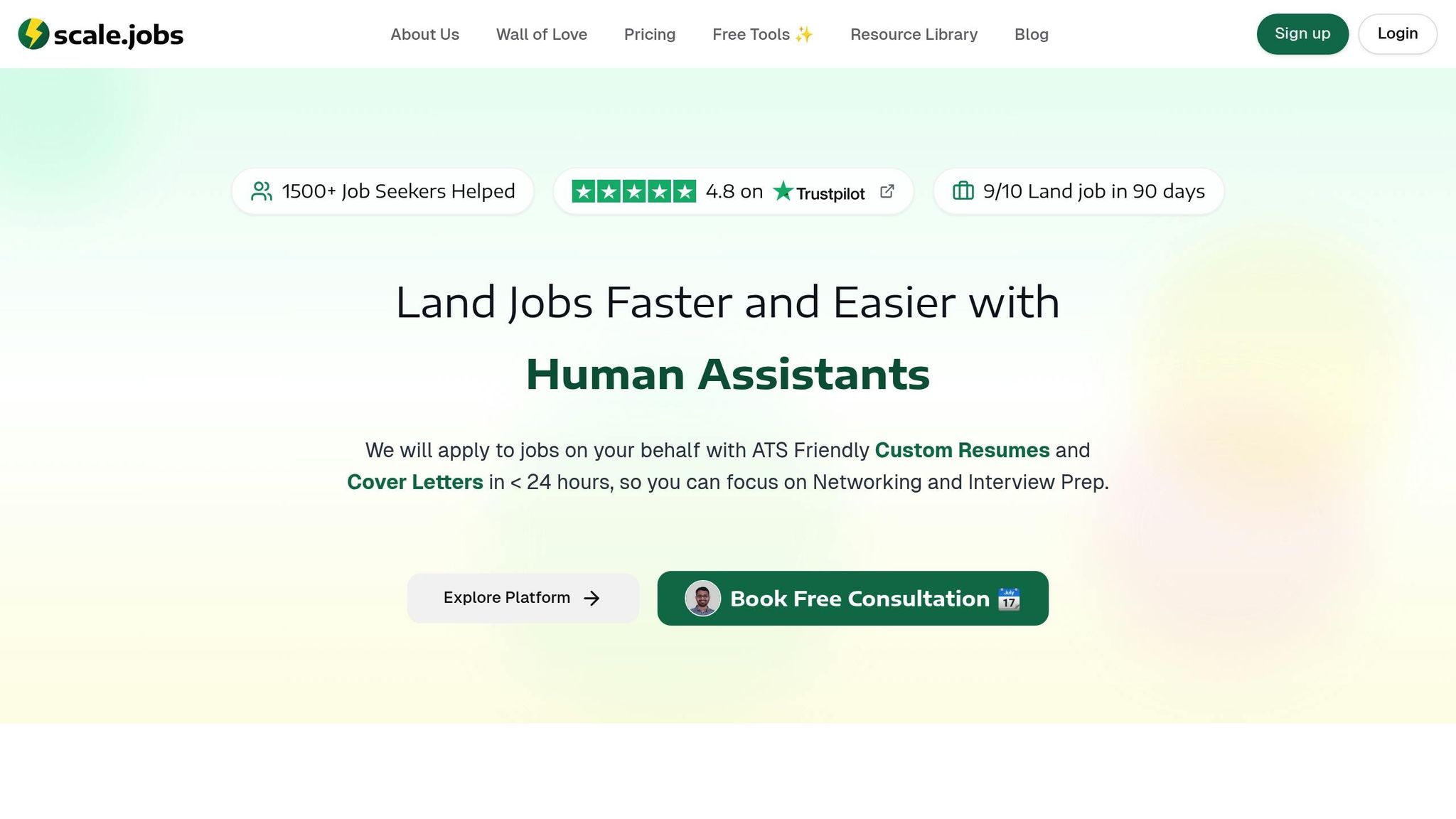
A design thinking approach to job searching calls for tools that support customization and iteration. While many platforms focus on isolated parts of the application process, a more integrated solution can streamline your efforts.
| Feature | Scale.jobs | Jobscan | TealHQ | LazyApply |
|---|---|---|---|---|
| Human-Powered Applications | ✅ Trained VAs handle each application | ❌ Automated only | ❌ Self-service | ❌ Bot submissions |
| ATS Optimization | ✅ Free checker + human review | ✅ Paid scanning | ✅ Basic optimization | ❌ Limited ATS focus |
| Pricing Model | ✅ Flat-fee campaigns ($199-$1,099) | ❌ Monthly subscriptions | ❌ Monthly subscriptions | ❌ Monthly subscriptions |
| Application Tracking | ✅ Real-time WhatsApp updates | ✅ Dashboard tracking | ✅ Application tracking | ✅ Basic tracking |
| Proof of Work | ✅ Time-stamped screenshots | ❌ No verification | ❌ No verification | ❌ No verification |
Scale.jobs stands out by integrating design thinking principles into its process, combining human expertise with technology. Unlike competitors that emphasize automation, Scale.jobs employs trained assistants to review job postings and craft applications tailored to specific hiring needs - addressing the empathy gap that automated systems often miss.
Their flat-fee pricing model supports a thoughtful, iterative job search. Instead of rushing through monthly subscription quotas, you can take your time to research companies, customize applications, and focus on quality over quantity. Plans range from $199 for 250 applications to $399 for 1,000 applications, giving you flexibility based on your goals.
Another standout feature is proof-of-work transparency. Scale.jobs provides time-stamped screenshots of every application submitted, helping you track which strategies yield responses. This visibility is absent in platforms like Jobscan or TealHQ, which focus more on resume tweaks than on full application execution.
For those needing quick adjustments, Scale.jobs offers a 24-hour turnaround for tailored resumes and cover letters. And unlike LazyApply’s bot-driven submissions - which can get flagged by ATS systems - Scale.jobs ensures every application is personalized and ATS-friendly.
For job seekers navigating visa complexities (like H1B, F1 CPT, TN, or O1), having human assistance can make all the difference. Automated systems often miss the nuances required for these applications, but Scale.jobs’ experts ensure everything is handled correctly.
Conclusion: Getting Started with Free Design Thinking Resources
Design thinking has the power to reshape how we approach challenges - whether you're tackling product development or navigating your career. And the best part? You don’t need to spend a fortune to get started.
Begin with free courses like Stanford d.school's offerings or IDEO's Design Kit. These resources provide structured lessons and real-world examples to help you grasp the fundamentals.
For hands-on practice, explore free tools like Miro, Figma (using their free tier), or Canva. These platforms are great for prototyping and visualizing ideas. Start small - pick one tool, master it, and expand your skillset over time.
Engage with online communities and attend virtual workshops to connect with others, collaborate, and gain valuable feedback. Don’t shy away from early drafts or rough ideas - embracing imperfection is a crucial part of the learning process. Each iteration brings you closer to refining both your design skills and your problem-solving mindset.
Speaking of refining processes, design thinking can also revolutionize your job search. If you’ve been relying on platforms like LazyApply, consider switching to scale.jobs for a more comprehensive approach. Here’s what makes scale.jobs stand out:
- Personalized Support: Get help from trained virtual assistants and reverse recruiters.
- ATS-Friendly Applications: Receive resumes and cover letters tailored to pass applicant tracking systems.
- One-Time Payment: Say goodbye to recurring fees while enjoying full access to their services.
- Real-Time Updates: Stay in the loop with dedicated WhatsApp updates and proof-of-work screenshots.
- Integrated Tools: Benefit from a combination of software, AI, and human expertise.
The resources and tools mentioned here provide a strong foundation to kick off your design thinking journey. Dive in, start experimenting, and watch how these strategies can help you sharpen your professional edge.
FAQs
How can I use design thinking to improve my job search?
Design thinking can offer a fresh perspective on your job search, blending creativity with strategy. Start by putting yourself in the shoes of your audience - hiring managers and recruiters. What do they look for in a candidate? Take time to research job descriptions, explore company values, and stay informed about industry trends. This will help you tailor your applications to align with what matters most to them.
Once you’ve done your research, define your specific goals and challenges. Are you finding it hard to stand out in a crowded job market? Or maybe you’re unsure how to present your skills effectively? Use these insights to brainstorm solutions. For example, you might focus on building a standout personal brand or polishing your resume and cover letter to better reflect your strengths.
From there, it’s time to test your ideas. Experiment with tools like scale.jobs, which provides free resources such as an ATS-friendly resume builder and a job application tracker. Gather feedback from interviews, networking conversations, or even the results of your applications. Use this input to refine your approach. By iterating and adapting, you’ll keep improving your job search strategy and increase your chances of success.
How can free digital tools like Miro and Figma be used effectively in design thinking projects?
Free tools like Miro and Figma can play a big role in boosting your design thinking projects. Miro offers collaborative virtual whiteboards that are perfect for brainstorming, mapping out user journeys, and visually organizing ideas. Its real-time collaboration features make it easy for teams to work together, no matter where they are. Meanwhile, Figma shines when it comes to designing and prototyping user interfaces. You can use it to create wireframes, build interactive prototypes, and gather feedback - all within one platform. When used together, these tools can simplify the ideation, prototyping, and testing stages, encouraging teamwork and sparking creativity within your team.
How do hands-on learning experiences improve understanding of design thinking compared to traditional courses?
Interactive and hands-on learning bring design thinking to life by letting participants actively practice concepts in realistic scenarios. Instead of passively absorbing information, learners engage through workshops, group activities, and simulations. These methods encourage collaboration and experimentation, sharpening problem-solving skills along the way.
This approach deepens understanding by allowing participants to test out ideas, refine their solutions, and receive immediate feedback. It’s a dynamic way to not only grasp the principles of design thinking but also to build the confidence needed to apply them effectively in both professional and personal projects.




