Top 10 Tools for Visual Resumes 2025
Explore the top tools for creating visually appealing, ATS-friendly resumes in 2025, ensuring you stand out in the competitive job market.
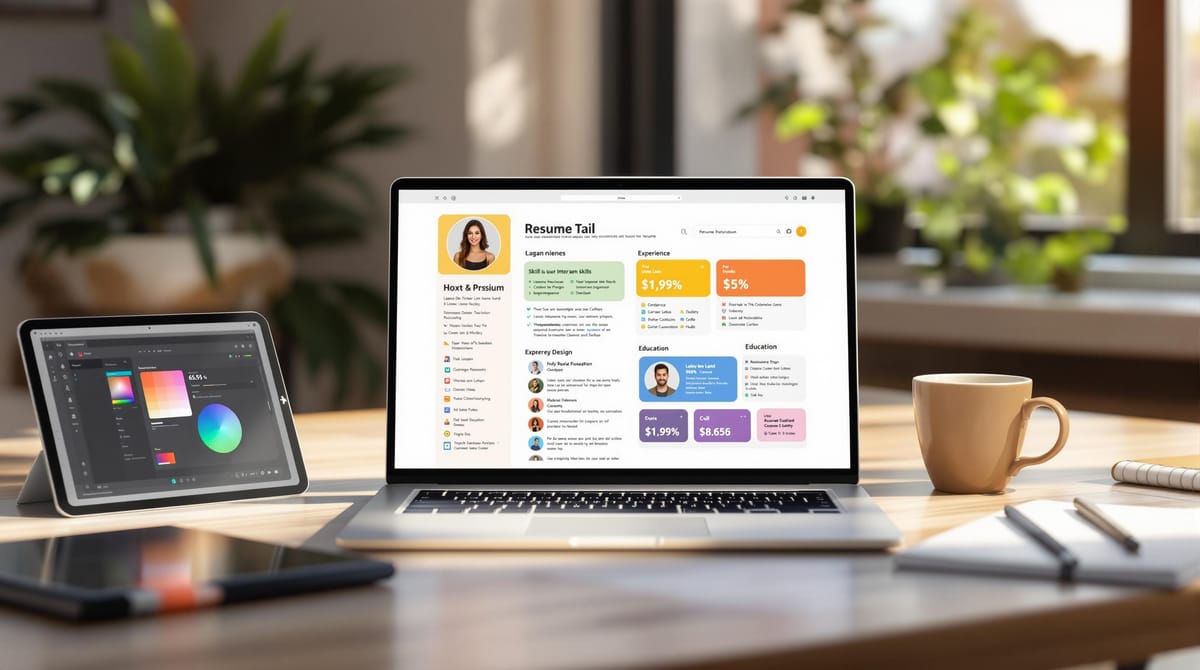
Creating a visual resume in 2025 is easier than ever, thanks to tools that combine eye-catching designs with ATS (Applicant Tracking System) compatibility. Here's a quick summary of the top options to help you stand out in today's job market:
- Canva: Drag-and-drop editor with ATS-friendly templates and mobile editing.
- VisualCV: Real-time ATS checker, analytics, and professional templates.
- Kickresume: AI content suggestions, multi-format export, and resume scoring.
- Visme: Interactive elements, data visualizations, and brand kit tools.
- ResumUP: Infographic-style timelines, skills graphs, and LinkedIn syncing.
- Resume.io: AI-driven keyword integration and ATS-friendly templates.
- Enhancv: Smart layouts, achievement metrics, and customizable sections.
- Zety: Simple interface with professional templates and export options.
- ResumeGenius: Real-time preview and ATS-compatible designs.
- Scale.jobs: Visual portfolio generator and human-powered resume services.
Quick Comparison:
| Tool | Key Features | Price Range |
|---|---|---|
| Canva | Drag-and-drop, mobile editing | Free to $12.99/mo |
| VisualCV | ATS checker, analytics | Free to $29/mo |
| Kickresume | AI suggestions, multi-format export | Free to $29/mo |
| Visme | Interactive elements, charts | $15 to $29/mo |
| ResumUP | Infographics, LinkedIn sync | $12.99 to $39.99 |
| Resume.io | AI keyword integration | Free + Premium |
| Enhancv | Achievement metrics, customization | $14.99 to $49.99 |
| Zety | Simple templates, export options | Free + Premium |
| ResumeGenius | Real-time preview | Free + Premium |
| Scale.jobs | Visual portfolios, ATS tools | Custom pricing |
For creative roles, go for advanced design tools like Canva or Visme. For traditional industries, prioritize ATS-friendly platforms like VisualCV or Resume.io. Test free versions before committing to a subscription.
Top Resume Builders to Design Yours in 5 Minutes
1. Canva
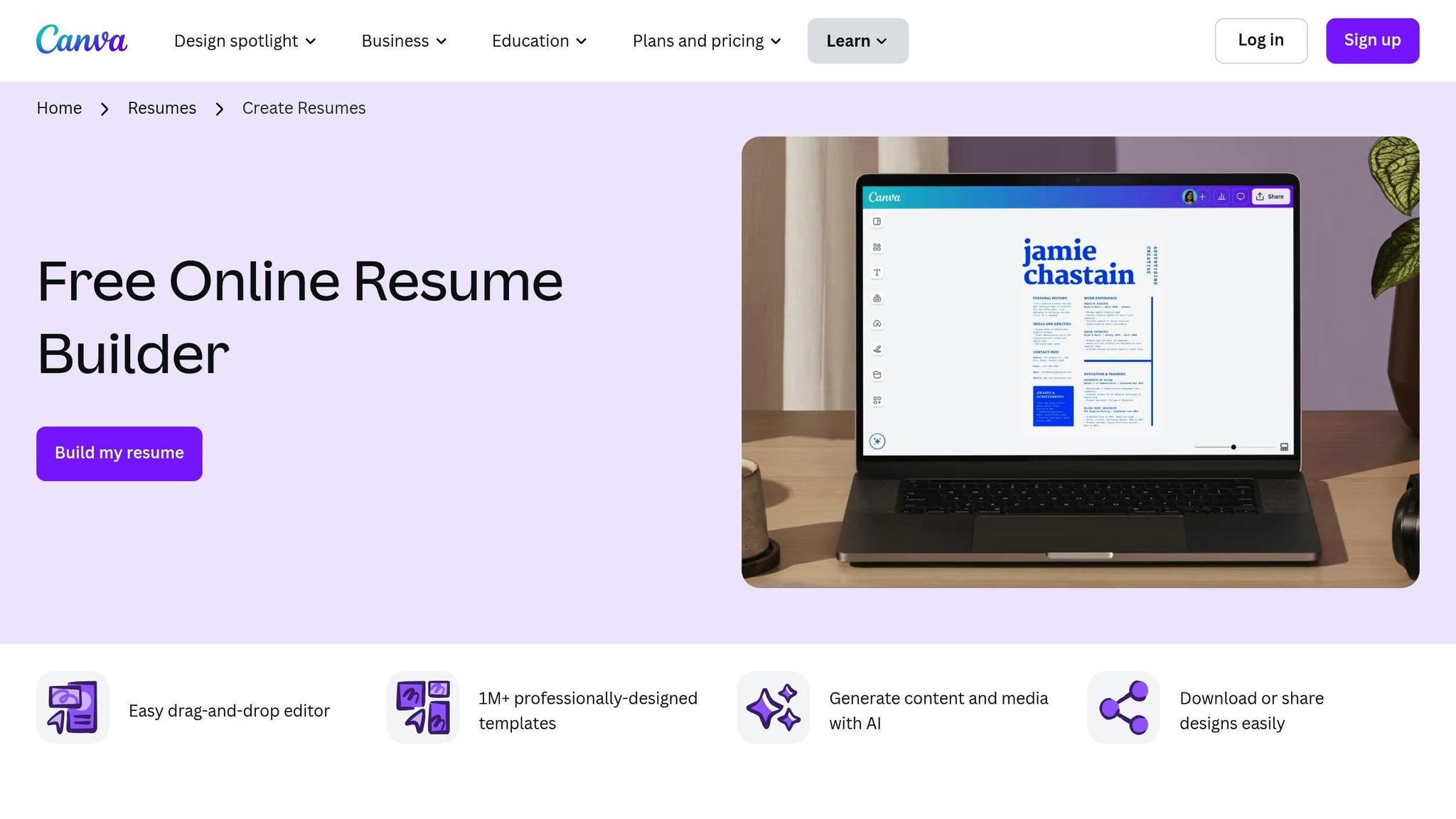
Canva is a go-to tool for crafting visually appealing resumes, thanks to its user-friendly drag-and-drop interface. It simplifies the design process, even for those with no prior experience. Here’s what makes Canva a standout choice for resume creation:
- Wide variety of ATS-friendly templates to ensure compatibility with applicant tracking systems
- Customizable color palettes for a polished, personalized look
- Brand kit tools to maintain a consistent personal style
- Real-time collaboration for team input or feedback
- Multiple export options, including PDF, image formats, and cloud integration
- Quick format switching for easy adjustments
Canva also provides design tips to help align your resume’s layout and aesthetics with different industries, making it suitable for a range of professional fields. The platform balances style and functionality, ensuring your resume looks great while staying ATS-compliant.
You can export your resume in various formats like PDF or image files, or save it directly to the cloud for easy updates. Its modular "Resume Sections" feature lets you rearrange components effortlessly to tailor your resume for specific job applications without losing consistency.
Plus, Canva’s mobile app allows you to make updates anytime, making it a practical choice for professionals with tight schedules.
2. VisualCV
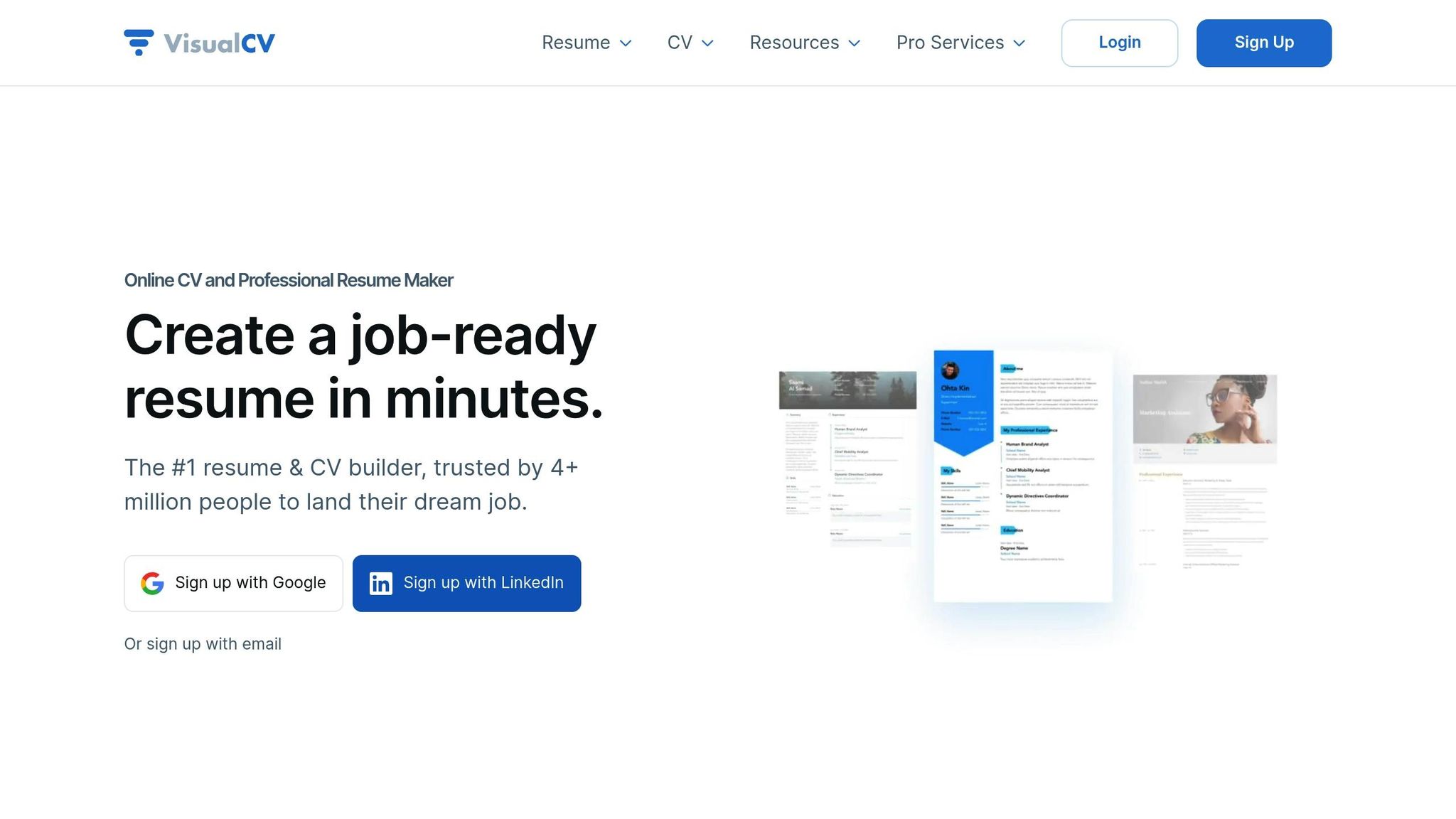
VisualCV is a resume builder designed to create visually appealing, ATS-friendly resumes. It combines modern designs with clear formatting to help job seekers impress recruiters while passing applicant tracking systems.
Key Features
- Real-time ATS Checker: Instantly assesses your resume for ATS compatibility as you work.
- Customizable Sections: Add or adjust blocks for skills, experience, and achievements.
- Version Control: Manage multiple resume versions tailored to different job applications.
- Analytics Dashboard: Monitor views and downloads with detailed insights.
- Expert Review Option: Access professional feedback to refine your resume further.
Pricing Plans
| Plan | Price | Features |
|---|---|---|
| Basic | Free | Includes 1 template, PDF export, and basic customization. |
| Professional | $16/month | Offers 20+ templates, analytics, and the ability to create multiple versions. |
| Executive | $29/month | Includes all features, priority support, and an expert review service. |
Smart Layouts and Templates
VisualCV's Smart Layout Engine ensures your resume looks polished and remains ATS-compliant. Templates are crafted by recruiters and UX designers to meet industry standards. Categories include:
- Modern Professional: Perfect for tech and creative roles.
- Classic Corporate: Best for traditional industries.
- Executive Suite: Designed for senior-level positions.
- Academic/Research: Tailored for educational and research-focused professionals.
Additional Features
The platform is mobile-friendly, allowing you to edit resumes on any device with automatic syncing across all versions. A keyword optimization tool helps align your resume with specific job descriptions, boosting ATS success rates.
VisualCV prioritizes security with bank-level encryption, regular backups, and a version history feature. You can also request complete data deletion when closing your account.
3. Kickresume
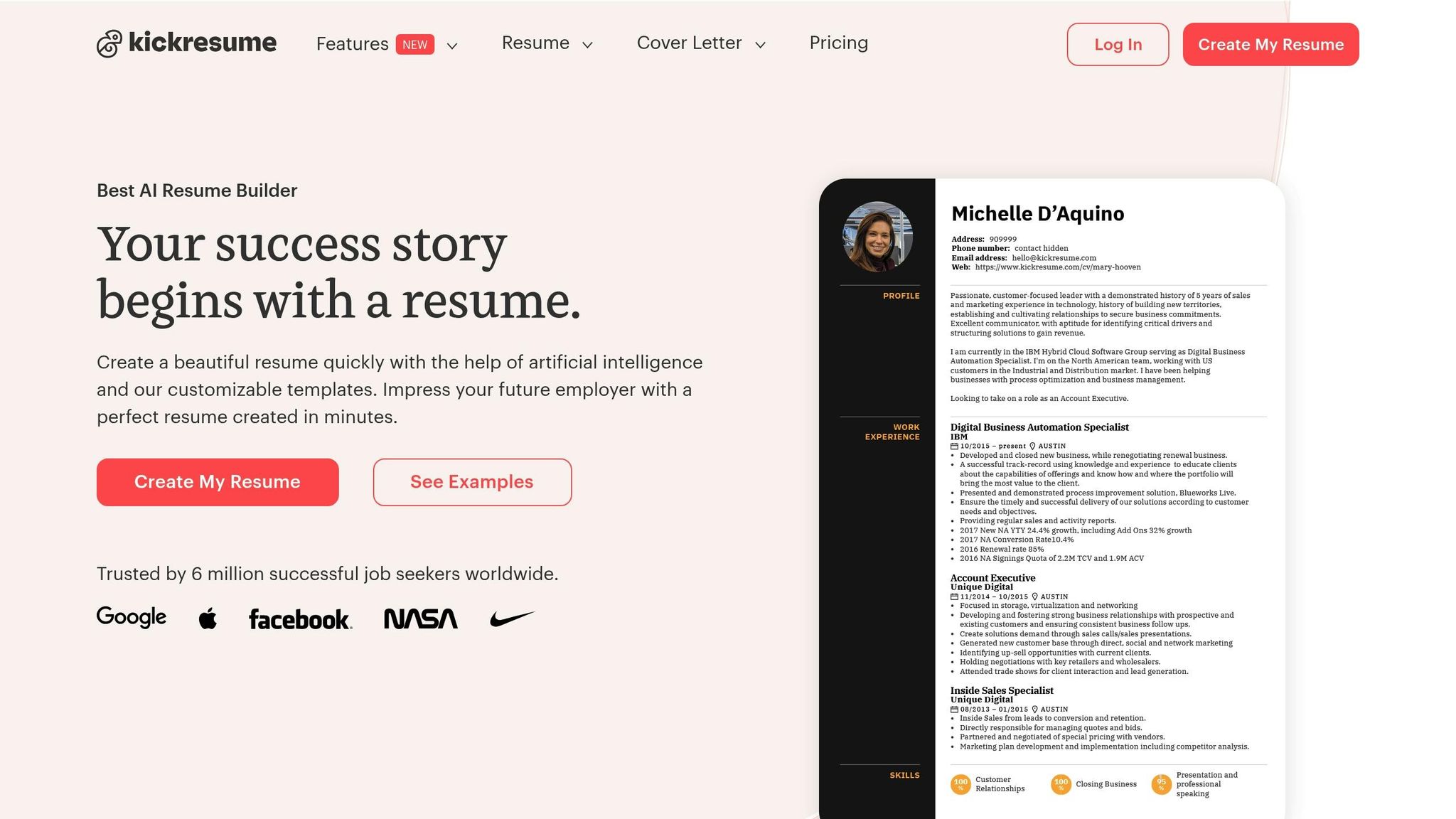
Kickresume is a visual resume builder that combines sleek design with user-friendly tools. It helps users create polished resumes that are also compatible with Applicant Tracking Systems (ATS). This dual focus addresses the need for resumes that look great while meeting technical standards.
Here’s what Kickresume offers to help you craft an impressive, ATS-friendly resume:
- AI Content Suggestions: Tailored recommendations based on your industry and role.
- Template Library: Access to over 50 professionally designed templates suited for various career stages.
- Multi-Format Export: Download your resume in PDF, Word, or as a web link.
- Resume Score Analysis: Get real-time feedback on key metrics to improve your resume.
- Language Support: Create resumes in more than 20 languages, complete with spell-check tools.
Design Categories
Kickresume organizes its templates into categories to suit different career paths:
- Entry-Level: Simple layouts focusing on skills and education.
- Mid-Career: Balanced designs that showcase experience and achievements.
- Executive: Refined templates tailored for senior roles.
- Creative: Bold, dynamic designs ideal for design and media professionals.
These categories ensure that users can find a template that matches their career stage and goals.
Pricing Structure
Kickresume offers flexible pricing options:
| Plan | Monthly Cost | Key Features |
|---|---|---|
| Free | $0 | Basic templates, PDF downloads |
| Premium | $19/month | Full template access, AI writer, unlimited downloads |
| Ultimate | $29/month | Personal branding tools, priority support, LinkedIn optimization |
Smart Design System
The platform uses a responsive design system that adjusts layouts automatically based on the content you input. This ensures consistent spacing, clean typography, and a professional appearance - important for both human readers and ATS tools.
Customization Options
Kickresume provides extensive customization options, including:
- ATS-friendly font combinations.
- Color schemes designed with accessibility in mind.
- Flexible section arrangements and spacing.
- Custom fields for unique qualifications or achievements.
These features allow you to personalize your resume while keeping it professional and ATS-compatible.
Performance Analytics
Kickresume also offers tools to analyze and improve your resume:
- ATS scoring and keyword optimization.
- Indicators that measure the strength of your content.
- Industry-specific tips to make your resume stand out.
With its focus on both design and functionality, Kickresume is a great choice for professionals who need to balance creativity with technical requirements.
4. Visme
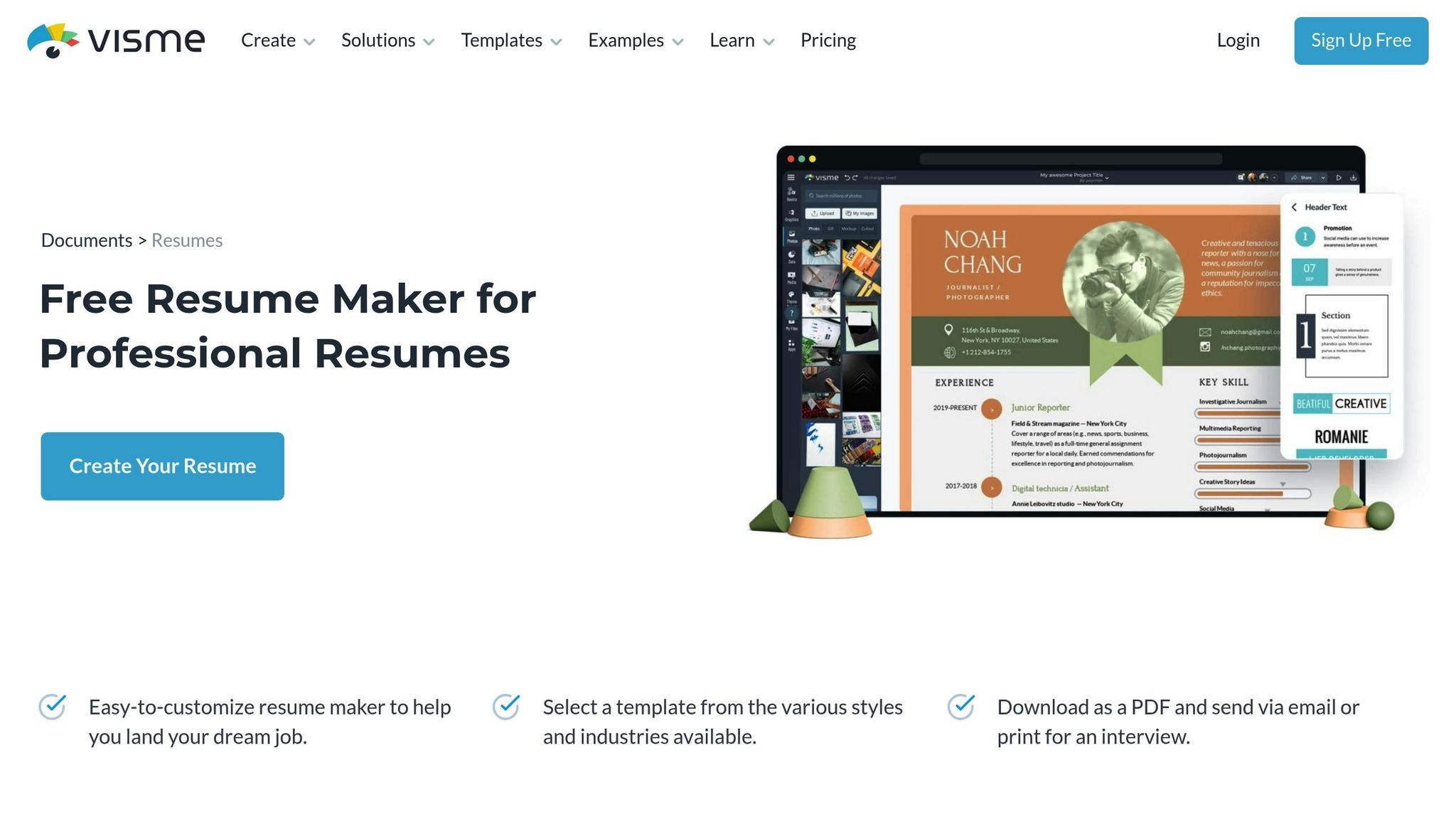
Visme, widely recognized for its presentations and infographics, now includes a resume builder designed to make your career stand out. It offers tools like interactive elements and data visualizations to enhance your resume's appeal.
Key Resume Features
- Interactive Elements: Add clickable portfolio links and embed videos directly into your resume.
- Data Visualization: Use charts to showcase skills or achievements visually.
- Brand Kit Integration: Maintain consistent personal branding across different resume versions.
- Smart Layout System: Automatically adjusts spacing and alignment for a polished look.
Resume Templates
| Category | Design Style | Ideal For |
|---|---|---|
| Modern Professional | Sleek, minimalistic design | Corporate positions |
| Creative Portfolio | Bold layouts with multimedia support | Design and marketing roles |
| Technical | Data-driven and structured | IT and engineering jobs |
| Academic | Research-focused formatting | Educational careers |
Smart Design Tools
- Pre-Designed Elements: Fonts and color schemes tailored to specific industries.
- Highlighting Tools: Draw attention to key accomplishments without sacrificing clarity.
- Automated Layouts: Ensures proper spacing and balanced sections.
Pricing Plans
| Plan | Price | Features Included |
|---|---|---|
| Basic | $15/month | Standard templates and PDF export options |
| Business | $29/month | Advanced tools and multiple export formats |
| Enterprise | Custom | Team features and brand customization |
Export Formats
Visme supports various formats, including:
- PDF downloads
- Shareable web links
- HTML5 presentations
- Print-ready versions
Customization Options
- Grid alignment for precision
- Extensive icon libraries
- Adjustable opacity settings
- Built-in pattern generator
With these tools, you can create resumes that are visually appealing while staying professional and functional across different platforms.
5. ResumUP
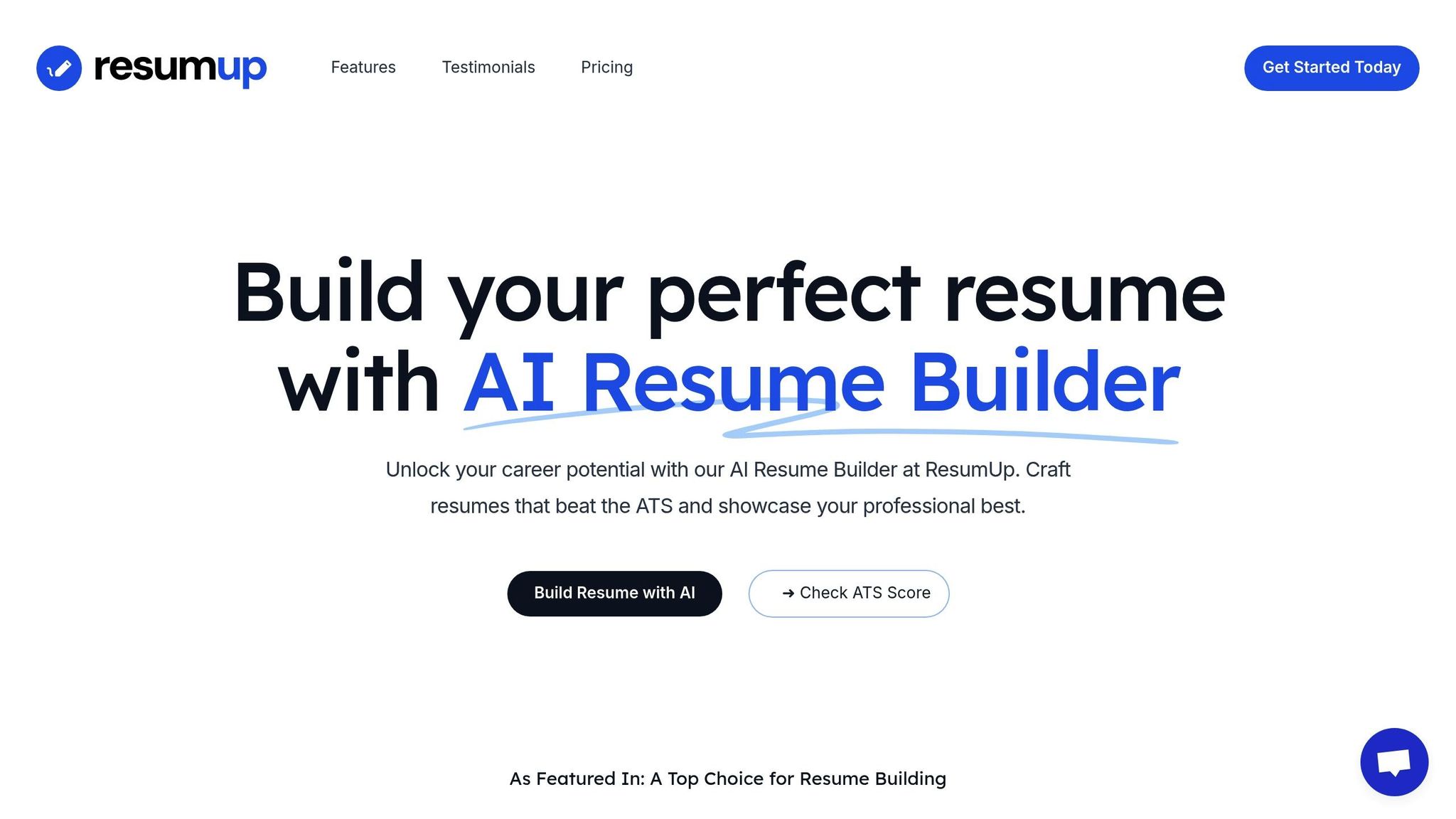
ResumUP turns your resume into an eye-catching visual presentation with infographic-style timelines and data-driven designs.
Core Features
Here’s what stands out:
- Creates dynamic timelines to showcase career growth
- Highlights skills with interactive radar charts
- Converts achievements into measurable data points
- Syncs directly with LinkedIn to pull professional details
Design Components
| Component | Purpose | Application |
|---|---|---|
| Career Path | Visual progression | Showcases career milestones |
| Skills Graph | Skill display | Illustrates skill levels |
| Education Map | Learning journey | Highlights academic background |
| Project Gallery | Portfolio showcase | Displays work samples visually |
Smart Tools
ResumUP uses AI to transform resumes into engaging visuals:
- Skill Assessment Tool: Evaluates and ranks your skills based on experience
- Achievement Quantifier: Turns accomplishments into quantifiable metrics
- Visual Layout Generator: Automatically builds well-balanced infographic layouts
Subscription Options
| Plan | Monthly Cost | Features |
|---|---|---|
| Starter | $12.99 | Basic templates, PDF export |
| Pro | $24.99 | Advanced visuals, multiple formats |
| Premium | $39.99 | Custom branding, analytics |
Export Capabilities
Choose from multiple export formats:
- Interactive PDFs with clickable elements
- Web-optimized portfolio versions
- Print-ready high-resolution files
- Mobile-friendly digital layouts
Design Customization
ResumUP allows you to personalize designs while keeping them polished and professional:
- Color Schemes: Tailored palettes for different industries
- Typography: Fonts optimized for applicant tracking systems (ATS)
- Layout Options: Flexible grid systems for responsive designs
- Visual Elements: Icon sets and data visualizations for a professional touch
Performance Analytics
Track how your resume performs with built-in analytics:
- Counts views in real-time
- Measures engagement levels
- Tracks downloads
- Provides viewer demographic insights
ResumUP’s visual-first approach makes it a standout option among the tools on this list.
6. Resume.io
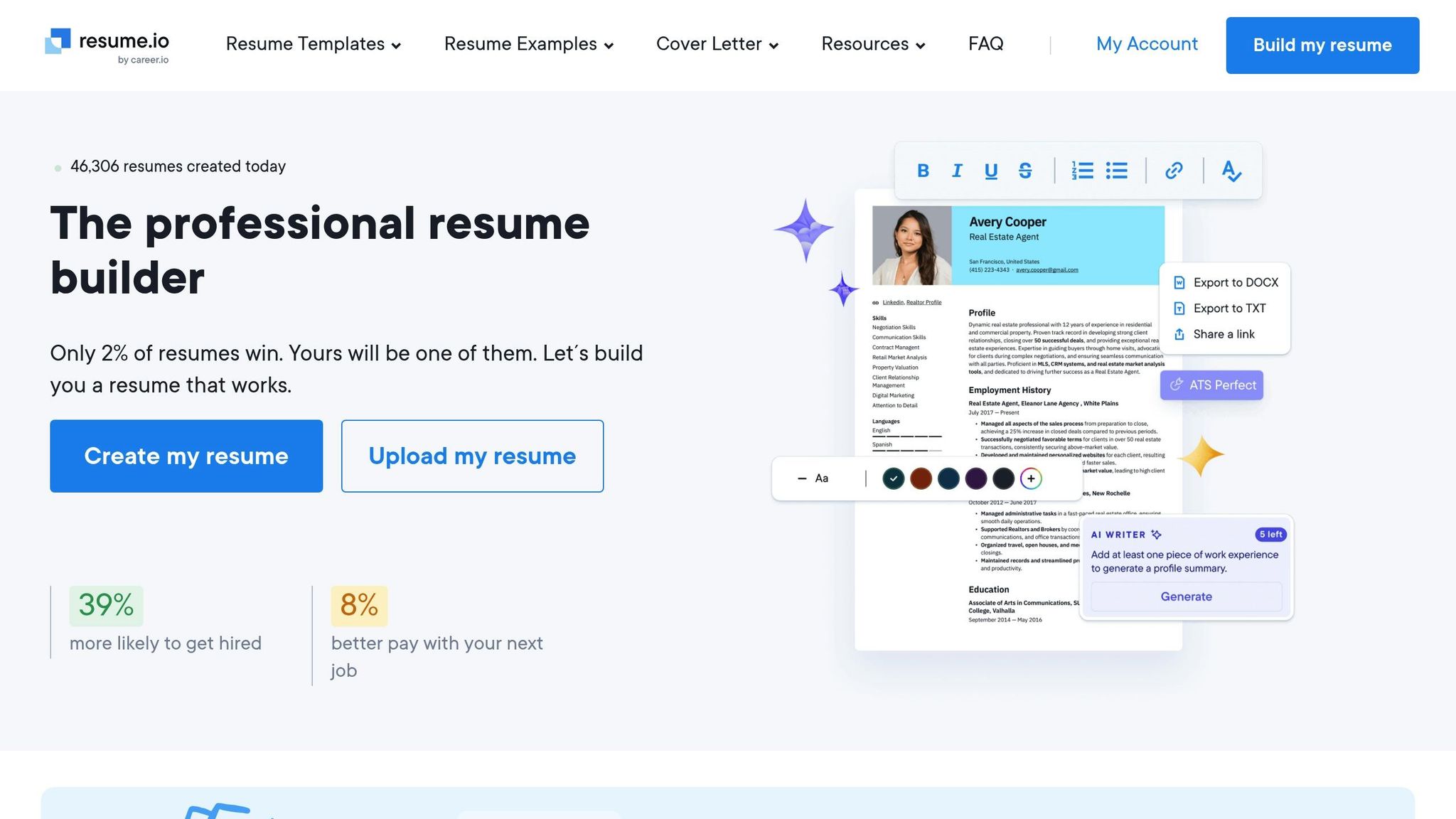
Resume.io is a resume-building platform that combines sleek design with practical tools. With over 47.8 million users globally and a 4.4 out of 5 rating from 53,606 reviews, it’s a trusted choice for job seekers in 2025. It offers features that enhance both the look and effectiveness of resumes.
Template System
Resume.io provides ATS-friendly templates tailored to various industries. These templates are designed to help your resume pass digital screenings while still catching the eye of recruiters.
AI-Powered Tools
The platform includes AI-driven features to improve your resume:
- Content Suggestions: AI offers tips to make your wording clearer and more impactful.
- Keyword Integration: Automatically adds industry-relevant terms to align with job postings.
- Smart Formatting: Adjusts layouts to ensure a polished and professional appearance.
Performance Insights
Here’s how Resume.io can give you an edge:
- Users are 39% more likely to land a job.
- Candidates typically see an 8% boost in salary offers.
- Recruiters spend less than 7 seconds on an initial resume scan.
Template Variety
The platform offers templates designed for a wide range of careers. Whether you’re a student, doctor, teacher, architect, HR professional, or even a driver, Resume.io has options tailored to your needs.
"The variety of templates is exceptional. It took only seconds to decide on a template for my resume. Customisation is quite straightforward, with AI tools available to assist in adding sparkle and impact to the wording. An existing resume may be uploaded to the selected template, ready for further customisation." - Mark James
Access Options
Resume.io provides flexibility with a free resume builder featuring the Vancouver template. For advanced customization, premium features are available. Additional tools like job search support, interview prep resources, and salary analysis help streamline your job hunt.
With its blend of design and functionality, Resume.io is a strong choice for job seekers who want a polished resume that performs well in ATS screenings.
7. Enhancv
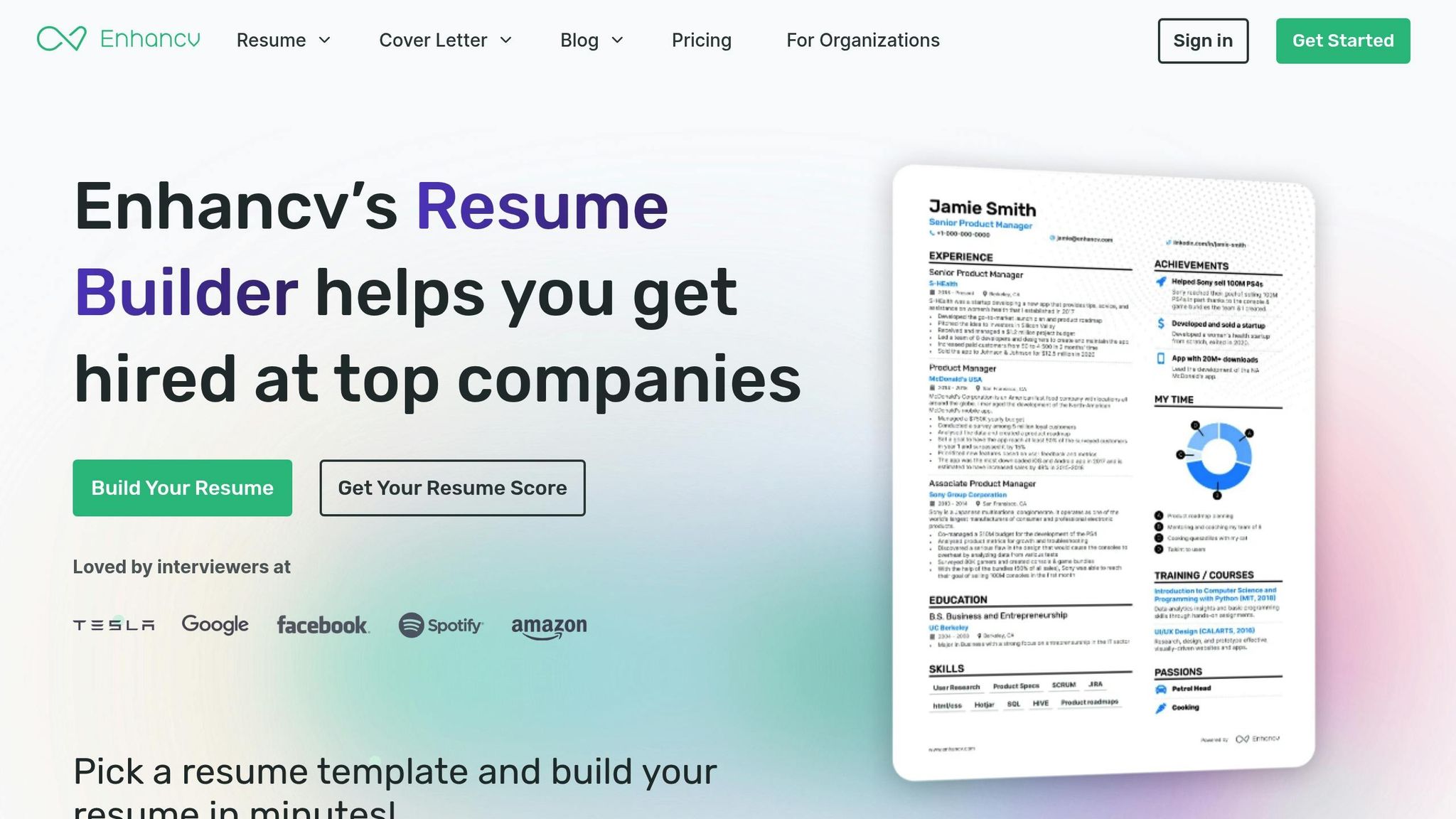
Enhancv is a resume builder designed to help you tell your story through visually appealing designs. It combines advanced tools with an easy-to-use interface. Here’s what you need to know about its key features, starting with its smart layout system.
Smart Layout System
Enhancv’s layout system automatically adjusts spacing and structure based on your content. You can customize sections to emphasize achievements, skills, or experiences that matter most.
Design Features
Enhancv offers a range of design tools to make your resume stand out:
- Color Schemes: Professional palettes designed for clarity and accessibility.
- Typography: Carefully selected fonts that work well both digitally and in print.
- Section Icons: Visual markers to organize and differentiate sections.
Content Tools
The platform includes features to improve the quality of your resume content:
- Achievement Metrics: Add specific numbers to showcase your results.
- Action Verb Suggestions: Get recommendations for strong, industry-relevant verbs.
- Skills Assessment: Analyze the relevance of your skills for the roles you're targeting.
These tools ensure your resume is polished and impactful.
Template Categories
Enhancv organizes its templates into three main categories:
| Category | Ideal For | Key Features |
|---|---|---|
| Entry-Level | Recent graduates, interns | Emphasis on education and skills |
| Mid-Career | Professionals with 3-7 years | Focus on achievements and project highlights |
| Executive | Senior leaders, managers | Sections for leadership and strategic impact |
Customization Options
Enhancv lets you personalize your resume with professional tools:
- Section Arrangement: Use drag-and-drop to organize your content.
- Visual Elements: Add charts and graphs to showcase skills.
- Branding Options: Include personal logos and custom headers.
Export Options
You can export resumes in multiple formats:
- PDF: High-quality files with embedded fonts.
- Web: Responsive, web-optimized versions.
- ATS-Friendly: Formats designed for applicant tracking systems.
Pricing Structure
| Plan | Monthly Cost | Key Benefits |
|---|---|---|
| Basic | $14.99 | Access to essential templates and tools |
| Professional | $29.99 | Full template library and priority support |
| Executive | $49.99 | Branding features and a dedicated consultant |
8. Zety
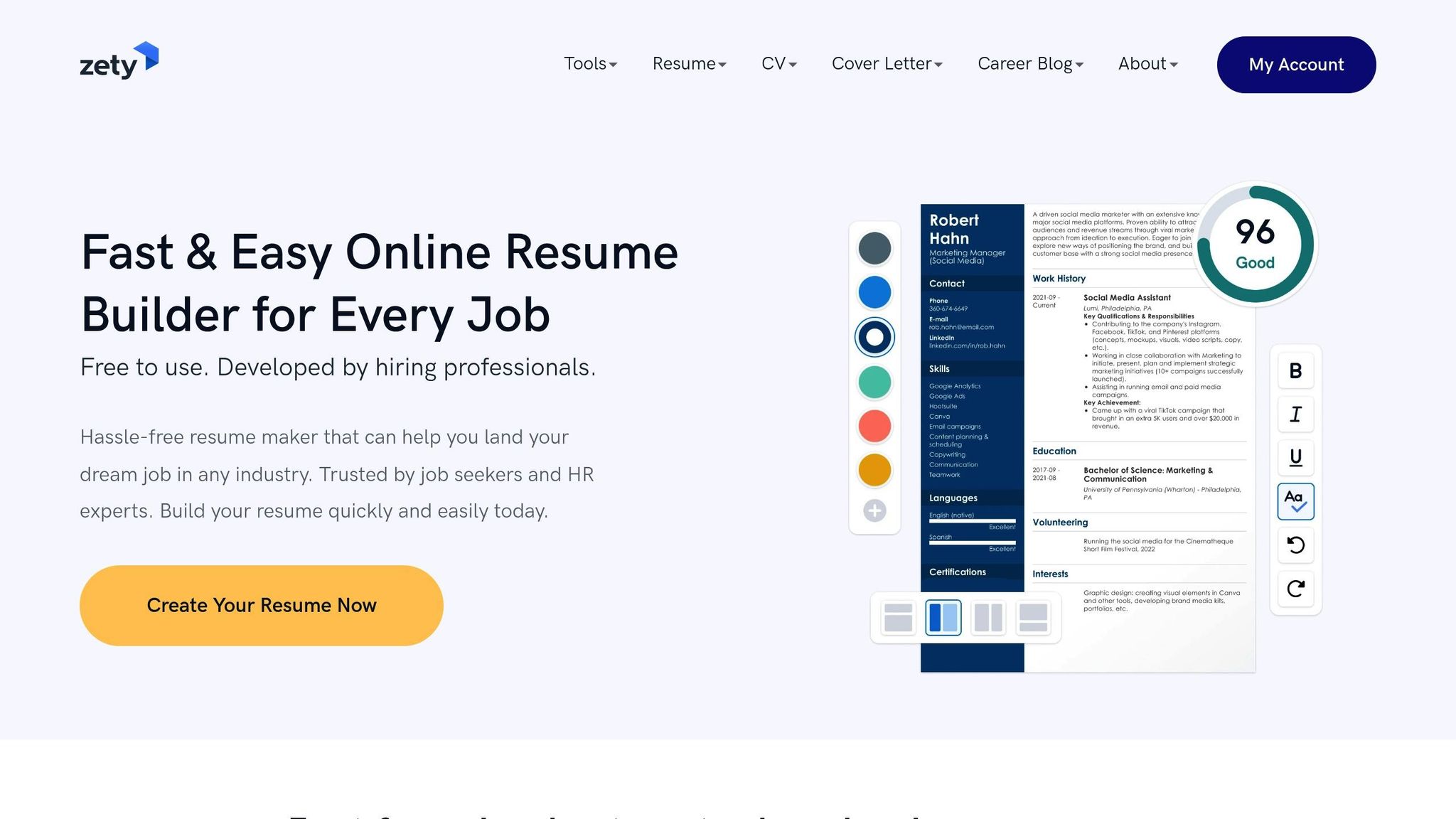
Zety offers an easy-to-navigate interface and a selection of professional templates. The platform prioritizes simplicity, letting users adjust layouts, fonts, and colors to match their style and showcase their personal brand. It also provides straightforward export options for both online and print formats, making it simple to create a polished resume suited for modern job applications. Zety’s user-friendly design and flexible export features make it a convenient tool for building eye-catching resumes.
9. ResumeGenius
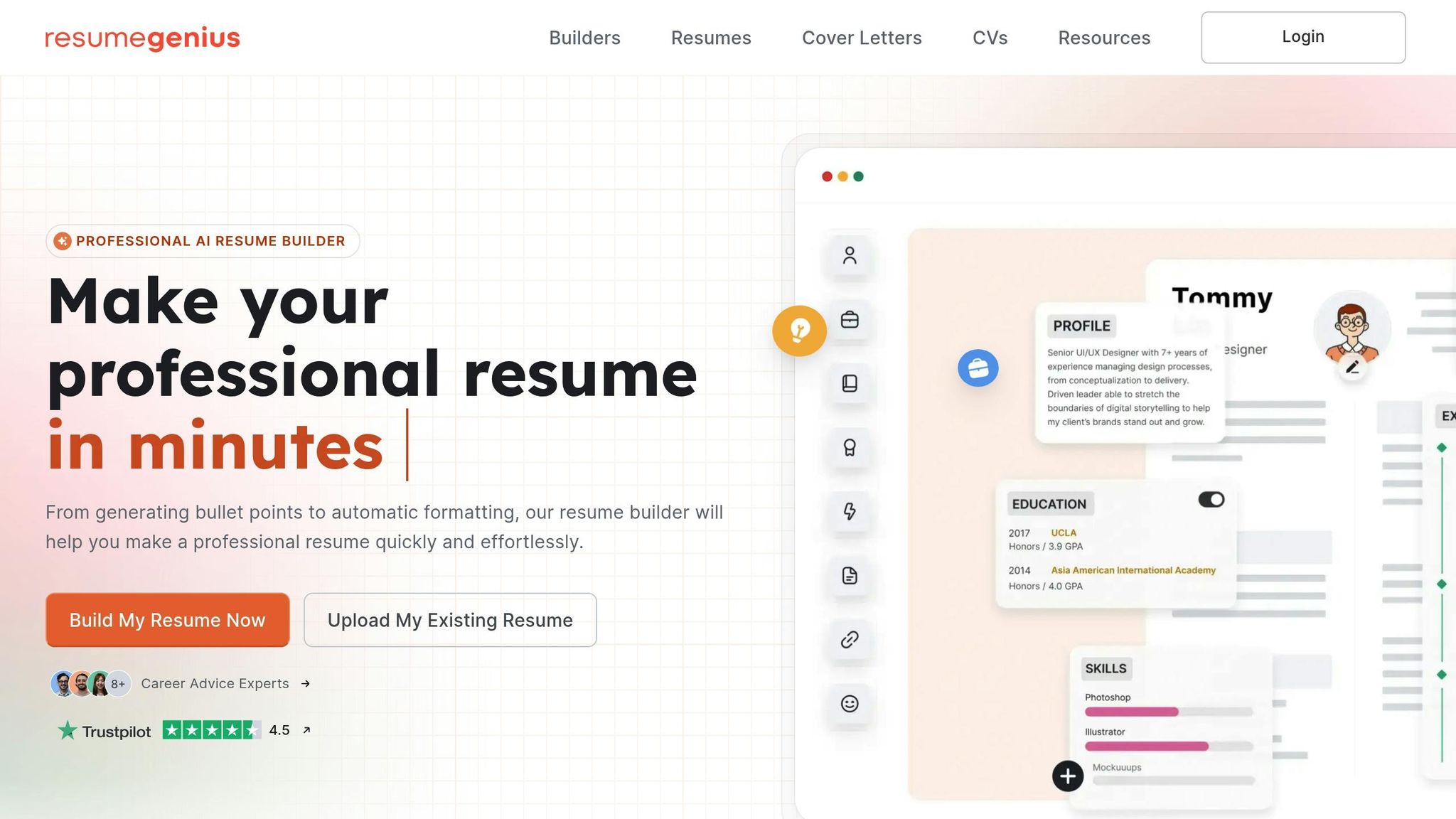
ResumeGenius helps jobseekers craft well-organized, ATS-compatible resumes with clean, professional designs. It provides templates tailored to various industries and career stages, making it easier to create a polished final product.
Its standout features include a real-time preview tool that updates instantly as you make changes, options to adjust colors and fonts, and an easy switch between modern and classic layouts. You can also export your resume in multiple formats, ensuring it looks consistent across different devices and platforms. This makes it simple to create a resume that’s both visually appealing and properly formatted.
10. scale.jobs
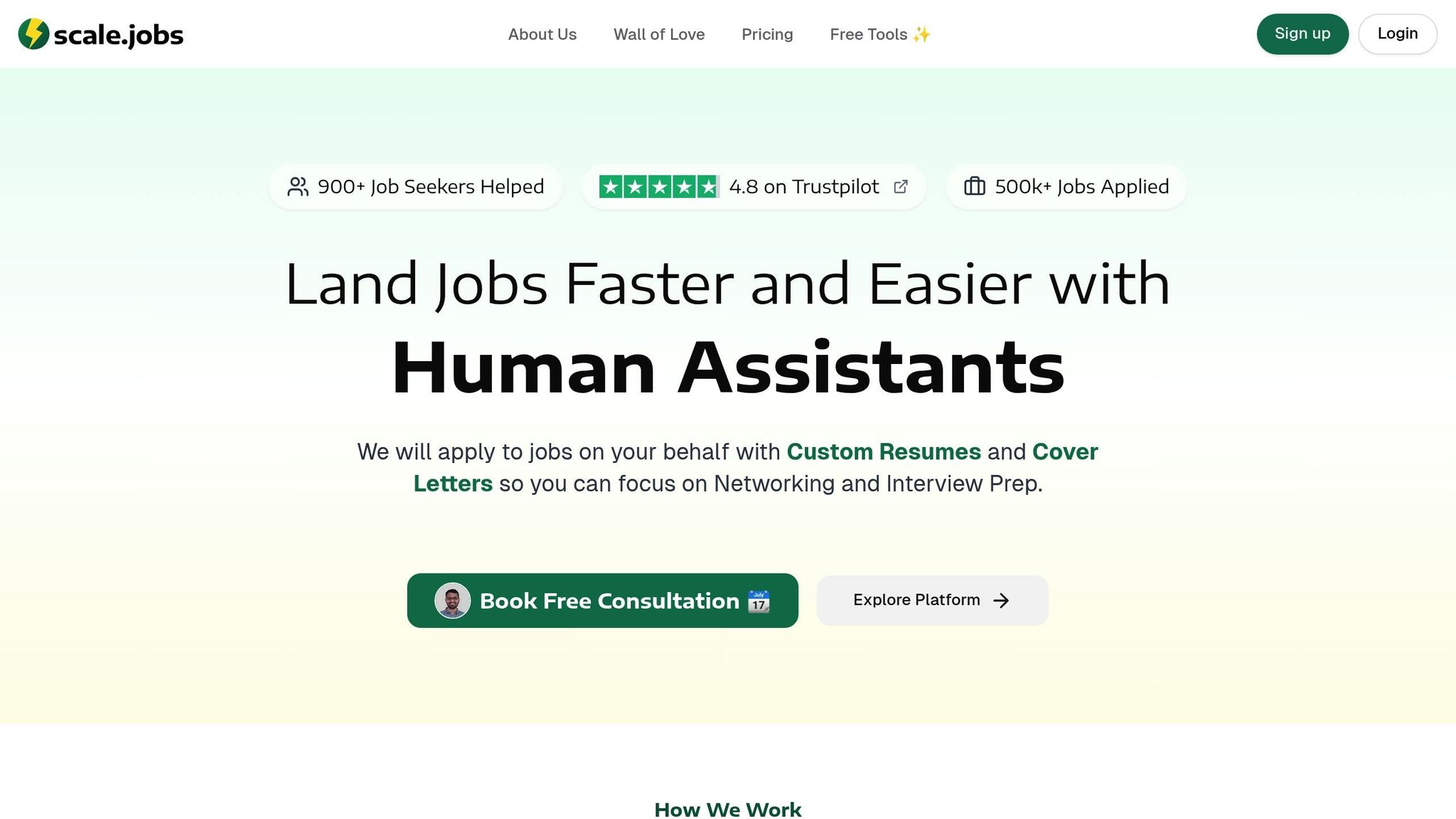
scale.jobs provides tools for creating visually appealing, ATS-friendly resumes. The platform includes free resources like the Resume ATS Checker and Actionable Feedback Engine, combined with design features to help job seekers stand out.
One standout feature is the Portfolio Website Generator, which lets users create personalized visual portfolios to complement their resumes. Additionally, the platform offers a human-powered resume service, tailoring resumes to specific job opportunities. This approach blends smart tools with personalized support to give job seekers an edge.
The platform's impact is clear: 93% of users secured full-time jobs within three months, cutting job search time by 40%. For example, Apoorv Singh, who faced a tight H1B visa deadline, landed three job offers in just four weeks with scale.jobs' premium service.
Service Plans
scale.jobs offers two service tiers:
| Feature | Standard Plan | Premium Plan |
|---|---|---|
| Custom Resume Creation | ✓ | ✓ |
| ATS Optimization | ✓ | ✓ |
| Visual Portfolio Tools | ✓ | ✓ |
| Dedicated Assistant | – | ✓ |
| Job Search Strategy | – | ✓ |
| Application Tracking | ✓ | ✓ |
User Success Stories
Teja Aditya Surabhi, a Product Strategy & Growth professional, shared their experience:
"I moved from India to Canada and recruiting worked very differently from where I was coming... I found scale.jobs that helped me focus on the right things".
scale.jobs also includes tools like the Resume ATS Checker, which offers actionable feedback to improve resume visibility in applicant tracking systems. Other features, such as the Cover Letter Generator and Job Applications Tracker, round out the platform's offerings, making it a one-stop solution for job seekers.
Summary and Next Steps
When choosing a visual resume tool in 2025, focus on what truly matters. Here's a breakdown to guide your decision:
Key Selection Criteria
| Factor | What to Consider | Why It Matters |
|---|---|---|
| ATS Compatibility | Ensure designs are machine-readable | Prevents your resume from being filtered out by automated systems |
| Design Flexibility | Templates and customization options available | Lets you tailor your resume to industry standards |
| Export Options | Formats like PDF, web links, and others | Ensures usability across various platforms |
| Cost Structure | One-time vs. subscription payments | Helps you manage expenses |
| Support Resources | Tutorials, guides, and customer service | Makes the tool easier to use |
Making Your Final Choice
For creative roles, go for tools with advanced visual design options. For more traditional industries, opt for professional, ATS-friendly templates. Think about your comfort with technology - platforms like Canva are beginner-friendly with drag-and-drop features, while others cater to users seeking more advanced customization. These factors will help you test and refine your resume effectively.
Implementation Tips
- Try free trials, export your resume in different formats, and get feedback from experts to improve it.
- Test how your resume looks across devices to ensure it stays consistent.
- Share your resume with mentors or professionals in your field for constructive feedback.
Looking Ahead
The tools for creating visual resumes are constantly improving. Some, like scale.jobs' Portfolio Website Generator, are blending resumes with digital portfolios, highlighting a trend worth watching. Choose a tool that matches your career goals and keeps up with hiring trends. Remember, the priciest option isn’t always the best - focus on functionality, design, and value for your needs.
Action Steps
- Define Your Needs: Identify the features that are essential for your industry and career stage.
- Set Your Budget: Decide if you prefer a one-time purchase or a subscription model.
- Plan Your Timeline: Schedule when you need your resume finalized.
A well-chosen visual resume tool can make a big difference in your job search, helping you present yourself professionally while meeting today's hiring standards.




