Top 10 Recruitment Dashboard Templates
Explore the top 10 recruitment dashboard templates that enhance hiring efficiency through data tracking and collaboration.

Recruitment dashboards simplify hiring by organizing data, tracking progress, and improving decision-making. Here are the top 10 recruitment dashboard templates to streamline your hiring process or job search:
- Zoho Recruit: Real-time tracking, customizable widgets, team collaboration, and data security features.
- Tableau: Advanced visualizations, customizable metrics, and multi-source integration for data analysis.
- Workday: Detailed analytics, automation tools, and diversity tracking for large-scale hiring.
- BambooHR: Easy-to-navigate pipelines, real-time updates, and automated workflows.
- Smartsheet: Spreadsheet-style tracker with custom views, document management, and built-in formulas.
- Google Sheets: Budget-friendly tracker with automated updates, real-time collaboration, and mobile access.
- Power BI: Interactive dashboards, predictive analytics, and AI-driven insights for large datasets.
- JazzHR: User-friendly design with pipeline tracking, automated tasks, and compliance tools.
- Greenhouse: Comprehensive analytics, diversity metrics, and customizable workflows.
- Monday.com: Drag-and-drop workflow builder, pipeline visualization, and automation tools.
Quick Comparison
| Template | Key Features | Best For |
|---|---|---|
| Zoho Recruit | Real-time tracking, collaboration | Small to medium businesses |
| Tableau | Advanced visualizations, multi-source data | Data-driven teams |
| Workday | Automation, diversity analytics | Large enterprises |
| BambooHR | Simple pipelines, real-time updates | Small teams |
| Smartsheet | Spreadsheet-style, custom workflows | Project-based hiring |
| Google Sheets | Budget-friendly, real-time tracking | Individuals, startups |
| Power BI | AI insights, predictive analytics | Data-heavy organizations |
| JazzHR | Compliance tools, pipeline tracking | Small to medium businesses |
| Greenhouse | Diversity metrics, workflow customization | Mid to large organizations |
| Monday.com | Workflow builder, automation | Flexible hiring processes |
These tools cater to different needs, from budget-friendly options like Google Sheets to advanced solutions like Power BI. Choose the one that fits your team's size, hiring goals, and data requirements.
Recruitment Dashboard Power BI template Demo
1. Zoho Recruit Dashboard
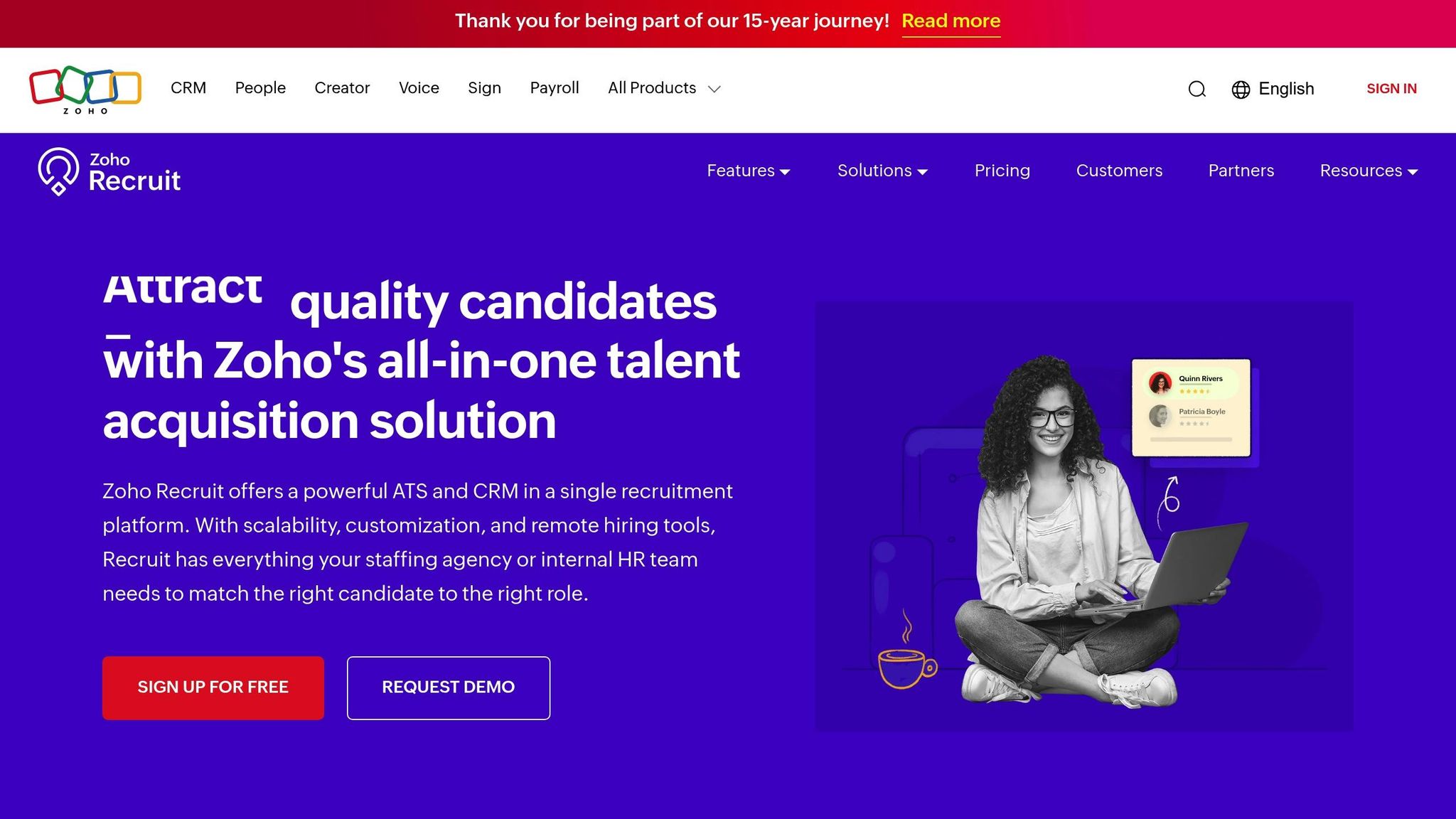
Zoho Recruit's dashboard combines an easy-to-use interface with powerful applicant tracking features. It offers real-time insights into recruitment metrics through customizable widgets and visual tools, helping you make informed hiring decisions.
Key Features
- Candidate Pipeline View: See where applicants stand at every hiring stage. Move candidates easily with drag-and-drop functionality, and use color-coded indicators for quick updates.
- Analytics Dashboard: Track metrics like time-to-fill, cost-per-hire (in USD), and conversion rates from job sources. Analyze candidate distribution by source and create custom reports.
Customization Options
You can tailor the dashboard to fit your hiring needs with options like:
- Configurable KPI widgets
- Personalized layouts
- Custom fields for specific requirements
- Role-based access controls
The dashboard also simplifies scheduling by integrating with Google Calendar and Outlook. Features include automated interview reminders, time zone adjustments, multi-participant scheduling, and video conferencing support. Its mobile-responsive design ensures you can manage recruitment on the go without losing access to key tools.
Data Security Features
Zoho Recruit prioritizes security with:
- GDPR compliance tools
- Two-factor authentication
- Data encryption at rest
- Regular security audits
Team Collaboration Tools
For larger teams, the dashboard fosters collaboration with:
- Real-time communication features
- Shared candidate notes and feedback
- Automated task assignments
- Interview feedback forms
Pre-Built Reports and Email Integration
The dashboard includes ready-to-use reports for metrics like:
- Time-to-hire trends
- Offer acceptance rates
- Candidate source performance
- Department-wise hiring progress
Recruiters can also use email integration to:
- Send personalized bulk emails
- Track engagement
- Access templates
- Schedule follow-up reminders
These features make recruitment more efficient, secure, and collaborative. Zoho Recruit's dashboard enhances workflows and provides detailed analytics for smarter hiring.
2. Tableau Recruitment Metrics Dashboard
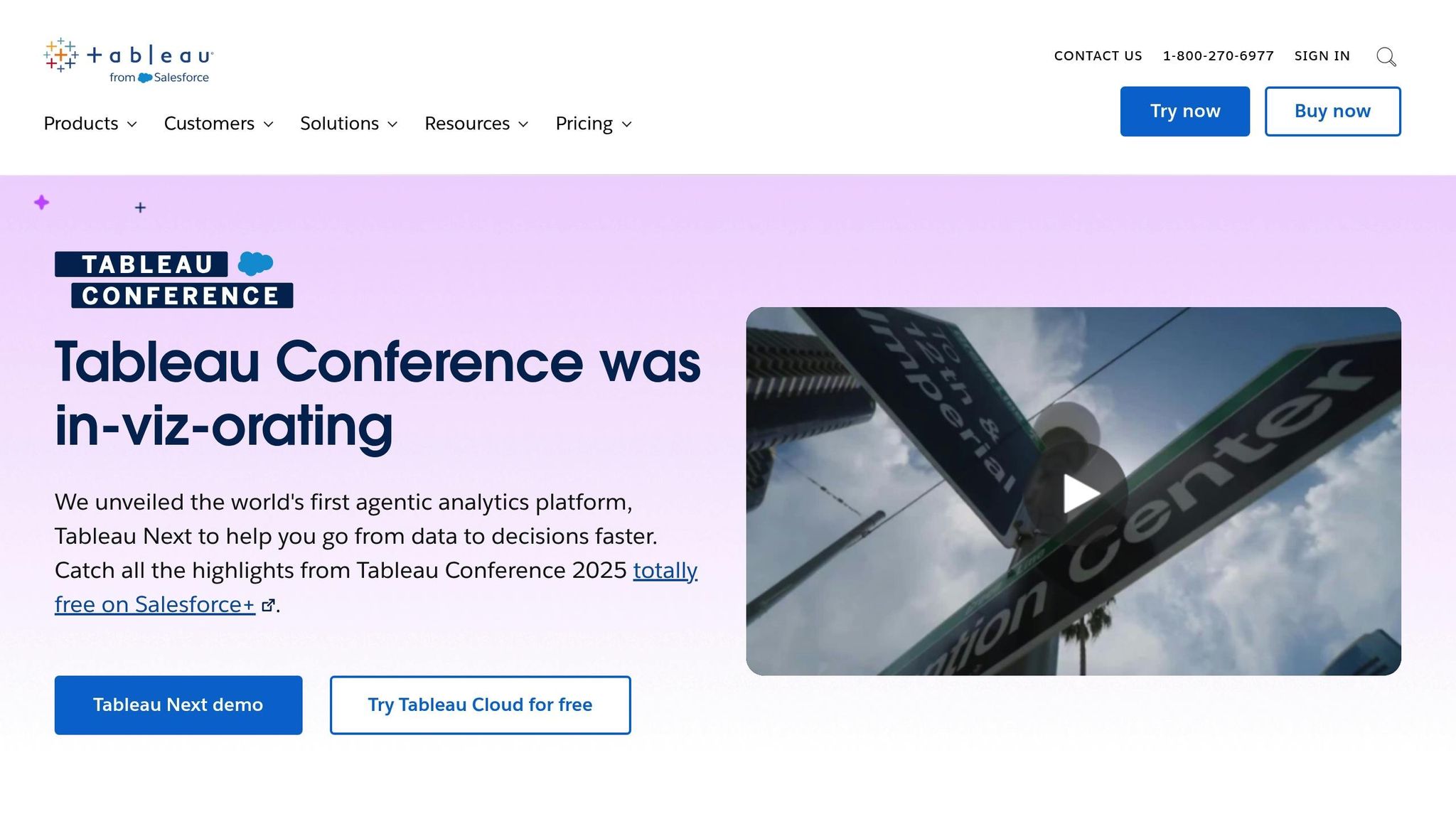
Tableau's recruitment metrics dashboard uses powerful visualization tools to turn hiring data into easy-to-understand insights. This template provides an interactive and customizable setup, allowing recruitment teams to combine data from various sources. It helps track essential hiring metrics and trends, giving recruiters the ability to oversee processes and make smarter decisions. Up next, we’ll explore another useful tool from our top dashboard selections.
3. Workday Hiring Dashboard
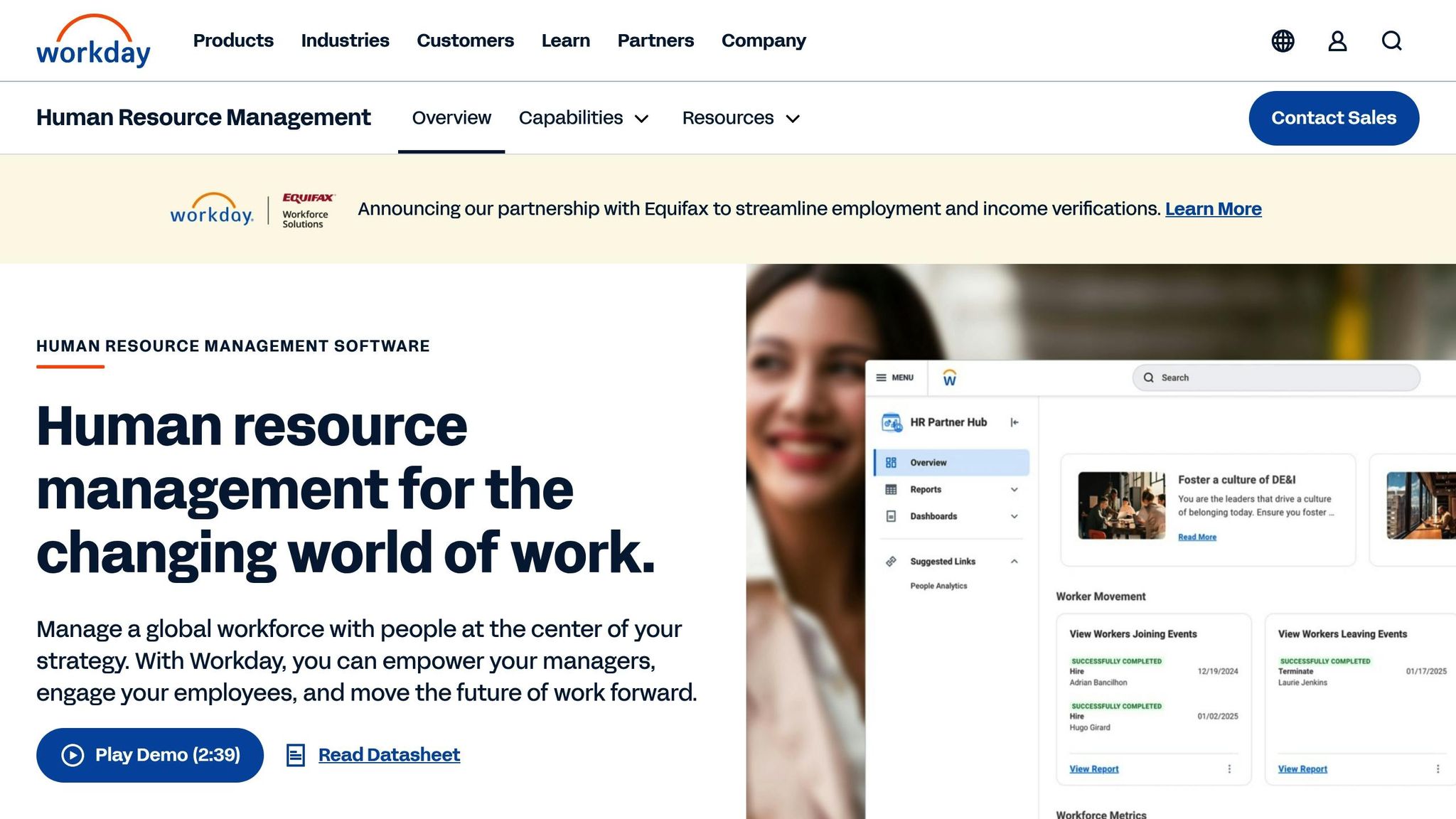
The Workday Hiring Dashboard provides detailed talent analytics and real-time tracking of candidates, making it a strong tool for managing large-scale recruitment efforts. Let’s dive into its key features and automation tools designed to streamline hiring processes.
The dashboard's customizable widgets help recruitment teams stay on top of essential metrics:
- Time-to-fill tracking: Monitors the average time taken to fill a position.
- Candidate source analytics: Identifies the most effective recruitment channels.
- Cost-per-hire calculator: Breaks down hiring expenses.
- Diversity metrics: Tracks hiring trends related to inclusivity with built-in reporting tools.
Workday uses automation to simplify tasks like updating candidate statuses, scheduling interviews, and notifying hiring managers - reducing the need for manual data entry. Its dynamic visualizations highlight bottlenecks in the hiring process, allowing recruiters to analyze issues by requisition, department, or location.
Here’s a quick overview of the dashboard's main components:
| Dashboard Component | Key Functionality |
|---|---|
| Pipeline Overview | Real-time updates on candidate progress across stages |
| Analytics Hub | Customizable reports and trend analysis tools |
| Compliance Tracker | Tracks and automates regulatory requirements |
| Mobile Interface | Access recruitment data anytime, anywhere |
The platform integrates seamlessly with Workday's HR tools to keep data consistent and avoid duplication. With features like configurable approval workflows and role-based access controls, it’s tailored for organizations managing complex hiring needs. Plus, it supports multiple job requisitions at once, making it ideal for companies running simultaneous hiring campaigns across various departments.
4. BambooHR Recruitment Dashboard
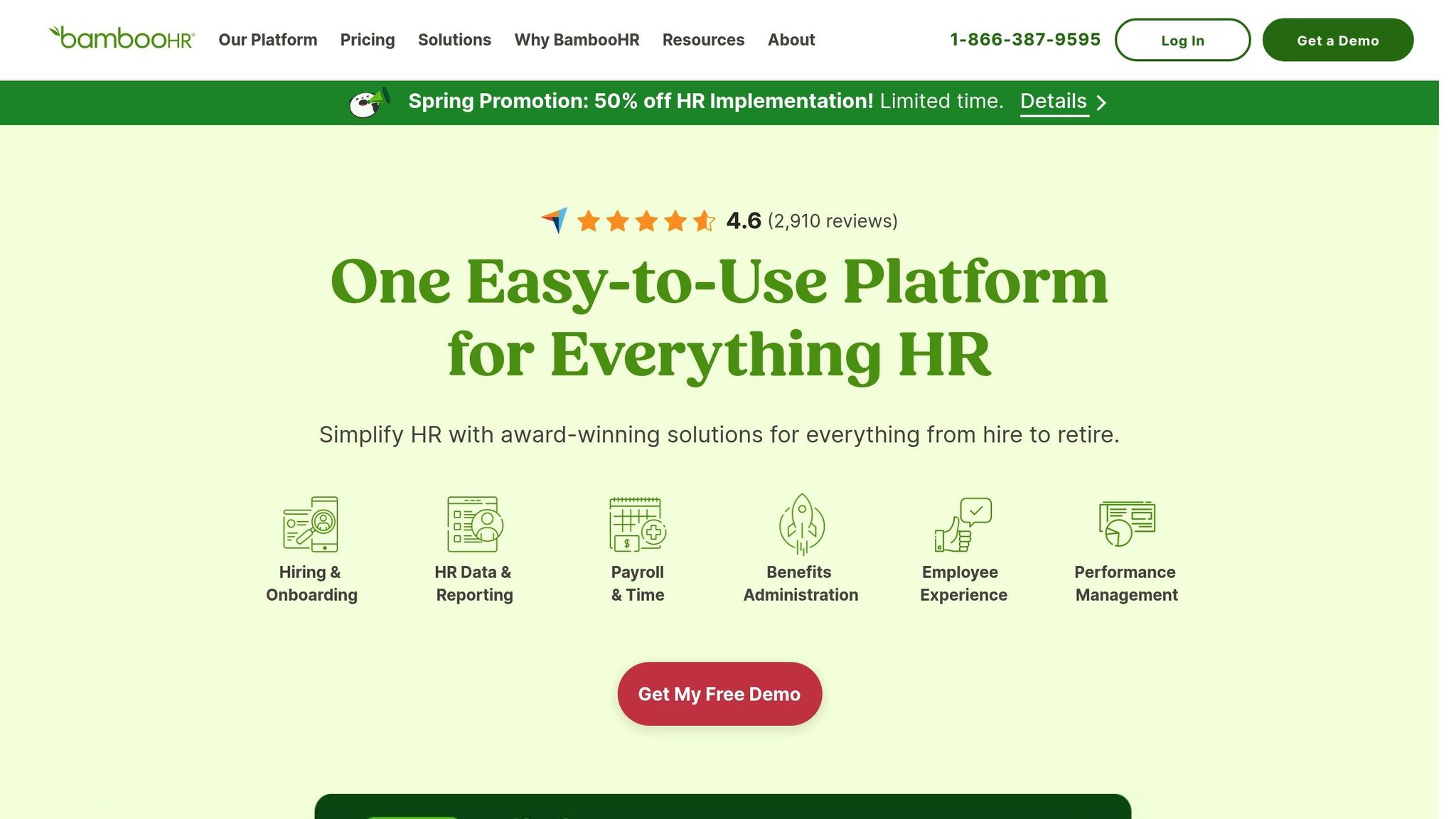
BambooHR simplifies the hiring process by offering a visual pipeline and centralized applicant data, making it easier to track candidates at every stage.
Key features include:
- Easy-to-navigate applicant overview
- Real-time updates on candidate progress
- Tools for creating custom reports
- Insights powered by analytics
- Automated workflows to save time
This dashboard is designed to meet the needs of modern recruitment, offering tools that help hiring teams make smarter, data-backed decisions. It provides a clear and efficient way to manage the entire hiring process.
5. Smartsheet Hiring Tracker
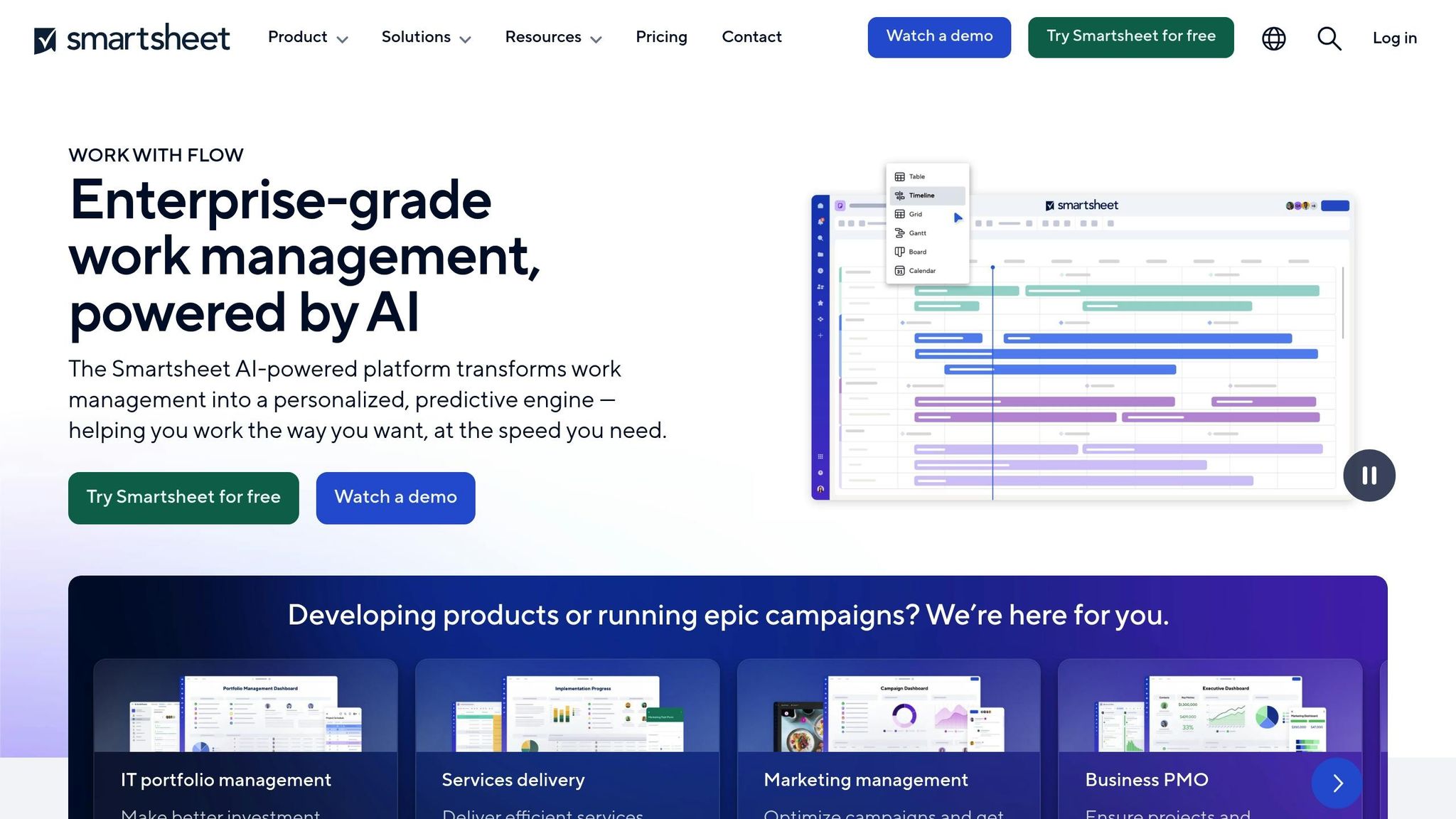
Smartsheet's hiring tracker offers a spreadsheet-style interface tailored for managing recruitment workflows. It combines the ease of spreadsheets with project management tools to streamline the hiring process.
Key Features:
- Custom Pipeline Views: Design hiring funnels that align with your recruitment stages, from screening to offer acceptance.
- Document Management: Keep candidate documents organized with secure version control.
- Collaboration Tools: Allow recruiters and hiring managers to share feedback, leave comments, and make decisions directly on the platform.
The template comes with built-in formulas to track important metrics like:
- Time-to-hire
- Cost-per-hire
- Effectiveness of candidate sources
- Interview-to-offer ratios
Customizable Dashboards
The hiring tracker provides a clear view of recruitment data through:
- Visual Reports: Generate charts and graphs to monitor pipeline metrics.
- Status Indicators: Highlight urgent tasks with conditional formatting.
- Custom Fields: Add specific details based on your organization’s needs.
Automated workflows simplify tasks, such as moving a candidate to "Interview Scheduled", which can automatically send calendar invites and relevant materials.
Its mobile-friendly design ensures hiring managers can review candidates and make decisions from anywhere. Role-specific views help manage multiple hiring projects efficiently, reducing time-to-hire and ensuring no candidate is missed. This approach enhances recruitment while paving the way for more advanced dashboard solutions.
6. Google Sheets Recruitment Template
Google Sheets offers a cloud-based recruitment tracker that’s perfect for teams just starting to organize their hiring process. It’s a budget-friendly option compared to premium tools, with the bonus of being easy to use thanks to its familiar interface.
Key Dashboard Features
- Candidate Pipeline View: Monitor applicants through stages like Applied, Phone Screen, Interview, and Offer.
- Automated Status Updates: Keep tabs on candidate progress with data validation and conditional formatting.
- Real-Time Tracking: Built-in formulas automatically update metrics as new data is added.
Additional Tools
This template uses built-in Google Sheets features to create a well-rounded recruitment system:
- Integrated Forms
- Calendar Syncing
- Email Notifications
- Mobile Accessibility
Customizable Options
You can tweak the dashboard to fit your hiring needs:
- Add custom fields for skills or assessments.
- Build department-specific hiring pipelines.
- Set up automated scoring systems.
- Use charting tools to create visual reports.
Tracking Performance
| Metric | How It’s Calculated | Update Frequency |
|---|---|---|
| Time-to-Fill | Difference between posting and acceptance dates | Real-time |
| Source Quality | Ratio of hires per recruitment channel | Weekly |
| Interview Success | Percentage of interviews resulting in offers | Per stage |
| Cost Tracking | Total recruitment expenses (auto-calculated) | Monthly |
Collaboration Features
- Version History for tracking changes.
- Comment Threads to streamline discussions.
- Access Controls to manage permissions.
- Instant Updates for seamless teamwork.
This template integrates effortlessly with Google Workspace, making it a great tool for teams looking to improve their recruitment process without investing in specialized software.
7. Power BI Recruitment Dashboard
Power BI's recruitment dashboard provides an intuitive way to visualize and analyze hiring metrics. It's designed to handle large datasets and generate dynamic, interactive reports.
Key Features for Analytics
- Real-Time Metrics: Automatically updates visualizations using data from integrated sources.
- Custom KPI Cards: Track essential metrics like time-to-hire, cost-per-hire, and offer acceptance rates.
- Multi-Source Integration: Seamlessly connects with HR systems, applicant tracking tools, and spreadsheets.
Data Visualization Tools
Power BI offers a variety of tools to make hiring data easier to understand:
- Heat maps to assess the effectiveness of candidate sources.
- Funnel charts to visualize application progress through hiring stages.
- Timelines to map out the entire hiring process.
- Geographic maps to analyze talent pool distribution.
Performance Tracking Overview
| Metric Category | Visualization Type | Update Frequency | Insights Provided |
|---|---|---|---|
| Hiring Velocity | Line Charts | Daily | Trends in time-to-fill |
| Recruitment ROI | Gauge Charts | Weekly | Cost efficiency insights |
| Talent Pipeline | Funnel Views | Real-time | Conversion rates by stage |
| Team Performance | Scorecards | Monthly | Recruiter productivity data |
Customization Options
Recruiters can tailor the dashboard to their specific needs, including:
- Writing custom DAX formulas for unique metrics.
- Creating drill-down reports for deeper analysis.
- Setting automated alerts for key hiring benchmarks.
- Designing dashboards tailored to specific roles.
These options make it easy to adapt the dashboard for different hiring goals and workflows.
Advanced Capabilities
Power BI's recruitment dashboard also includes advanced tools to enhance hiring strategies:
- AI Insights: Identifies patterns in hiring data to inform decisions.
- Predictive Analytics: Uses historical data to forecast future hiring trends.
- Mobile-Friendly Design: Optimized for access on any device.
- Secure Sharing: Easily share dashboards with stakeholders across platforms.
8. JazzHR Dashboard
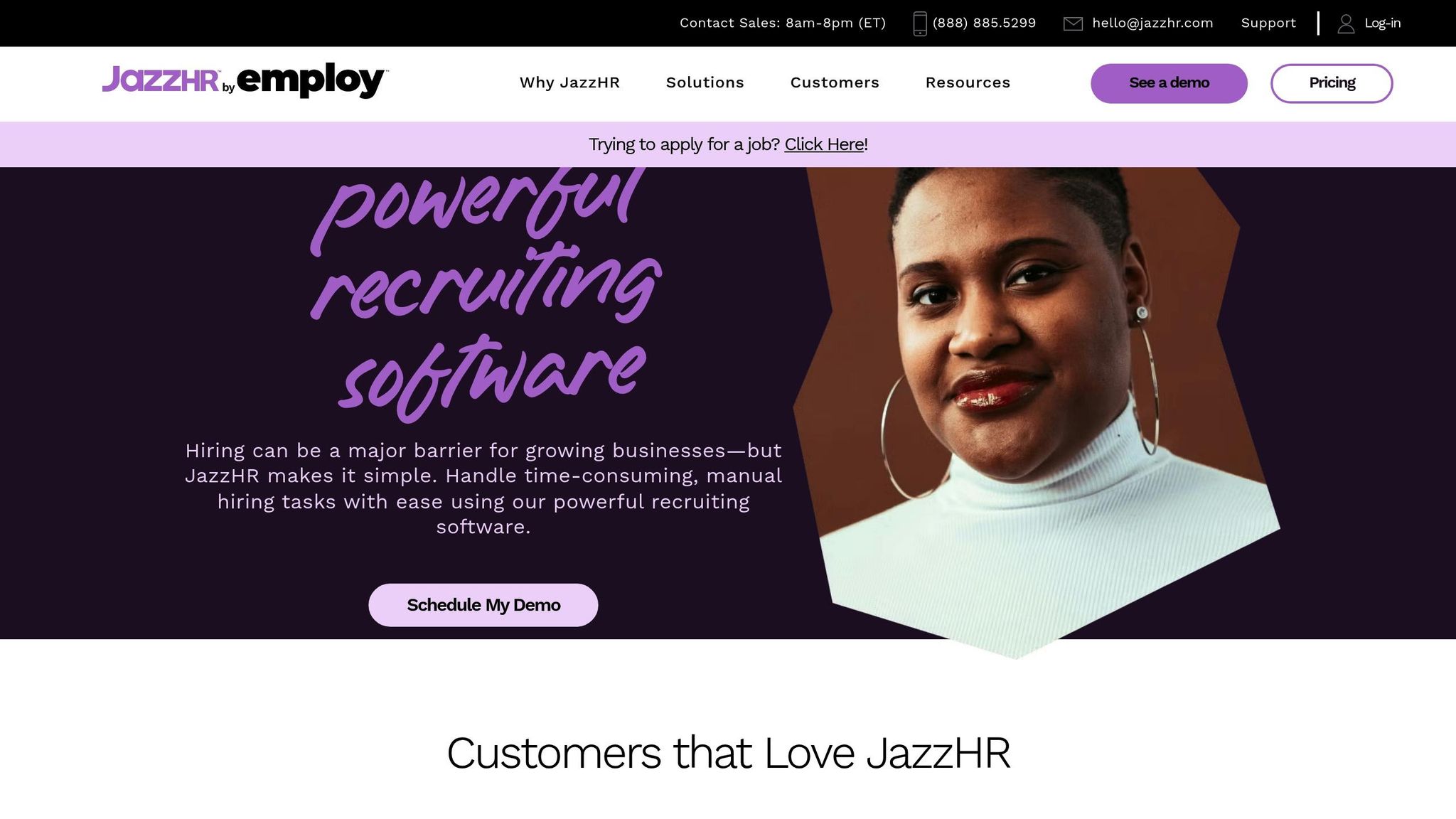
JazzHR's dashboard simplifies hiring processes and makes it easy to keep track of candidates. Its user-friendly design ensures that recruitment teams can navigate and manage tasks without confusion.
Key Features of the Dashboard
The main dashboard provides a clear overview of essential recruitment metrics, including:
- Pipeline Tracking: Monitor where candidates are in the hiring process.
- Job Status Updates: Keep tabs on active job openings and their progress.
- Team Activity Insights: Check recruiter activity and response times.
- Source Performance: Analyze which channels bring in the best candidates.
These tools help teams stay organized and focused.
Managing Workflows
The workflow section of the dashboard is designed to keep the recruitment process running smoothly:
- Hiring Stages: Define and monitor stages from application to offer.
- Automated Tasks: Set up automatic actions for repetitive tasks.
- Interview Coordination: Schedule and manage interviews seamlessly.
- Document Organization: Store and access candidate documents with ease.
Reporting Features
The dashboard includes robust reporting tools to track recruitment performance:
| Report Type | Update Frequency | Key Metrics Tracked |
|---|---|---|
| Pipeline Overview | Real-time | Active candidates in each stage |
| Time-to-Fill | Weekly | Average time to fill positions |
| Source Quality | Monthly | Candidate quality by hiring source |
| Cost Analysis | Quarterly | Breakdown of recruitment expenses |
Customizing the Dashboard
Users can tailor the dashboard to fit their needs with options like:
- Custom Widgets: Rearrange components to prioritize key metrics.
- Unique Fields: Add custom fields for specific tracking requirements.
- Saved Reports: Store frequently used report formats for quick access.
- User Permissions: Control who can view or edit different sections.
Mobile Access
The mobile version of the dashboard ensures recruiters can work from anywhere:
- View candidate profiles on the go.
- Schedule interviews directly from mobile devices.
- Get instant notifications about recruitment updates.
- Safely access all recruitment data.
Built-In Compliance Tools
JazzHR's dashboard also includes tools to help maintain compliance:
- EEOC Reporting: Generate required compliance reports easily.
- Document Storage: Automatically retain necessary records.
- Audit Logs: Keep a detailed record of all recruitment activities.
- Pre-Made Templates: Use communication templates that meet compliance standards.
9. Greenhouse Recruitment Dashboard
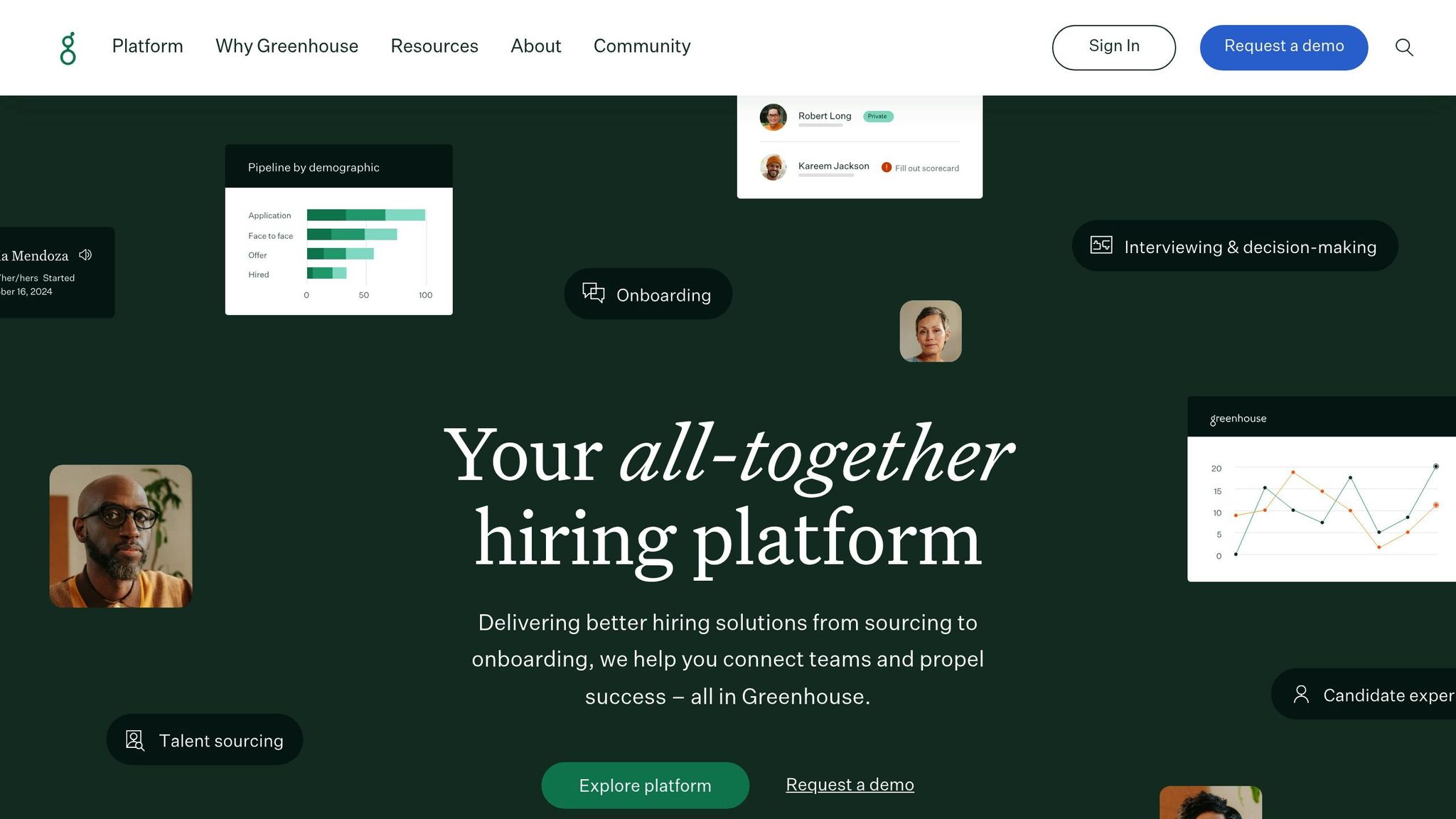
Greenhouse's recruitment dashboard provides a comprehensive tool for managing hiring processes with a focus on analytics and tracking. It offers a streamlined way to analyze recruitment data and make informed decisions, all within an easy-to-use interface.
Key Dashboard Features
Greenhouse organizes recruitment data into a user-friendly platform, offering:
- Hiring Pipeline Analytics: Visualize candidate progress in real-time.
- Diversity & Inclusion Metrics: Monitor DEI-related data.
- Requisition Management: Keep tabs on open roles and their status.
- Candidate Experience Tracking: Evaluate satisfaction through measurable metrics.
Advanced Analytics
The dashboard includes a detailed analytics suite with customizable reporting options:
| Metric Category | Metrics Tracked | Update Frequency |
|---|---|---|
| Pipeline Health | Time-in-stage, Conversion rates | Daily |
| Recruiter Performance | Response times, Candidate quality | Weekly |
| Source Effectiveness | Cost-per-hire, Quality-of-hire | Monthly |
| Interview Analytics | Feedback scores, Decision time | Real-time |
Customizable Features
Greenhouse allows organizations to tailor the dashboard to their unique needs:
- Configurable Workflows: Align hiring processes with your company’s structure.
- Custom Fields: Add parameters specific to your organization.
- Role-Based Access: Assign permissions based on team roles.
- Automated Alerts: Set notifications for critical hiring milestones.
These customization options ensure the platform can integrate smoothly with other tools.
Integration Options
The dashboard connects effortlessly with systems like applicant tracking software, calendar tools, background check providers, and assessment platforms.
Compliance and Reporting
Greenhouse includes built-in tools to meet compliance requirements:
- OFCCP Compliance: Tracks federal contractor obligations.
- Data Retention: Automates legal record-keeping.
- Audit Trails: Documents every hiring decision.
- EEO Reporting: Generates compliance reports automatically.
Improving Hiring Performance
The platform helps identify and address inefficiencies in the hiring process through:
- Time-to-Fill Analysis: Shorten the time needed to fill positions.
- Candidate Drop-off Analysis: Pinpoint where candidates leave the process.
- Process Efficiency: Monitor interview scheduling and feedback loops.
- Cost Analysis: Measure recruitment ROI.
Mobile Access
The mobile version ensures that you can manage hiring tasks on the go, including:
- Reviewing candidate profiles.
- Approving job requisitions.
- Scheduling interviews.
- Viewing real-time metrics.
10. Monday.com Recruitment Template
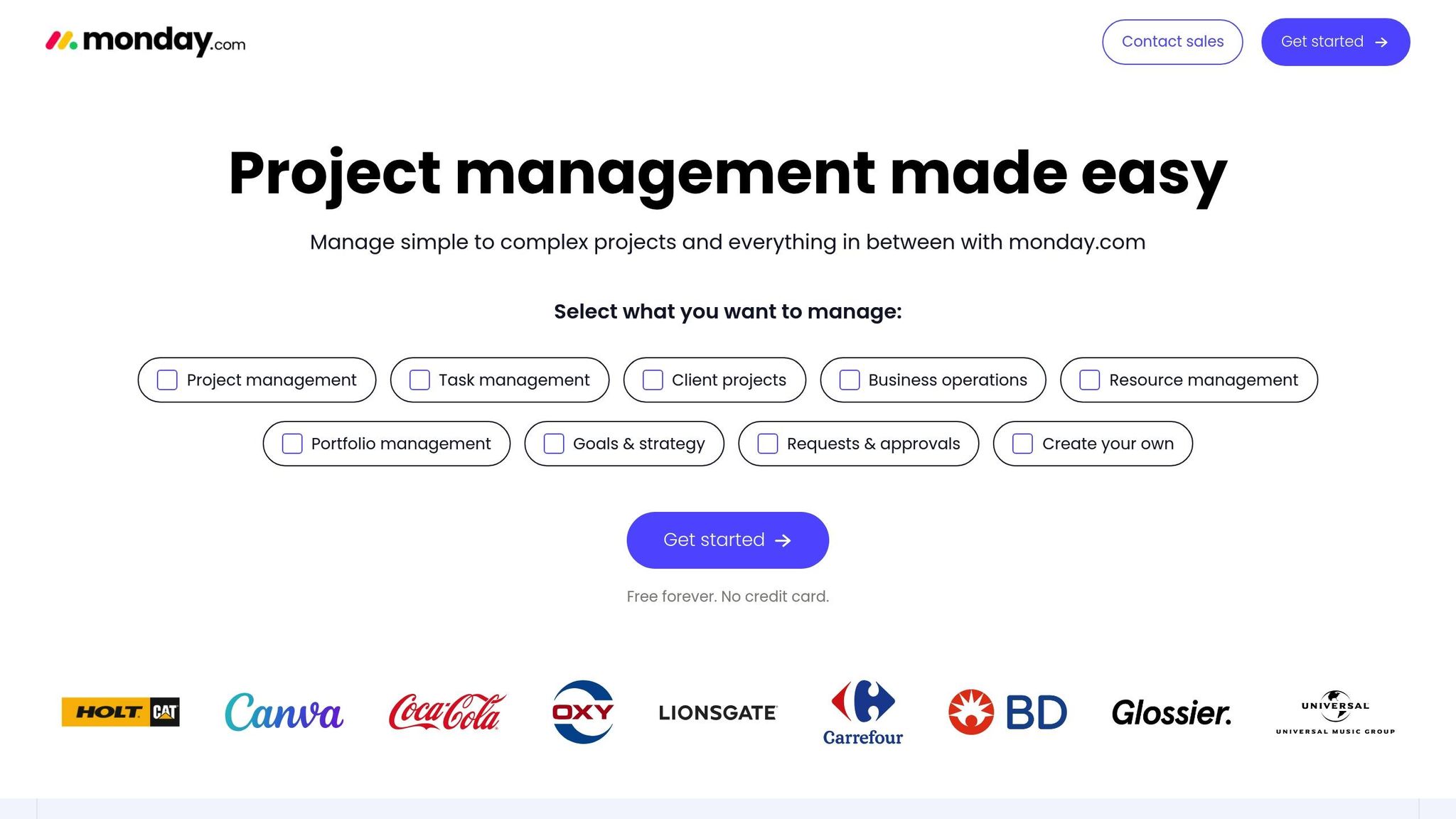
Monday.com's recruitment template simplifies hiring workflows for businesses. Trusted by over 245,000 organizations, it offers flexible hiring processes and AI-powered tools for managing candidate data.
Key Dashboard Features
- Pipeline Visualization: Track candidate progress in real-time.
- Custom Workflow Builder: Use a drag-and-drop interface to create workflows tailored to your needs.
- Automated Data Processing: Automatically extract and organize candidate information.
Customization Options
This template is designed to adjust to your specific hiring needs:
| Feature | Functionality | Benefit |
|---|---|---|
| Workflow Builder | Drag-and-drop interface | Create personalized processes |
Integration Options
- Built-In Integrations: Access hundreds of pre-built app connections.
- Custom Integration Capabilities: Use API access for unique requirements.
- Automation Tools: Streamline workflows with AI-powered automation.
These integrations make it easier to automate recruitment tasks and improve efficiency.
"The fact that we've been able to adjust and adapt monday.com to meet our needs at two different times was incredibly important to us." - Vic Diesta, Creative Ops Lead, Canva
Automated Processes
With AI tools, Monday.com takes care of repetitive hiring tasks like data extraction and pipeline management, saving time and improving the recruitment process.
Features Comparison Table
Here's a quick look at the main features, integration options, and analytics capabilities of various recruitment dashboard templates:
| Dashboard Template | Core Features | Integration Options | Analytics & Reporting |
|---|---|---|---|
| Zoho Recruit | Candidate pipeline, resume parsing, email templates | Works with popular job boards and HR tools | Custom reports and data analysis |
| Tableau Recruitment Metrics Dashboard | Data visualization, custom metrics, real-time updates | Links to databases and APIs | Advanced analytics |
| Workday Hiring Dashboard | Applicant tracking, onboarding tools, mobile access | Enterprise-level integrations | Detailed reporting |
| BambooHR Recruitment Dashboard | Hiring workflows, mobile app, e-signatures | Pre-built integrations with major HR systems | Visual reporting tools |
| Smartsheet Hiring Tracker | Gantt charts, task automation, forms | Connects with popular business apps | Basic analytics features |
| Google Sheets Recruitment Template | Collaborative editing, basic tracking, forms | Fully integrates with Google Workspace | Basic charting tools |
| Power BI Recruitment Dashboard | Interactive dashboards, data modeling, AI-driven insights | Links to multiple data sources | Advanced analytics capabilities |
| JazzHR Dashboard | Job posting, interview scheduling, offer letter management | Works with various recruitment tools | Standard reporting features |
| Greenhouse Recruitment Dashboard | Structured hiring processes, candidate scorecards, DEI analytics | Extensive integrations with HR platforms | Advanced reporting options |
| Monday.com Recruitment Template | Pipeline views, automation, customizable fields | Offers a wide range of integrations | Visual analytics tools |
Key Insights
Different templates bring unique strengths to the table. Choosing one that aligns with your current tools and workflow can simplify recruitment processes and improve efficiency for hiring teams. Use this guide to pinpoint the dashboard that fits your needs.
Summary
Recruitment dashboard templates make hiring processes smoother and help job seekers stay on top of their applications. These tools are useful for everyone, from recent graduates to experienced professionals switching careers.
The impact of these dashboards is clear in success stories. Take consultant Apoorv Singh, for example. Facing a tight deadline of just 60 days on his H1B visa after being laid off, he secured three job offers and a 75% salary boost in only four weeks by using an organized application tracker and personalized support services.
For job seekers who combine well-structured tracking systems with professional services like scale.jobs, 70% successfully secure a refund within 30 days after landing a job.
"Scale.jobs has been an excellent help in applying for high volume of jobs which otherwise would be very time consuming. This is extremely useful in the current job market as a high-volume approach helped me get few interview calls which I wasn't getting earlier." - Shobhit Datta
These tools are particularly helpful for professionals dealing with complex job searches. For instance, Teja Aditya Surabhi used organized tracking and strategic planning to successfully transition from India to Canada.
Whether you prefer advanced platforms like Workday or simple tools like Google Sheets, choosing the right dashboard can make all the difference. It keeps your job search on track and helps you achieve better results.
FAQs
How can I select the best recruitment dashboard template for my organization?
Choosing the right recruitment dashboard template depends on your organization's specific goals and workflows. Start by identifying the key metrics you want to track, such as job application statuses, time-to-hire, or candidate sources. Then, look for templates that provide clear visualizations and customizable features to match your hiring process.
If you're managing a high volume of applications or need to streamline your hiring pipeline, opt for templates that include automation and integration options with your existing tools. Prioritize user-friendly designs that make it easy for your team to access and interpret data quickly. By aligning the template's features with your recruitment needs, you can enhance efficiency and make data-driven decisions.
What are the main advantages of using recruitment dashboards in the hiring process?
Recruitment dashboards offer clear, real-time insights into your hiring process, helping you track job applications, monitor candidate progress, and make data-driven decisions. By centralizing key metrics like time-to-hire, applicant sources, and interview outcomes, they simplify complex workflows and improve efficiency.
With features like visual analytics and customizable templates, these dashboards help hiring teams identify bottlenecks, enhance collaboration, and prioritize top candidates. Ultimately, they save time, reduce manual effort, and improve the overall hiring experience for both recruiters and candidates.
Can recruitment dashboards work with existing HR tools and systems?
Yes, most recruitment dashboards are designed to integrate seamlessly with existing HR tools and systems. These integrations allow for smoother workflows by syncing data like job applications, candidate profiles, and hiring progress across platforms.
Common integrations include Applicant Tracking Systems (ATS), HRIS platforms, and payroll systems, making it easier to manage the hiring process without switching between multiple tools. Be sure to check the compatibility of your chosen dashboard with your current systems to maximize efficiency.




