5 Tips to Optimize LinkedIn API Performance
Enhance LinkedIn API performance with efficient queries, caching, and monitoring strategies for a smoother user experience.
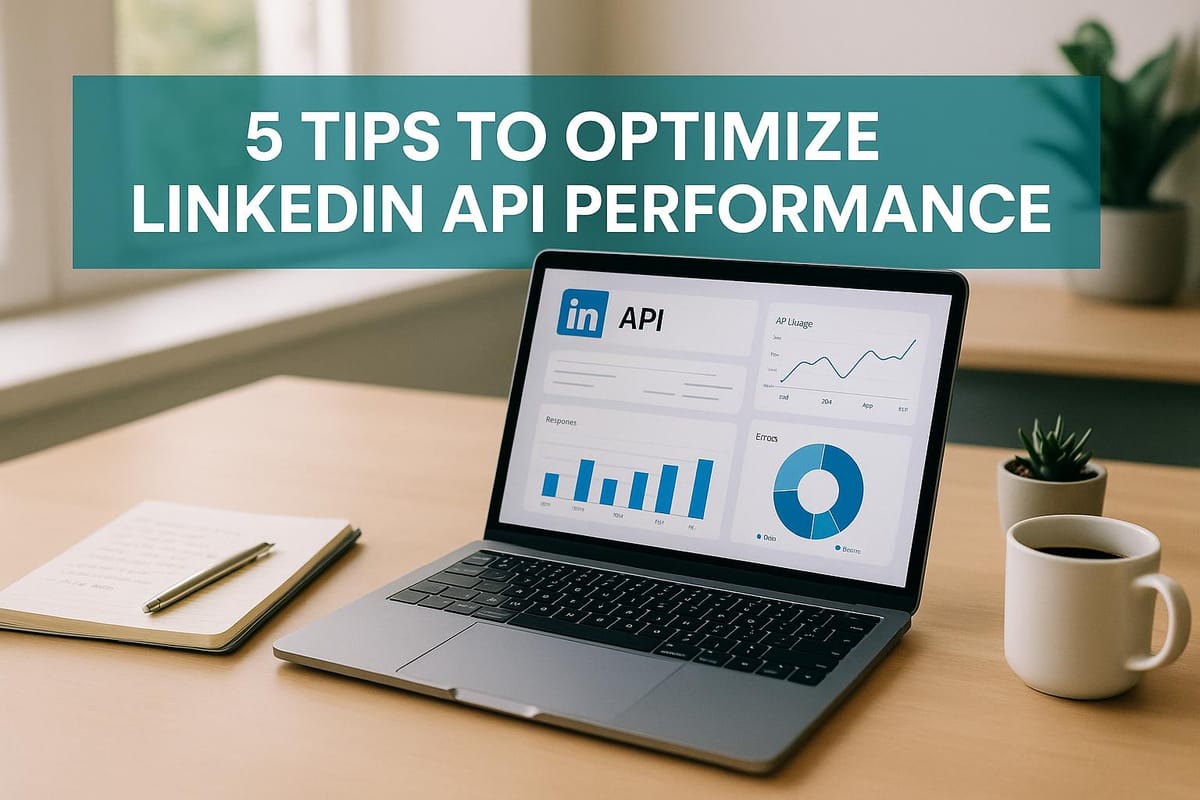
When working with LinkedIn's API, performance issues like slow response times, rate limits, and failed calls can disrupt job seekers and recruiters alike. Fixing these issues ensures faster updates, smoother workflows, and a better user experience. Here’s a concise guide to improving LinkedIn API performance:
- Efficient Queries: Use specific parameters (e.g.,
fields,count,modified-since) to minimize data retrieval and speed up responses. Validate inputs to reduce errors. - Rate Limiting: Monitor API usage to avoid exceeding limits. Implement throttling and caching to manage server load.
- Caching: Store frequently accessed data locally to reduce repeated API calls. Use cache warming and invalidation triggers for timely updates.
- Data Processing: Focus on extracting only necessary information. Use asynchronous processing to handle updates in the background without delays.
- Monitoring: Track performance metrics like response times, error rates, and system resource usage. Log issues and set up alerts for quick fixes.
These strategies improve speed, reliability, and efficiency, ensuring job updates are delivered promptly. By combining technical optimizations with consistent monitoring, you can maintain a seamless experience for users.
1. Use Efficient Query Parameters
Streamlining your query parameters can significantly enhance application performance by ensuring only necessary data is retrieved. This approach keeps your API queries fast and responsive, which is crucial for effective job tracking.
Keeping API Calls Lean
Leverage the fields parameter to request only the data you need - such as job title, company, location, and posting date. This reduces payload size and speeds up responses. To manage large datasets, apply pagination using the count parameter, which also helps avoid hitting rate limits or overloading the system.
Reducing Errors and Downtime
Proper parameter validation and error handling are essential to avoid API failures. LinkedIn's API provides specific error codes for missing or incorrect parameters, allowing you to address issues early and save processing time. Additionally, using the modified-since parameter ensures you’re only retrieving updated records, cutting down on redundant data.
Staying Updated in Real Time
For real-time job alerts, the posted-since parameter is your go-to. It fetches only the latest job postings, ensuring your application delivers the most up-to-date information.
2. Implement Rate Limiting and Throttling
Using rate limiting and throttling is a smart way to manage how often your application interacts with the LinkedIn API. By regulating the frequency of requests, you can help prevent overloading LinkedIn's servers and reduce the risk of temporary access restrictions.
Keep a close eye on your API usage, and if you're approaching the set limits, pause briefly to maintain smooth performance. This approach not only ensures your application runs reliably but also avoids unnecessary disruptions.
Rate limiting is also a resource-saver. By cutting down on excessive requests, it optimizes resource use and keeps your application delivering stable, real-time updates. Pairing this with strategic caching of API responses can take efficiency to the next level.
3. Cache API Responses Strategically
After implementing throttling techniques, caching becomes the next step in maintaining strong real-time performance. By storing frequently accessed API data locally, you can reduce the number of repeated calls to external servers. This not only ensures faster response times but also keeps your application running smoothly when delivering real-time job updates.
Making API Calls More Efficient
Caching works hand-in-hand with throttling to cut down on unnecessary API calls. Instead of repeatedly fetching static information - like company profiles, job descriptions, or user details - you can store this data temporarily and retrieve it as needed. Focus on caching data that doesn’t change often. For instance, some data might only need updates daily, while others might require more frequent checks if it’s time-sensitive. A tiered caching approach, where different types of data are stored for varying durations, can strike the right balance between speed and accuracy for real-time alerts.
Handling Errors Gracefully
Cached responses can act as a safety net during API outages. If a network issue or service interruption prevents fresh data from loading, your application can rely on stored information to keep functioning. To ensure users still get accurate data, include validation mechanisms to check whether the cached information is still relevant. Combine this with retry logic to gracefully handle failures and maintain a seamless user experience.
Enhancing Real-Time Updates
By serving cached data instantly, you can reduce latency while background processes work on fetching new updates. Use techniques like cache warming to refresh critical data before it expires, and set up invalidation triggers to replace outdated information promptly. This approach ensures that job seekers receive timely updates without delays.
Cutting Down on Resource Usage
Caching isn’t just about speed - it also reduces bandwidth usage and eases server load by avoiding redundant data transfers. For high-traffic scenarios, in-memory caches like Redis are ideal for quick access, while file-based caching works well for less frequent requests. Pairing caching with well-optimized database queries can further reduce the strain on your system, keeping everything running efficiently.
To get the most out of your caching strategy, monitor key metrics like cache hit rates. These insights can help you refine your approach over time, ensuring your API continues to perform at its best.
4. Optimize Data Processing and Transformation
After implementing caching strategies, the next step is to refine how data is processed and transformed. This approach ensures real-time updates are as efficient as possible.
For instance, LinkedIn's API often includes more information than necessary. Focus on extracting only the essentials - like job title, company name, location, and posting date. This reduces processing time and keeps the data relevant and concise.
Add validation checks during data transformation to identify and fix inconsistencies early. This helps maintain a reliable system and prevents errors from reaching users.
To handle real-time updates effectively, use asynchronous processing. Serve cached results immediately to provide quick responses, while fresh data is processed in the background. This way, users receive timely notifications without delays.
5. Monitor and Log API Performance
Keeping a close eye on LinkedIn API performance is essential to ensure smooth real-time job updates and maintain system health. Without proper monitoring, issues can slip by unnoticed until they disrupt the user experience. Regular tracking helps guarantee that candidates get timely job alerts and recruiters experience uninterrupted data access.
While optimized query and processing strategies are important, continuous performance monitoring is what keeps everything running smoothly.
Efficiency in API Calls
- Keep an eye on response times for all API endpoints and set alerts for any delays.
- Analyze API call patterns to pinpoint low-traffic periods, which are ideal for processing heavier workloads.
Minimizing Errors and Downtime
- Log HTTP status codes and LinkedIn error messages to track successful versus failed requests. This can help identify problems like rate limiting or unexpected API changes.
- Implement automated retries with exponential backoff to handle temporary errors.
- Conduct regular health checks to confirm API connectivity and ensure critical endpoints are functioning properly.
Enhancing Real-Time Updates
- Measure data freshness by checking how quickly LinkedIn job postings appear in your system.
- If you use webhooks for notifications, log delivery success and processing times to confirm updates are received promptly.
- Monitor background processing queues to detect and resolve any delays in notifications before they pile up.
Besides focusing on responses and errors, it's equally important to monitor system resources to avoid performance slowdowns.
Optimizing System Resource Usage
- Track memory usage during large API responses to identify inefficiencies.
- Monitor CPU usage during peak processing times; high usage could indicate areas where data transformation or parsing needs improvement.
- Assess network bandwidth usage to understand data transfer patterns and manage associated costs efficiently.
- Keep an eye on database performance to ensure LinkedIn data storage and retrieval processes don’t become a bottleneck for your system.
Conclusion
Getting the most out of LinkedIn's API requires a combination of smart technical strategies and ongoing adjustments. Techniques like efficient query handling, rate limiting, caching, streamlined data processing, and real-time monitoring ensure that systems remain fast and reliable - an essential need in today’s fast-paced job market.
For instance, using well-structured query parameters can cut down on data transfer and speed up responses. Rate limiting helps avoid exceeding usage quotas, while strategic caching reduces the need for repetitive API calls. Optimized data processing ensures systems stay responsive, even during busy periods, and thorough monitoring helps catch and resolve issues before they affect users. These practices not only improve API response times but can also lead to lower infrastructure costs.
However, technical efficiency alone isn’t enough. A truly effective job search requires more than just optimized systems - it also demands thoughtful application management. That’s where platforms like scale.jobs come into play, blending advanced API integrations with a human touch to create a well-rounded job search solution.
Here’s how scale.jobs stands out:
- All-in-One Solution: Offers free tools, AI-powered customizations (available for $9/month as part of a launch offer), and hands-on application support.
- Clear and Fair Pricing: Features a flat-fee structure, real-time updates via WhatsApp, time-stamped proof-of-work screenshots, and refunds for any unused credits.
- Human-Driven Services: Delivers personalized application management to avoid the pitfalls of automated systems, such as being flagged as a bot.
By combining robust technical performance with a focus on human expertise, platforms like scale.jobs are reshaping how job applications are managed.
Whether you’re developing tools for job seekers or actively searching for your next opportunity, keep in mind that technical optimization is just the starting point. True success lies in merging fast, reliable data access with thoughtful, human-guided strategies to navigate the complexities of today’s hiring landscape.
FAQs
What are the best practices for monitoring LinkedIn API usage to avoid rate limits and maintain optimal performance?
To keep your LinkedIn API usage in check and avoid hitting rate limits, start by setting up real-time tracking for API calls within your app. Pay close attention to LinkedIn's API response headers like X-Restli-RateLimit-Limit and X-Restli-RateLimit-Remaining. These will give you a clear view of your usage, allowing you to adjust requests on the fly.
You can also make your API usage more efficient by batching multiple requests together whenever possible and caching frequently accessed data to cut down on repetitive calls. Don’t forget to regularly check LinkedIn's API documentation for updates on rate limit policies and recommended practices. Following these steps will help keep your API interactions smooth and efficient.
What are the best practices for improving LinkedIn API performance through caching?
To get the most out of LinkedIn’s API and ensure it runs efficiently, adopting smart caching strategies can make a big difference. These techniques not only lighten the server's workload but also speed up response times. Here are some practical tips:
- Short-term caching for frequently accessed data: For data that changes often, like job postings or live updates, store it temporarily in a cache. This reduces the need for repetitive API calls while keeping the information current.
- Use conditional requests: Take advantage of LinkedIn API’s
ETagandLast-Modifiedheaders. These allow you to fetch only updated data, cutting down on unnecessary data transfers. - Prioritize and segment data: Data that doesn’t change as often, like company details or user profiles, can be cached for longer periods. This helps optimize resources without sacrificing accuracy.
By applying these strategies, you can improve API performance and still provide access to the latest information.
How can asynchronous data processing enhance real-time updates with the LinkedIn API?
Asynchronous data processing lets your application juggle multiple tasks at once, boosting both efficiency and responsiveness. When working with the LinkedIn API, it ensures that requests and updates are handled without being held up by earlier tasks still in progress.
This is especially useful for real-time updates, like tracking job applications. It reduces delays, ensuring users get timely and accurate information. By adopting asynchronous methods, you can improve your app's performance and deliver a more seamless experience for users.




