LinkedIn Content Calendar: Tips for Personal Branding
Learn how to create a LinkedIn content calendar that enhances your personal brand, engages your network, and supports your career goals.
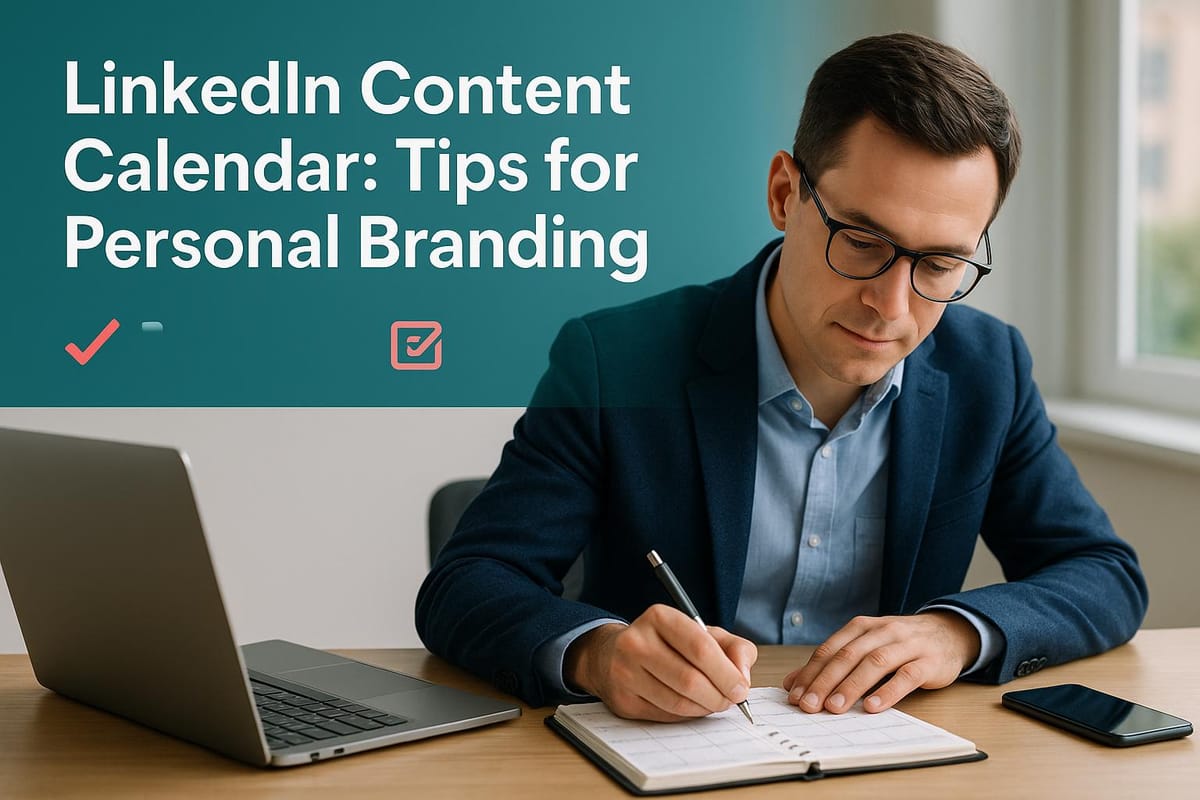
A LinkedIn content calendar helps you stay consistent, organized, and focused on your personal branding goals. By planning posts in advance, you can align your content with your career objectives, showcase your expertise, and engage effectively with your professional network. Here's how to make it work:
- Set clear goals: Define what you want to achieve, like building thought leadership, growing your network, or finding a job.
- Plan your content: Mix professional updates, personal stories, and educational posts to connect with your audience.
- Batch and schedule posts: Save time by creating multiple posts at once and scheduling them for optimal times.
- Track performance: Use LinkedIn analytics to refine your strategy based on what resonates with your audience.
For tools, options range from free solutions like Google Sheets to advanced platforms like Hootsuite or scale.jobs. The right tool depends on your needs, budget, and how much automation you want. If you're job searching, scale.jobs offers added features like LinkedIn optimization and application support to streamline your efforts.
A content calendar simplifies LinkedIn posting, helping you build a strong personal brand while saving time and effort.
The Ultimate LinkedIn Personal Branding Content Calendar [Free Notion Template Overview]
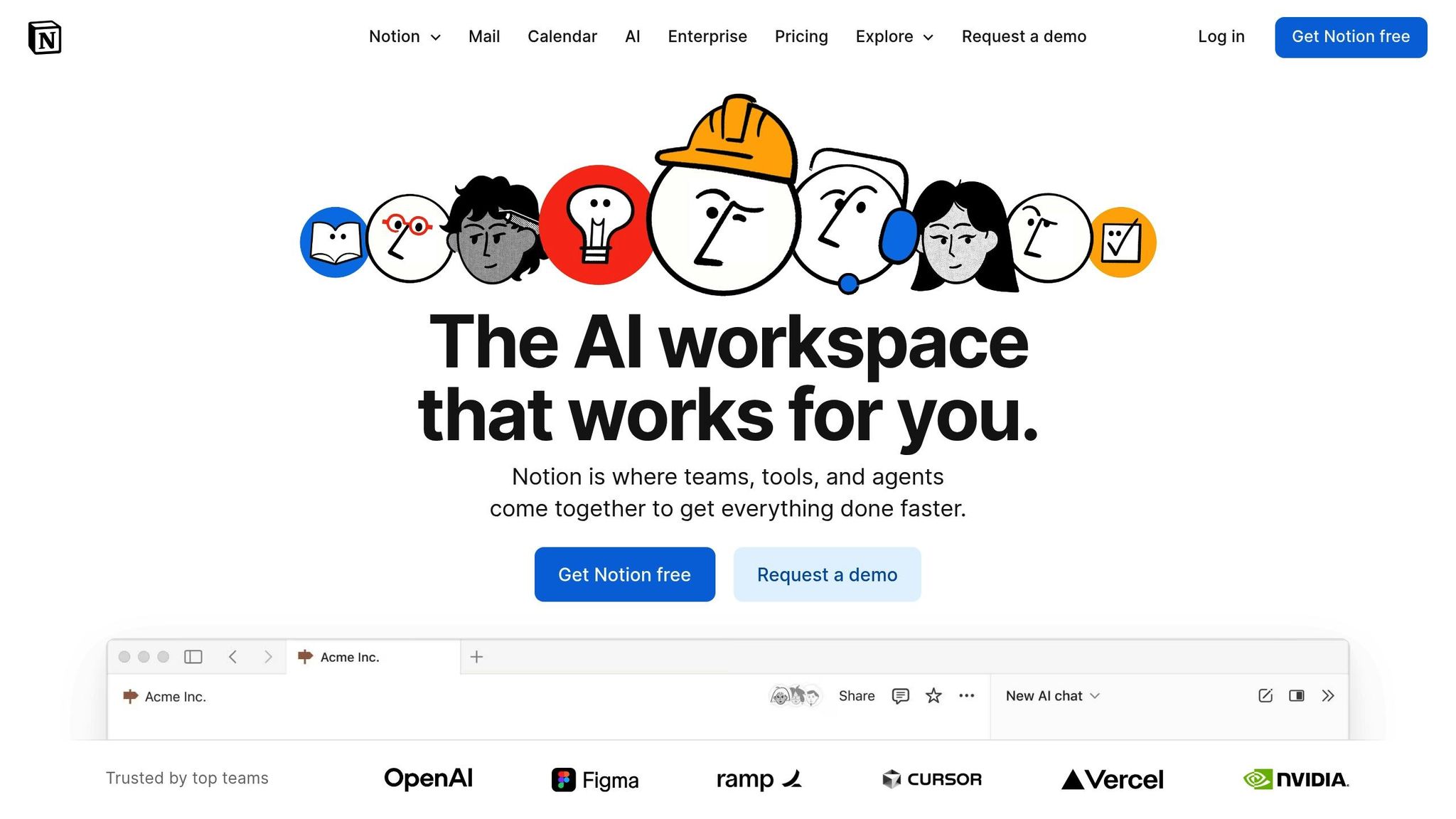
Common Problems When Creating a LinkedIn Content Calendar
Keeping up with a LinkedIn content calendar can be tough for many professionals, especially when juggling unclear objectives and tight schedules.
Irregular Posting and Unclear Goals
Posting inconsistently or without clear branding goals often results in scattered content that lacks focus. This can make it hard to develop a consistent voice or message. On top of that, setting overly ambitious posting schedules can lead to burnout, causing many to abandon their calendars altogether.
Time Management and Scheduling Problems
Packed schedules filled with meetings and deadlines leave little room for crafting meaningful LinkedIn posts. Relying on manual processes only adds to the challenge, making it even harder to dedicate time for creating high-quality content. Tackling these obstacles requires practical solutions tailored to fit busy professionals' lives.
Practical Solutions for LinkedIn Content Calendar Problems
Maintaining a consistent LinkedIn content calendar is a key step in building your personal brand. Here’s how you can tackle common planning challenges with ease:
Organize Your Strategy
Keep things simple by using a basic calendar to outline your posting schedule, content themes, and goals. This straightforward approach helps you stay on top of ideas and deadlines without the need for complicated tools or systems.
Once your strategy is outlined, shift your attention to crafting content that truly connects with your audience.
Craft a Mix of Content That Feels Genuine
Blend professional updates with personal stories or insights. Sharing relatable and thoughtful commentary can help you connect with your audience while also showcasing your expertise and building trust.
Batch Content Creation and Stick to a Schedule
Set aside specific time blocks to create multiple posts at once. This method not only saves time but also ensures you have a steady flow of content ready to go. Scheduling posts in advance allows you to stay active on LinkedIn, even when life gets hectic. Plus, it gives you the opportunity to gather feedback and fine-tune your approach.
Track Performance and Adjust as Needed
Keep an eye on how your posts are performing. Regularly reviewing analytics and audience feedback can help you identify what resonates most. Use these insights to tweak your content calendar so it better aligns with your audience’s preferences and expectations.
Step-by-Step Guide to Building a LinkedIn Content Calendar
Creating a LinkedIn content calendar can turn sporadic posting into a well-thought-out strategy that supports your career goals. Here's how to create one that works for you.
Setting Your Personal Branding Goals
Start by clarifying your career objectives - your content should align with what you want to achieve.
- Define your main focus: Are you aiming to establish thought leadership, find a new job, or expand your professional network? Your content should reflect this. For instance, job seekers might highlight skills and accomplishments, while thought leaders may share industry insights and trends.
- Set measurable targets: Avoid vague goals like "get more engagement." Instead, aim for specific outcomes, such as growing your network by a certain percentage or boosting profile views from industry professionals.
- Consider your timeline: If you're job hunting, you might need quicker results, whereas building a reputation as a thought leader requires patience. Your posting schedule should reflect these timelines.
Matching Content Types and Topics to Your Goals
Once your goals are clear, align your content to serve those objectives. Different types of posts can help you achieve different results.
- Professional updates and industry insights: Share your take on recent developments, trends, or complex topics in your field. This shows you're knowledgeable and engaged.
- Personal stories and behind-the-scenes content: Sharing lessons learned, challenges faced, or new skills acquired makes your profile relatable and memorable.
- Educational content and how-to posts: Break down processes or explain concepts to provide value to your network while showcasing your expertise.
- Engagement-focused posts: Use polls or open-ended questions to spark discussions. For example, ask for opinions on industry challenges or trends to encourage interaction.
Tailor your mix of content to your goals. For example, job seekers might focus on professional updates and educational posts, while networkers can prioritize engagement-driven content.
Setting Up Your Calendar for Best Results
A solid content calendar helps you stay consistent and organized. Here’s how to set it up:
- Choose a realistic posting frequency: Instead of overcommitting to daily posts, aim for a schedule you can maintain, like two to three quality posts per week.
- Plan content themes: Assign specific themes to certain days or weeks - such as sharing industry insights on Mondays, personal stories midweek, and educational tips on Fridays. This structure simplifies planning.
- Detail your posts in advance: Include topics, key points, hashtags, and any links or visuals. This preparation saves you from scrambling at the last minute.
- Stay flexible for timely posts: Leave room for spontaneous updates, like breaking news or unexpected opportunities, to keep your content relevant.
- Post at optimal times: Professionals often check LinkedIn during commutes or lunch breaks on weekdays. Experiment with timing to see what works best for your audience.
Reviewing and Updating Your Calendar Regularly
Your content calendar isn’t static - it needs regular updates to stay effective.
- Track your analytics: Pay attention to which posts perform best. Look for trends in engagement, such as the types of content or posting times that resonate most.
- Adjust your content mix: If certain formats consistently do well, shift your focus toward those types of posts.
- Update for new opportunities: Incorporate upcoming events, seasonal topics, or changes in your goals. For example, if you're starting a job search, adjust your content to highlight skills and recent achievements.
Comparison of Top Content Calendar Tools and Platforms
Picking the right content calendar tool can make all the difference when it comes to consistent LinkedIn posting and building a stronger personal brand. Each platform has its own strengths, so understanding what you need will help you choose the best option.
Tool Comparison Table
| Tool | Best For | Key Features | Cost | Pros | Cons |
|---|---|---|---|---|---|
| LinkedIn Native Scheduler | Basic scheduling | Post scheduling, basic analytics | Free | Direct integration, simple to use | Lacks advanced analytics and planning tools |
| Hootsuite | Managing multiple platforms | Bulk scheduling, team collaboration, analytics | ~$99/month (Professional) | Offers detailed analytics and team collaboration features | Pricey for individuals, steep learning curve |
| Buffer | Straightforward scheduling | Clean interface, basic analytics, queue management | ~$6/month (Essentials) | Affordable and easy to use | Limited features specific to LinkedIn |
| Sprout Social | Enterprise-level users | Advanced analytics, social listening, CRM integration | ~$249/month (Standard) | Excellent reporting tools and customer support | Very expensive, unnecessary for personal branding needs |
| Google Sheets | Budget-friendly planners | Custom templates, collaboration, flexibility | Free | Fully customizable and familiar interface | No automation; manual posting required |
| Notion | Organizing content | Templates, databases, project management | Free (personal use) | All-in-one workspace with high customization | No direct posting; manual transfer needed |
Other tools worth exploring include:
- Metricool: A great choice for LinkedIn-focused users, offering specialized analytics and competitor analysis for around $18/month.
- Later: Ideal for visual planners, especially if your strategy leans on images or videos, priced at about $25/month.
Your decision will depend on your budget and how complex your needs are. For beginners, Google Sheets is an excellent, cost-free way to plan content themes and track posting schedules. Meanwhile, LinkedIn's native scheduler covers basic posting but lacks the advanced tools needed for long-term personal branding.
For those seeking something more tailored, there’s one platform that stands out.
Why scale.jobs Can Support Your LinkedIn Strategy
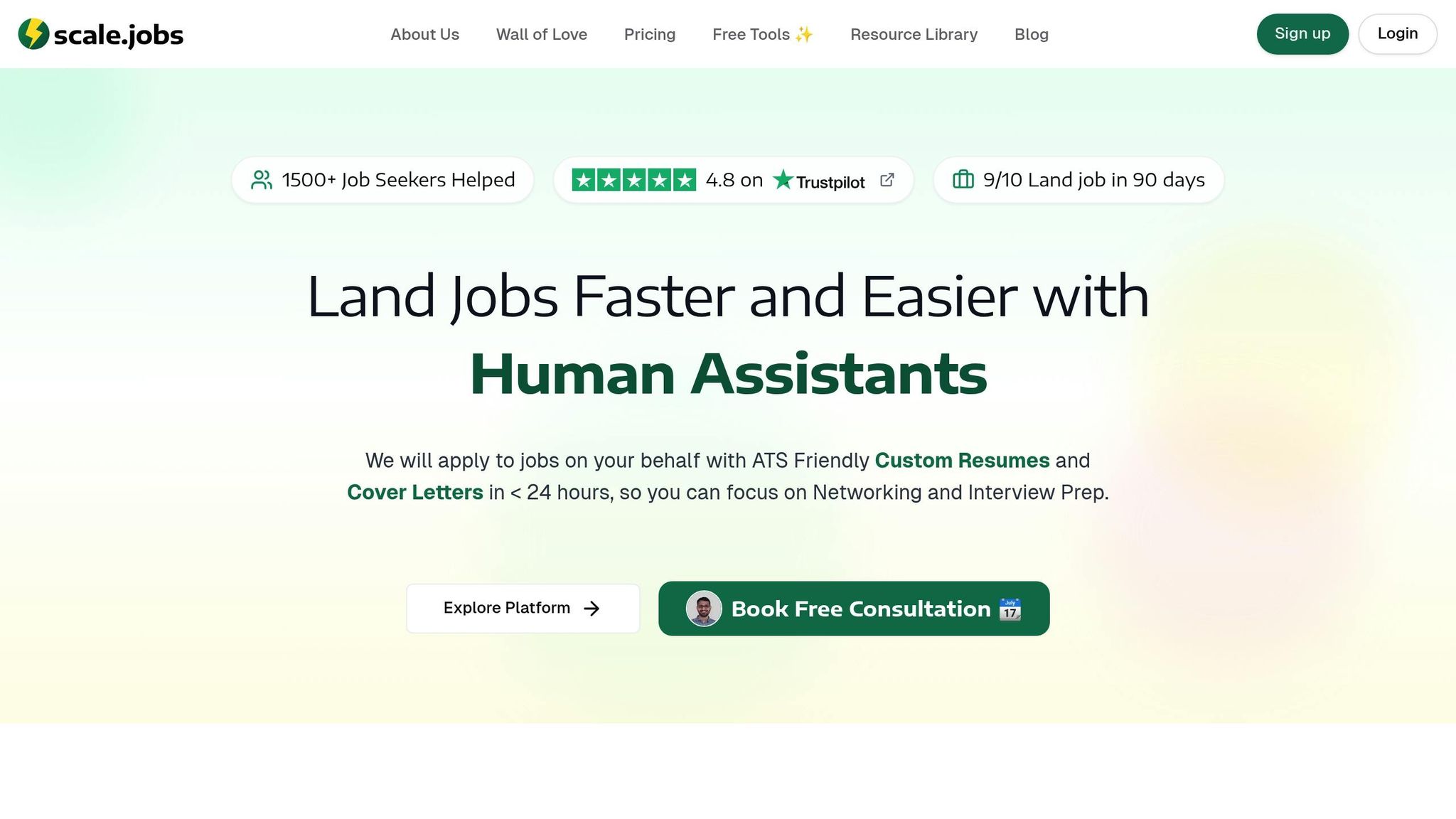
scale.jobs goes beyond standard schedulers by integrating content planning directly into your job search and personal branding efforts. Here’s why it’s a game-changer:
- Built-in networking tools: Manage and track connections while enhancing your LinkedIn networking efforts.
- Job Board access: With over 2 million monthly job postings, it helps you identify the skills employers are looking for.
- ATS-friendly resume builder: Ensures prospective employers who find you on LinkedIn see a polished, professional resume that matches your online presence.
- Human assistant services: Save over 20 hours a week, giving you more time for creating impactful content and engaging meaningfully.
- WhatsApp updates and proof-of-work: Keep track of your job search progress while showcasing your efforts to potential employers.
- Support for international job seekers: Offers guidance on visa challenges and helps you highlight your expertise and fit for U.S. employers.
How scale.jobs Beats Competitors for Personal Branding
Most content calendar tools focus purely on scheduling, but scale.jobs takes it a step further by blending a LinkedIn strategy with active job search support. This approach is perfect for professionals who want to build their personal brand while pursuing new career opportunities.
Why scale.jobs Stands Out
What makes scale.jobs different? It’s the human touch. Instead of relying entirely on automation, the platform uses trained virtual assistants and reverse recruiters who understand how to navigate the complexities of personal branding in today’s competitive job market.
Here’s what makes scale.jobs shine:
- Real-time updates: Stay informed with WhatsApp notifications and time-stamped proof-of-work screenshots, ensuring you’re always in the loop.
- Flat-fee pricing: Forget recurring subscriptions. With scale.jobs, you pay once for campaign bundles that deliver measurable outcomes.
- ATS-optimized materials: Your LinkedIn profile, resume, and cover letters work together seamlessly to present a cohesive and professional personal brand.
- More time for networking: By handling tedious application processes, scale.jobs gives you the freedom to focus on creating engaging LinkedIn content and connecting with your network.
These features set the foundation for a closer look at how scale.jobs compares to its competitors.
scale.jobs vs. Competitors: A Detailed Comparison
| Feature | scale.jobs | FindMyProfession | LazyApply | TealHQ |
|---|---|---|---|---|
| Human Assistance | ✅ Trained VAs & Reverse Recruiters | ✅ Resume writing only | ❌ Automated only | ❌ Self-service tools |
| LinkedIn Integration | ✅ Profile optimization included | ❌ Separate service | ❌ No LinkedIn focus | ✅ Basic optimization |
| Pricing Model | ✅ One-time campaign fees | ❌ Packages starting at ~$3,000 | ❌ ~$120/month subscription | ❌ ~$79/month subscription |
| Application Transparency | ✅ WhatsApp updates and transparent proof-of-work | ❌ Email reports only | ❌ Dashboard stats only | ❌ Basic tracking |
| ATS Compatibility | ✅ Hand-submitted applications | ❌ Template-based only | ⚠️ Bot submissions flagged | ⚠️ Limited portal support |
Let’s break it down further:
- FindMyProfession charges around $3,000 for packages that focus on one-time resume creation but lack ongoing LinkedIn and application support.
- LazyApply automates job applications for about $120 per month, but bot-flagged submissions can hurt your personal brand.
- TealHQ offers basic LinkedIn tools for $79 a month, leaving you to manage applications manually - a time-consuming process that doesn’t always align with branding goals.
How scale.jobs Enhances Your LinkedIn Strategy
scale.jobs doesn’t just stop at job applications. Its job board, featuring over 2 million monthly postings, helps you identify trending skills and industry demands. This information can guide your LinkedIn content strategy, ensuring you address the topics that resonate most with employers.
Additional features like AI-powered resume generation and integrated networking tools ensure your LinkedIn profile consistently reflects your professional identity.
For international job seekers, scale.jobs provides tailored support to highlight your unique skills and clarify work eligibility, helping you stand out to employers right from the start.
Plus, the portfolio website generation feature creates a polished landing page that extends your LinkedIn presence. It’s an extra layer of professionalism that reinforces your brand and gives potential employers more reasons to connect with you.
Conclusion: Building Your Brand with a Planned Content Calendar
A planned content calendar does more than just organize your posts - it transforms your LinkedIn presence into a powerful branding tool. By turning sporadic updates into a consistent strategy, you position yourself as a trusted voice in your field.
The tricky part? Finding the time to stick to a posting schedule. Between daily responsibilities and other priorities, LinkedIn engagement often takes a backseat. That’s where smart solutions like automation and delegation come into play.
Enter scale.jobs. This platform simplifies your job search and content strategy by taking care of repetitive tasks, freeing up hours every week. With 9 out of 10 users landing jobs within 90 days and the average job search time dropping from 5 months to just 1-3 months, you gain back over 20 hours weekly. That’s time you can use to craft impactful LinkedIn content and genuinely connect with your network.
"You should focus on what matters the most - interview prep - and let us handle the rest."
- Shubham Dhakle, Outcome Manager, Scale.jobs
An optimized LinkedIn profile enhances your strategy further. When your profile is keyword-rich and ATS-friendly, your posts resonate more effectively with both your connections and LinkedIn’s algorithm.
The results speak for themselves: 46% of scale.jobs users found jobs through personal networking, proving that consistent LinkedIn engagement opens doors to new opportunities. With more time and an expanded network, you can create a clearer path to your next role.
Tools like networking platforms and portfolio websites add even more depth to your personal brand. They allow anyone who discovers your content to explore a complete professional ecosystem, reinforcing your expertise at every touchpoint.
The key to success? Consistency. By removing the hurdles that make regular posting difficult, your content calendar becomes a direct route to career growth and new opportunities.
FAQs
How can I create a LinkedIn content calendar that supports my personal branding goals?
Creating a LinkedIn content calendar that supports your personal branding goals starts with clarity on your objectives and audience. Think about what you want to achieve - whether it's showcasing your expertise, sharing your values, or offering your unique perspective - and tailor your content around those themes.
Plan a consistent posting schedule that includes a variety of content types. For example, you might share thought leadership pieces, insights about your industry, or even personal stories that connect with your audience on a deeper level.
Don't forget to keep an eye on engagement metrics. Pay attention to what types of posts spark the most interaction, and use that information to fine-tune your approach as you go. Above all, staying consistent and genuine is the foundation for building a strong presence on LinkedIn.
How can I effectively manage my time and stay consistent with LinkedIn posts?
To stay consistent and manage your time effectively when posting on LinkedIn, start by creating a content calendar. Planning and scheduling your posts ahead of time can help you avoid the stress of last-minute ideas and ensure you're posting regularly. Another helpful approach is batching content creation - dedicating specific blocks of time to write multiple posts at once. This way, you’ll always have content ready to go.
Set realistic goals for yourself, like posting 2-3 times per week, and use tools like reminders or scheduling software to keep things on track. Consistency is crucial for building a strong personal brand, so focus on routines that align with your schedule. These simple strategies can help you stay active on LinkedIn without feeling overwhelmed.
What should I consider when choosing a LinkedIn content calendar tool for personal branding?
When choosing a LinkedIn content calendar tool, it’s important to pinpoint what matters most to you. If having personalized support and guidance is a priority, scale.jobs could be a great fit. It offers features like virtual assistants, ATS-optimized resumes, and real-time updates via WhatsApp. For those focused on automation and saving time, tools like LazyApply or Loopcv are worth considering, though they may lack a more personal touch. On the other hand, if AI-driven tools are what you’re after, platforms such as Jobscan or Teal provide resume tracking and tailored suggestions to help refine your approach.
For an all-in-one solution that blends human support, transparency, and customized strategies, scale.jobs provides a solid option to boost your LinkedIn strategy and strengthen your personal brand.




