Interview Tips for Remote Job Seekers
Remote interviews require unique preparation. Learn essential tips for technical setup, online presence, and showcasing remote work skills.

Remote interviews are different from in-person ones, but with the right preparation, you can excel. Here's what you need to know:
- Prepare Your Tech: Test your internet, camera, microphone, and video platform in advance. Use a stable connection and good lighting.
- Set the Scene: Choose a quiet, clean, and distraction-free space with a neutral background.
- Master Online Presence: Look at the camera to simulate eye contact, sit up straight, and keep your answers clear and concise.
- Show Remote Work Skills: Highlight your experience with tools like Slack or Trello and your ability to work independently.
- Follow Up: Send a thank-you email within 24 hours, referencing key points from the interview.
Quick Comparison: Remote vs. In-Person Interviews
| Aspect | Remote Interviews | In-Person Interviews |
|---|---|---|
| Environment | Controlled by you | Limited control |
| Tech Needs | Video tools, strong internet | Minimal |
| Communication | Mostly verbal | Verbal + body language |
| First Impression | On-screen presence | Physical presence |
| Issues | Tech glitches | Travel or logistical delays |
10 Interview Video Tips to Prepare for Zoom & Virtual Interviews
Technical Setup
Make sure your equipment is reliable so you can focus on the conversation instead of dealing with technical hiccups.
Required Equipment
Here’s a quick rundown of what you’ll need for a smooth and professional remote interview:
| Equipment | Minimum Requirements | Recommended Specifications |
|---|---|---|
| Internet Speed | 1.5 Mbps | 5+ Mbps |
| Camera | 720p resolution | 1080p HD webcam |
| Microphone | Standard built-in mic | USB or wireless headset with noise cancellation |
| Lighting | Natural window light | Ring light or desk lamp with a diffuser |
Your internet connection is especially important. For the best results, use a wired Ethernet connection - it’s more stable than Wi-Fi. If Ethernet isn’t an option, position yourself as close to the router as possible and make sure no one else is using up bandwidth during your interview.
Once your equipment is ready, take some time to get comfortable with the video platform you’ll be using.
Video Meeting Platforms
Many companies rely on well-known video conferencing platforms for remote interviews. Each platform has its own set of features and potential issues:
| Platform | Key Features | Common Issues to Watch For |
|---|---|---|
| Zoom | Virtual backgrounds, HD video | Audio echo from computer speakers |
| Microsoft Teams | Screen sharing, chat functionality | Browser compatibility limitations |
| Google Meet | Calendar integration, live captions | Camera permission settings |
Before your interview, download and install the platform you’ll be using. If possible, create a test account and practice key functions like muting, turning your camera on and off, and screen sharing.
Pre-Interview Tech Check
Once your tools and platform are set up, take a few extra steps to ensure everything runs smoothly.
-
Test Your Internet Connection
Run a speed test in the exact spot where you’ll be conducting the interview. -
Check Audio and Video
Most platforms have built-in testing tools. For instance, Zoom lets you test your microphone, speakers, camera, and lighting before the meeting starts. -
Prepare Your Environment
About 30 minutes before the interview, do a final check of your setup:- Make sure all devices are fully charged or plugged in.
- Close unnecessary apps and browser tabs to free up system resources.
- Adjust your camera to be at eye level.
- Test your lighting setup at the same time of day as your interview to account for changes in natural light.
Looking Professional Online
Camera Setup
To create a polished online presence, start with your camera placement. Position it at eye level to simulate natural eye contact. This simple adjustment helps you connect more effectively with your audience or interviewer.
Online Meeting Behavior
When it’s your turn to speak, focus your gaze on the camera to give the impression of direct eye contact. While listening, take occasional glances at the speaker's video feed, but always return your attention to the camera. Sit up straight, use purposeful and controlled gestures, and keep your responses clear and concise. Don’t forget to let your enthusiasm shine - it makes a lasting impression.
Remote Work Skills
Team Collaboration Tools
Highlighting your ability to use collaboration tools effectively can set you apart. Share specific examples of how you've used platforms like Slack, Microsoft Teams, or project management tools such as Asana or Trello to enhance team productivity. For instance, you might describe how you streamlined communication in Slack channels or kept projects on track by organizing tasks, setting deadlines, and monitoring progress in a project management tool. If you’ve hosted or led virtual meetings, mention how you facilitated discussions, kept everyone engaged, and ensured clear takeaways.
While teamwork is crucial, employers also look for individuals who excel at working independently.
Independent Work Skills
Show your ability to manage yourself and stay accountable. Using the STAR method (Situation, Task, Action, Result), outline how you tackle multiple projects, structure your day, and maintain focus. For example, you could explain how you prioritized competing deadlines, stayed disciplined, and kept stakeholders updated on progress. These self-management skills are essential for thriving in remote environments.
"You should focus on what matters the most - Interview Prep - and let us handle the rest." - Shubham Dhakle, Outcome Manager at scale.jobs
Company Remote Work Policies
Technical skills are important, but understanding and aligning with a company’s remote work policies can make a significant difference. Research their approach to remote work and focus on areas like:
- Working hours and time zone expectations: Are you flexible with overlapping hours for team meetings?
- Communication protocols: How do they handle updates - daily standups, weekly reports, or asynchronous messaging?
- Equipment and workspace requirements: Are you set up with the necessary tools and a distraction-free workspace?
- Security and data protection policies: Are you familiar with maintaining secure connections and handling sensitive information?
Be ready to explain how your work style fits their policies. If the company operates across time zones, share strategies you’ve used to collaborate effectively with a distributed team. For example, you might describe how you’ve adapted to different time zones by scheduling meetings during overlapping hours or using asynchronous tools to ensure smooth communication. Additionally, discuss how you’ve balanced workspace setups and maintained boundaries between work and personal life. A strong understanding of these policies not only helps during interviews but also ensures long-term success in remote roles.
After the Interview
Thank You Email
Sending a thank-you email within 24 hours can make a strong impression on hiring managers and potentially influence their decision. Here’s what to include:
- Mention key points from the interview, reiterate your interest in the role, address any concerns raised, and confirm your availability for the next steps.
If you had a panel interview, send separate emails to each person, spacing them 15–30 minutes apart to avoid the appearance of automation. Use a clear and professional subject line, such as: "Thank You – [Position Name] Interview".
After your initial thank-you note, consider sharing additional materials that highlight your suitability for the position.
Sharing Work Examples
When providing work samples, ensure they are shared securely. For technical roles, using GitHub gists is often preferred over sharing full repositories.
Keep your samples professional by:
- Adding a watermark like "Sample for Interview Purposes Only".
- Including a brief explanation or context for each example.
- Sending files under 5MB, or using services like WeTransfer for larger files.
After sharing your work, plan your follow-up communication thoughtfully to keep your candidacy fresh in the hiring team’s mind.
Next Steps
Here’s a helpful guide to timing your follow-ups:
| Follow-Up Stage | Timing | Best Practice | Response Rate |
|---|---|---|---|
| Thank-you email | Within 24 hours | Reference specific interview details | 68% |
| Initial status check | 5–7 business days | Briefly inquire about the decision timeline | 42% |
| Second follow-up | 10–14 days after first | Reaffirm your interest and provide additional value | 27% |
For the best response rates, send follow-ups between 10 AM and 2 PM (local time) on Tuesday through Thursday. Keep the tone polite and non-demanding, using phrases like, "Please let me know if you need further information." If your role involves visa considerations, mention any time-sensitive requirements in your second follow-up. Be sure to include alternative contact methods and your availability for further discussions or technical evaluations.
"You should focus on what matters the most - Interview Prep - and let us handle the rest." - Shubham Dhakle, Outcome Manager at scale.jobs
Conclusion
Main Points Review
Remote interviews require more than just showing up on a video call - they demand careful preparation and a thoughtful approach. Success hinges on having the right tools and presenting yourself professionally. Here's a quick recap of the essentials:
- Technical setup: A dependable camera and a stable internet connection are non-negotiable.
- Professional presentation: Good lighting, a tidy background, and appropriate attire make all the difference.
- Remote work skills: Highlight your ability to collaborate online and work independently.
After the interview, a timely follow-up - like a thank-you email or sharing relevant work samples - can leave a lasting impression. If juggling applications and interview prep feels overwhelming, there are services designed to help.
Scale.jobs Services
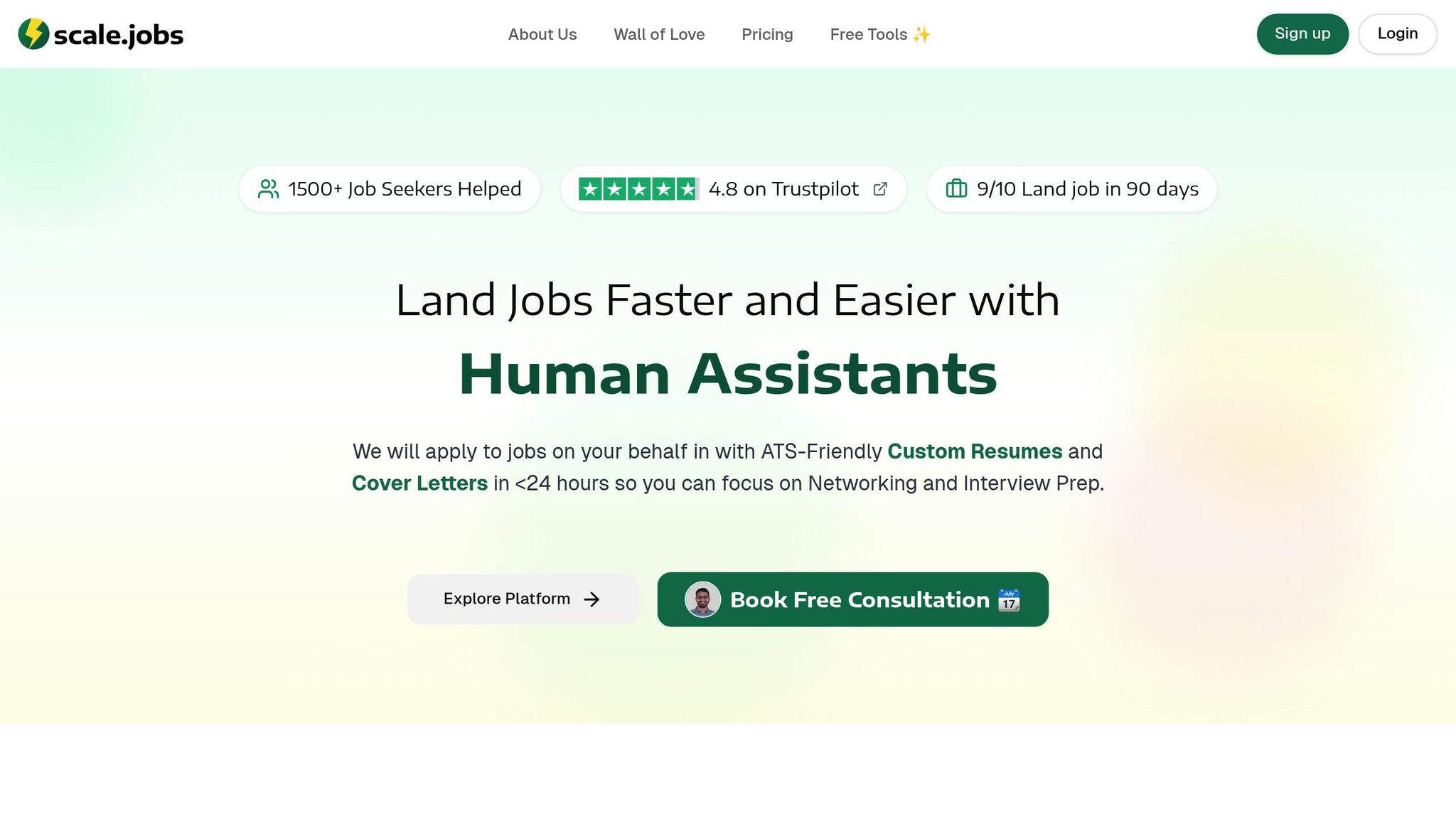
The job hunt can be exhausting, especially when you're trying to balance endless applications with interview preparation. That’s where Scale.jobs steps in. Users of this platform report impressive results: 93% land a job within three months, 70% receive a refund within 30 days of securing a position, and they save an average of 40% on job search time.
"Applying for jobs every day has been super daunting. But now with Scale.jobs, one can apply to hundreds of jobs per day while focusing on prep for interviews." – Sona Tambe
By outsourcing the repetitive application process, job seekers can shift their energy to sharpening interview skills and building valuable professional connections.
"I would recommend trying out Scale.jobs to anyone looking to make more time in their schedule for interview prep and networking, so that the repetitive portion of the job application process can be outsourced. I personally feel it's good value for money." – Anuva Agarwal
Tools like Scale.jobs can help you reclaim your time and focus on what truly matters - acing your interviews and landing your dream role.
FAQs
How can I showcase my remote work skills effectively during a virtual interview?
To stand out in a virtual interview and showcase your remote work skills, focus on proving that you're self-sufficient, a strong communicator, and capable of staying organized in a remote environment. Employers are looking for people who can excel without constant oversight.
Here are a few ways to make your case:
- Share real examples: Talk about times when you successfully handled remote responsibilities. Maybe you led a project via Zoom, collaborated with a team using Slack, or stayed on track with project management tools like Trello or Asana. Specifics make your experience more relatable.
- Highlight key soft skills: Bring attention to qualities like time management, self-discipline, and flexibility - these are essential for thriving in a remote setup.
- Show your tech know-how: Mention any experience you have using remote work tools or technologies that are relevant to the position you're applying for.
By aligning your answers with the role's requirements and backing them up with real-life scenarios, you can clearly demonstrate your ability to succeed in a remote work environment.
How can I create a professional setup for a remote job interview?
Creating the right environment for a remote interview can make a big difference in how you're perceived. Start by choosing a quiet, well-lit area with minimal distractions. Your background should be clean and simple - neutral walls or a neat workspace are ideal. Before the interview, take a moment to test your camera and microphone to ensure they’re working properly. Position your camera at eye level to create a natural and engaging view.
Dress as you would for an in-person interview - professional attire is key. Double-check that your internet connection is stable to avoid interruptions. Keep essentials like your resume, a notebook, and a pen within arm’s reach, but don’t clutter your desk. Let anyone you live with know about your interview to reduce the chance of interruptions, and remember to silence your phone and turn off notifications to stay focused.
What should I do if technical issues occur during a remote interview?
Technical hiccups are almost inevitable during remote interviews, but how you handle them can say a lot about you as a candidate. The key? Stay composed and professional. If something goes wrong, inform the interviewer right away. For instance, if your internet suddenly cuts out, try reconnecting as quickly as possible and send a message or email to explain the situation.
To reduce the chances of disruptions, take time to prepare in advance. Test your internet connection, microphone, camera, and any necessary software before the interview. It’s also smart to have a backup plan - keep your phone nearby so you can switch to a call if needed. Showing resourcefulness and quick thinking in these moments can leave a strong, positive impression.




