How to Use LinkedIn Posts to Promote Skills
Learn how to effectively use LinkedIn posts to showcase your skills, connect with your network, and enhance your career opportunities.

LinkedIn posts are a powerful way to showcase your skills and attract career opportunities. Unlike static profile sections, posts allow you to actively demonstrate expertise, share insights, and engage with your network. Key strategies include:
- Tell stories: Share challenges you’ve solved, steps you took, and measurable results.
- Use visuals: Posts with images get 2x more comments, and videos are shared 20x more often.
- Leverage hashtags: Use 2–5 industry-specific hashtags to reach the right audience.
- Engage your network: Include calls-to-action like questions or invitations to connect.
Posting consistently (1–3 times per week) and analyzing performance through LinkedIn analytics can help refine your approach. Highlight your best posts in the Featured section to ensure visibility. Tools like scale.jobs can also save time by supporting your job search while you focus on creating impactful content. Start showcasing your expertise today to stand out in your field.
How to Write LinkedIn Posts That Boost Your Career! I LinkedIn Course (Part 5/5)
What Makes a LinkedIn Post Work for Skill Promotion
Creating LinkedIn posts that effectively highlight your skills takes more than just listing achievements. To truly stand out, your posts need to grab attention, demonstrate expertise, and spark engagement.
Share Stories That Highlight Your Expertise
To engage your audience, share stories that illustrate your skills in action. Instead of simply stating you’re good at problem-solving, describe a specific challenge you faced, the steps you took to address it, and the measurable results you achieved.
When your content offers practical advice, industry insights, or solutions to common challenges, you position yourself as a resource people trust - not just another job seeker. For instance, a data analyst might post about improving reporting processes, detailing the tools used and the time saved.
Focus on how your skills benefit others. Share lessons from recent projects, explain how you tackled an industry-wide issue, or give actionable advice based on your experience. This approach not only highlights your expertise but also establishes you as someone worth following and connecting with.
Use Images and Videos to Strengthen Your Message
Adding visuals to your posts can significantly boost engagement. According to LinkedIn's 2023 data, posts with images get twice as many comments as text-only posts, and videos are five times more likely to spark conversations.
Visuals can serve as proof of your abilities. For example, a software developer could share screenshots of their code, while a marketer might post charts showing campaign performance improvements. These elements make your skills more tangible and relatable.
Videos, in particular, offer a unique chance to showcase your expertise. You can create simple walkthroughs, share behind-the-scenes looks at your work, or explain complex concepts in an accessible way. Even a short video recorded on your phone can highlight your technical abilities, communication skills, or problem-solving methods.
Other formats like slide decks or infographics are great for breaking down complex projects or sharing insights. They allow you to present information in a clear, organized way, which helps demonstrate your communication and organizational skills.
Incorporating visuals makes your posts stand out in crowded feeds and helps recruiters better understand and remember your abilities.
Use Hashtags and Keywords Wisely
Pair your stories and visuals with strategic tagging to expand your reach. Smart use of hashtags and keywords ensures your posts are seen by the right audience and show up in relevant searches. Aim for 2-5 targeted hashtags to strike a balance between visibility and professionalism.
Choose hashtags that are specific to your industry and skills. Instead of broad tags like #jobs or #career, go for focused ones like #DataAnalysis, #ProjectManagement, or #SoftwareEngineering. These tags help connect you with professionals and recruiters interested in your expertise.
Keywords are equally important. Incorporate terms recruiters are likely to search for, but make sure they fit naturally into your post. For example, if you’re in tech, hashtags like #TechCareers or #SoftwareDevelopment can help you reach the right audience. If location matters, include tags like #NYCJobs or #RemoteWork to attract geographically relevant opportunities.
Keep an eye on trending hashtags in your field and join relevant conversations when it makes sense. This not only increases your visibility but also shows that you’re staying up-to-date with industry trends.
Step-by-Step Guide to Creating Skill-Focused LinkedIn Posts
Want to showcase your skills effectively on LinkedIn? A structured approach can help you craft posts that highlight your expertise and engage your audience. Here's how to break it down.
Set a Clear Goal for Each Post
Before you start writing, decide what you want your post to achieve. Are you showcasing a project, sharing a professional lesson, or teaching a skill? Stick to one focus per post to keep your message clear and impactful.
When sharing achievements, go beyond just announcing them - connect your accomplishments to the skills that made them possible. For example, instead of saying, "I got promoted", explain how your problem-solving skills or leadership strategies contributed to that success. This helps others see the value you bring to the table.
If you're creating educational content, use it as an opportunity to share your expertise and establish credibility. For instance, technical professionals can break down complex ideas into actionable tips, offering value to their network while demonstrating deep knowledge.
Keep your audience in mind. If you're speaking to recruiters, emphasize measurable results and transferable skills. For industry peers, dive into the technical details or methodologies they’ll find interesting.
Write a Strong Opening Line
Your first sentence is everything - it determines whether someone keeps reading or scrolls past. A strong opening grabs attention, sparks curiosity, and makes people want to know more.
Instead of starting with something vague like, "I learned a lot about leadership this year", dive right into specifics. For example: "Last year, I led a team that turned a struggling project into a success, cutting costs by 20%." Concrete details make your story relatable and engaging.
Questions also work wonders for drawing people in. For example: "What’s the toughest decision you’ve ever made as a project manager?" This type of question encourages readers to reflect on their own experiences, making them more likely to engage with your post.
Test different opening lines - whether it’s a bold statement, a surprising fact, or a thought-provoking question. A strong start sets the tone for the rest of your post and keeps readers hooked.
Include a Call-to-Action
A great LinkedIn post doesn't just share information - it inspires action. That’s where a clear call-to-action (CTA) comes in.
Encourage your audience to engage meaningfully. Instead of generic prompts like "Thoughts?" ask specific questions such as, "How do you handle tight deadlines in high-pressure projects?" These kinds of questions invite thoughtful responses from professionals who can relate.
If you've shared insights, invite your audience to connect. For example: "If you’re tackling similar challenges, let’s connect and share ideas." Or, "Message me if you’d like to discuss implementation strategies."
Tagging relevant people can also boost your post’s reach. Mention colleagues who contributed to a project or thought leaders whose ideas you’ve applied. This not only adds authenticity but also strengthens professional relationships.
For more complex posts, consider using multiple CTAs. You might ask a question to spark comments while also inviting direct messages for deeper conversations. This gives your audience various ways to interact with your content, increasing engagement opportunities.
Using LinkedIn Features to Increase Post Visibility
Creating engaging posts is just the beginning; getting them noticed is where the real challenge lies. LinkedIn provides tools that can significantly boost your post's reach, helping you highlight your skills and achievements to the right audience.
Pin Key Posts to Your Featured Section
The Featured section on your profile is a prime spot to showcase your best work. It’s one of the first things visitors see, making it an excellent place to highlight your standout skills and accomplishments.
To pin a post, go to your profile, scroll to the Featured section, click "Add", and select the content you want to display. This ensures your most impressive work stays visible rather than getting buried in your activity feed.
Be strategic about what you pin. Choose posts that show measurable results, highlight project successes, or include eye-catching visuals like videos, images, or presentations. Posts with high engagement - lots of likes, comments, or shares - can also boost your credibility.
Here’s why this matters: profiles with at least one piece of featured content are 40% more likely to attract recruiter views. Recruiters often spend just seconds scanning profiles, so having strong, visible content makes a big difference.
Including visuals in your Featured section can double engagement. A short video explaining a project or an infographic summarizing your achievements can make your profile more memorable and impactful.
Keep your Featured section updated with recent, high-impact posts to maintain visibility and keep your profile fresh.
Link Posts to Your Profile Sections
Your LinkedIn posts become even more effective when tied to other parts of your profile. This creates a cohesive narrative that reinforces your expertise and provides concrete examples of your skills.
After publishing a strong post, reference it in sections like Experience, Projects, or Skills. For instance, you can mention a post in your Experience section that highlights a major project and include a link to it. This cross-referencing not only backs up your claims but also makes your profile more dynamic and credible.
Use metrics to strengthen these links. For example, if you’re showcasing expertise in data analysis, link to a post where you shared a case study or visualization. Make sure the content aligns with the skills or experiences you’ve listed.
This approach works for everyone. Recent graduates can link posts about academic projects or internships. Professionals with varied roles can highlight posts that show adaptability and results. Even those navigating visa challenges can share posts that reflect resilience and determination, making their profiles relatable and compelling.
Consistent use of industry keywords in your posts and profile sections can also improve your discoverability. Using relevant terms throughout your profile helps recruiters and hiring managers find you more easily.
Additionally, LinkedIn’s algorithm favors posts that gain quick engagement. By pinning high-performing posts to your Featured section and linking them to your profile, you extend their visibility and impact. This creates a ripple effect, strengthening your professional brand and opening doors to new opportunities. These strategies not only boost your profile but also lay the groundwork for measuring and improving your LinkedIn presence.
scale.jobs vs. Find My Profession: Why You Should Switch to Human-Powered Applications
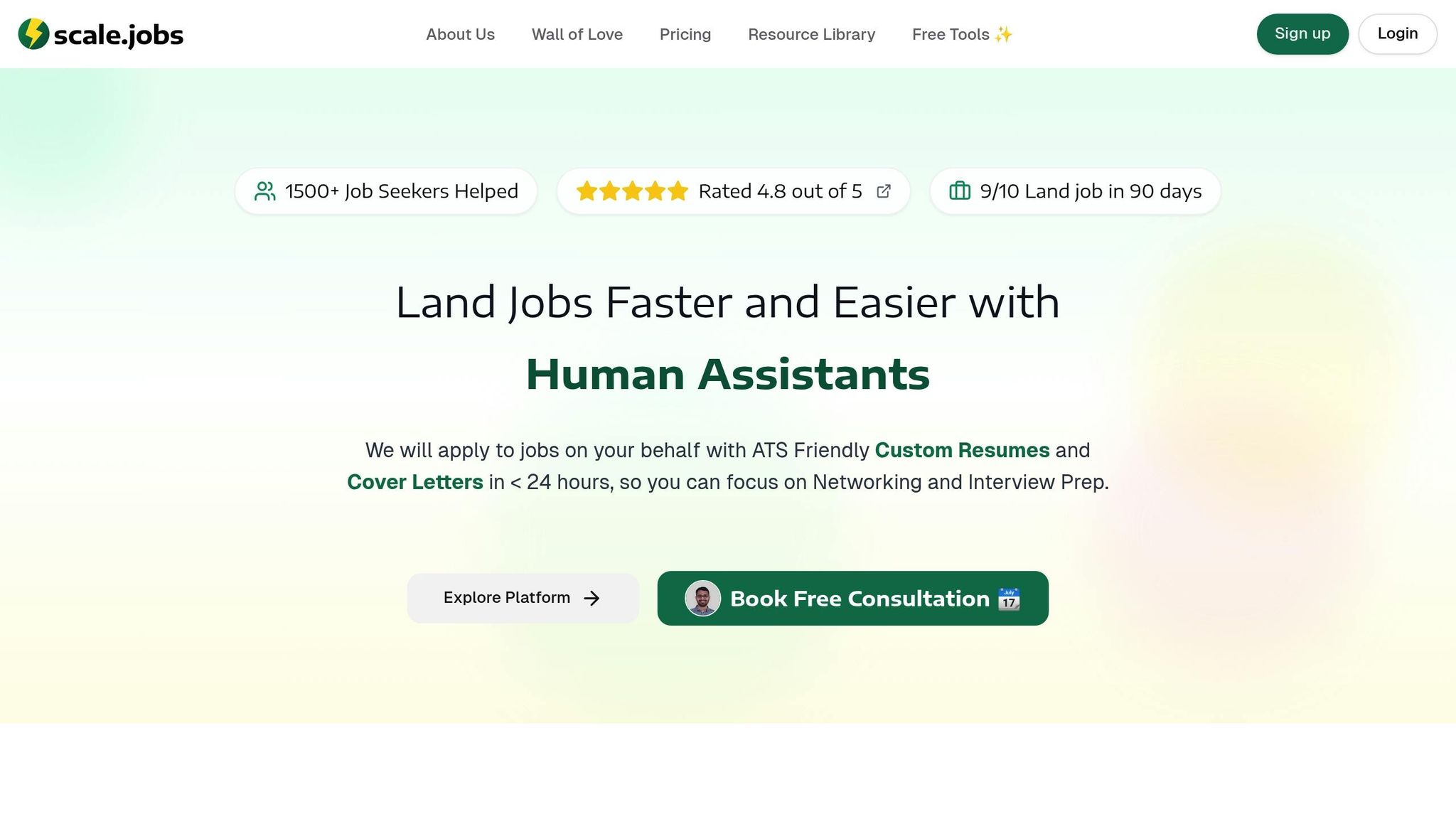
Turning LinkedIn skill posts into real job opportunities requires more than just effort - it demands effective application services. This is where human-powered job application platforms can make a big difference. But not all services are created equal. Let’s dive into how scale.jobs outshines Find My Profession and other popular competitors.
Find My Profession is well-known for its executive resume writing and career coaching. However, it operates on a per-service pricing model starting at $395+ and offers limited transparency in workflow and real-time communication.
On the other hand, scale.jobs provides a well-rounded job search experience with human-powered support. It features a flat-fee model, eliminating recurring charges, and keeps you updated with real-time WhatsApp notifications, time-stamped proof-of-work screenshots, and even refunds for unused credits.
Time savings are another huge benefit. With trained human assistants handling the heavy lifting, you can save over 20 hours a week. This extra time is invaluable for professionals balancing work and job hunting, as well as for immigrants navigating visa complexities while searching for opportunities.
Additionally, scale.jobs' flat-fee pricing means no surprise costs - unlike Find My Profession, which charges $395+ per service.
Feature Comparison: scale.jobs vs. Top Competitors
| Feature | scale.jobs | Find My Profession | LazyApply | Simplify.jobs |
|---|---|---|---|---|
| ATS Resume Optimization | ATS-compliant builder + AI review | Human resume writers | No | No |
| Human Support | Trained VAs, flat-fee, real-time updates | Human coaches, per-service pricing | None | None |
| AI Tools | Tailored resumes + cover letters | Limited AI integration | Bulk apply, basic AI | Bulk apply, basic AI |
| Pricing Model | Free software + flat-fee for VAs | $395+ per service/bundles | $99+ one-time | Free/Paid tiers |
| Workflow Transparency | Proof-of-work + WhatsApp updates | Limited visibility | None | None |
| LinkedIn Integration | Profile optimization + post strategy | Resume focus only | No LinkedIn support | No LinkedIn support |
This comparison highlights how scale.jobs not only improves the efficiency of your job search but also helps you strategically promote your skills on LinkedIn.
The human touch is where scale.jobs truly stands out. While automated platforms like LazyApply and Simplify.jobs can handle bulk applications, they lack the personalized approach needed to craft LinkedIn posts that showcase your unique achievements and tailor your profile to attract recruiters.
Scale.jobs’ human assistants bring industry insights to the table, helping you identify which skills to emphasize based on market trends. They also guide you in creating LinkedIn posts that effectively highlight your strengths and align with your career goals.
The numbers back up this approach. According to the 2024 Career Industry Trends Report, job seekers who use human-assisted services are 2.5 times more likely to secure interviews compared to those relying solely on automated tools. By opting for human-powered help like scale.jobs, you’re not just optimizing your job applications - you’re also strengthening the credibility of your LinkedIn presence.
Tracking Results and Improving Your LinkedIn Post Strategy
Creating LinkedIn posts that highlight your skills is just the beginning. To truly succeed, you need to track how they perform and tweak your approach accordingly. Without paying attention to the numbers, you’re essentially flying blind. The good news? LinkedIn’s analytics tools make it easy to measure your progress and refine your strategy.
"LinkedIn Analytics isn't about obsessing over numbers. It's about learning what your audience values and giving them more of it." - LinkedIn 101 with Kashish
Use LinkedIn Analytics to Track Performance
LinkedIn offers built-in analytics tools that give you a clear picture of how your posts are doing. You can find these insights by navigating to your profile’s analytics section or by checking the metrics displayed under individual posts.
Here are the key metrics you’ll want to focus on for skill-focused posts:
- Impressions: This tells you how many times your post showed up in someone’s feed. If your impressions are low, it might mean your content isn’t engaging enough or you’re posting at the wrong times.
- Engagement rate: This measures the likes, comments, shares, and clicks your post gets compared to its total impressions. LinkedIn’s average engagement rate is 5.00%, so aim for that or higher. Posts that show off specific skills with real-world examples tend to perform better than generic advice.
- Profile views: A spike in profile views after a post often signals that your content is sparking interest. Keep an eye on which posts drive the most attention to your profile.
- Click-through rate (CTR): If your post includes links to a portfolio, case study, or project, this metric is critical. A good LinkedIn CTR falls between 2–4%. If yours is lower, consider tweaking your call-to-action or making the link placement more prominent.
Make it a habit to check your analytics weekly. This helps you spot trends early and adjust your strategy before the next post.
Adjust Your Approach Based on Results
Your analytics aren’t just numbers - they’re a guide to what’s working and what’s not. Use this data to fine-tune your content strategy.
- Time your posts wisely: If your analytics show that weekday mornings get the most traction, schedule your posts accordingly.
- Double down on what works: Notice that posts with visuals perform better than plain text? Start incorporating more images or videos. If hashtags between 3–5 seem to boost engagement, stick with that range.
- Show, don’t tell: Instead of just listing a skill, share a story about how you applied it to solve a problem. Include measurable results to make your post stand out.
- Watch your competition: Check out what others in your industry are doing. If video content is driving results for them, it might be time to try video demonstrations of your skills.
- Think long-term: Some posts may not see huge engagement right away but can continue to drive profile views and connection requests over time, especially if they rank well in LinkedIn searches.
- Engage with your audience: Responding to comments quickly - especially within the first few hours - signals to LinkedIn’s algorithm that your post is generating meaningful interactions. This can help your post reach a wider audience.
Treat LinkedIn analytics as a tool for continuous improvement. Regularly reviewing your data not only helps you create better content but also strengthens your professional presence on the platform. By understanding what resonates with your audience, you’ll build a strategy that keeps your network engaged while showcasing your expertise.
Conclusion: Building Your Professional Brand on LinkedIn
Creating a strong LinkedIn presence through skill-centered posts is an ongoing process that highlights your expertise while offering value to your network. This strategy not only strengthens your profile but also fosters meaningful connections.
Start with intention and sincerity. Each post should have a clear purpose - whether you're showcasing a recent achievement, sharing industry insights, or explaining how you tackled a tough challenge. The best posts combine storytelling with real-world examples. For instance, instead of saying you're skilled in project management, describe how you led a cross-functional team under tight deadlines and the tangible results you achieved.
Consistency is key to staying visible. Posting one to three times a week keeps you active in your network's feed without overwhelming your audience. Focus on creating content that educates, inspires, or solves problems rather than purely promoting yourself. LinkedIn’s algorithm rewards posts that spark genuine conversations, so include calls-to-action that invite engagement.
Pay attention to the details. Visuals and well-chosen hashtags can significantly improve engagement and help your posts reach a wider audience. Use the Featured section on your profile to highlight your most impactful posts, ensuring they’re always easy to find.
Your LinkedIn analytics are a goldmine for refining your content strategy. Look at which posts drive the most profile views and engagement, and adjust accordingly. If videos showcasing your skills outperform text-based posts, lean into that format to maximize impact.
Building your professional brand on LinkedIn isn’t just about posting content - it’s about establishing yourself as a knowledgeable voice in your field. By combining consistent, value-driven posts with active interaction in your network, you position yourself as a go-to professional in your industry.
Finally, use tools like scale.jobs to simplify your job search, giving you more time to focus on crafting the kind of strategic content that sets you apart from other candidates. Together, these efforts create a powerful platform for career growth and visibility.
FAQs
How can I use storytelling on LinkedIn to highlight my skills effectively?
Storytelling is one of the most effective ways to highlight your skills on LinkedIn. Start with a compelling opening - maybe a pivotal career moment, a tough challenge you conquered, or a personal story that reflects your expertise. The key is to keep it real, relatable, and to the point so your audience stays engaged.
As you share your story, naturally integrate your skills by emphasizing lessons you’ve learned, milestones you’ve achieved, or moments that shaped your growth. Use descriptive language to make your narrative stand out, and wrap it up with a takeaway that shows how your experience brings value. This method not only highlights your strengths but also helps you build a genuine connection with your audience.
What are the best ways to use visuals and hashtags in LinkedIn posts to boost engagement?
To get more traction on LinkedIn, combine attention-grabbing visuals with well-thought-out hashtags in your posts. Use sharp, high-quality images, engaging infographics, or quick videos to catch the eye and make your content pop. Visuals not only draw attention but also help communicate your ideas more clearly.
When it comes to hashtags, stick to 3–5 that are highly relevant. Mix broader terms like #Leadership with more specific keywords tied to your industry or expertise. This strategy strikes a balance, helping you connect with both a larger audience and a more focused group of professionals. Place these hashtags at the end of your post to keep everything looking polished and professional.
By blending strong visuals with smart hashtag choices, you can boost your post's reach, encourage meaningful interactions, and highlight your expertise to recruiters or collaborators.
How can I use LinkedIn analytics to boost the performance of my skill-focused posts?
LinkedIn analytics provides a window into how your skill-focused posts are doing by breaking down metrics like views, impressions, engagement rates, comments, and shares. These numbers reveal what kind of content strikes a chord with your audience.
Digging into this data allows you to fine-tune your approach - figuring out the ideal posting times and crafting content that aligns with your audience's interests. The result? Greater visibility, more interaction, and a more impactful professional presence on LinkedIn.




