How to Use Dashboards for Job Application Tracking
Organize your job search with a centralized dashboard for tracking applications, analyzing results, and saving time.

Struggling to keep track of job applications? A centralized dashboard can help you stay organized, meet deadlines, and improve your job search strategy. Here's why it's essential:
- Track Applications: Monitor deadlines, statuses, and follow-ups in one place.
- Analyze Results: Spot trends like response rates and successful job boards.
- Save Time: Automate updates and focus on networking or interview prep.
Key Features to Include:
- Application tracking
- Company info (title, location, salary)
- Centralized document storage (resumes, cover letters)
Tools to Get Started:
- Free platforms like Jobscan and Careerflow
- Chrome extensions for job board integration
Dashboards turn chaos into clarity, helping you land your next role faster. Let’s dive into how to set one up and use it effectively.
How to Track Your Job Applications | Use THIS Instead of a Spreadsheet or Notion
Understanding Centralized Job Application Dashboards
A centralized job application dashboard acts as your go-to tool for managing every aspect of your job search. It keeps all your applications, documents, and tracking details in one easy-to-access location.
Why Dashboards Matter for Job Seekers
Using a dashboard can simplify your job search in several ways:
| Benefit | Impact | Example Use Case |
|---|---|---|
| Time Management | Cuts down on admin tasks by 50-70% | Automatically updates when applications progress to interviews or offers |
| Organization | Consolidates all application details | Quickly access company info, deadlines, and follow-up reminders |
| Strategic Planning | Helps make informed decisions | Highlights which job boards or methods yield better results |
| Progress Tracking | Provides real-time updates | Shows the status of each application in the hiring process |
Key Features of a Dashboard
An effective dashboard includes these essential features:
- Application Tracking: Stay on top of deadlines, statuses, and follow-up tasks.
- Company Information: Log details like job title, location, salary, and requirements.
- Centralized Storage: Keep your resumes, cover letters, interview notes, and research all in one place.
Modern tools like JobHunnt and Jobscan connect with job boards to automatically update your application status. For international job seekers, you can also include fields for tracking visa requirements or certifications without losing organization.
"Dashboard analytics help job seekers track progress, spot trends, and refine their job search strategy"
Setting Up Your Job Application Dashboard
Building a job application dashboard involves picking the right tools and tailoring them to suit your job search goals.
Free Tools to Keep Track of Applications
Free platforms like Jobscan's Job Tracker and Careerflow make managing your applications easier. They come with features like automated reminders, status updates, and job board integration, cutting down on manual work. Here's what they offer:
| Feature | What It Does | How to Use It |
|---|---|---|
| Direct Job Saving | Instantly save job listings | Use a Chrome extension to import details |
| Status Tracking | Keep tabs on your application progress | Create custom status labels |
| Automated Reminders | Stay on top of follow-ups | Set up email or notification alerts |
These tools provide a great starting point, but tweaking them to fit your search can make them even more effective.
Personalizing Your Dashboard
Adjusting your dashboard to align with your job search strategy can save time and keep you organized. Here’s how you can make it work for you:
- Track Details That Matter: Add custom fields for qualifications or certifications. For international roles, include fields for visas or work authorization.
- Organize the Process: Use custom status labels to track each stage of your applications. Include fields for application sources, salary expectations, deadlines, and follow-up dates to evaluate your progress.
For even more efficiency, try JobHunnt's Chrome extension. It pulls job details directly from platforms like Google Jobs and LinkedIn, saving you time and ensuring your data stays accurate.
Once your dashboard is ready, the next step is mastering how to use it effectively to boost your job search.
Tips for Using Dashboards Effectively
Keeping Your Dashboard Updated
Set aside 15 minutes each week to refresh your dashboard. Update application statuses, add any new details, archive outdated entries, and double-check deadlines. Regular updates keep your dashboard dependable and ready to guide your decision-making. Once everything is current, you can focus on prioritizing your applications.
Managing Applications and Reminders
Organize your applications by ranking them as High, Medium, or Low priority based on how well they align with your goals and the potential opportunity. Then, set reminders for follow-ups. Use calendar alerts for both application deadlines and follow-up tasks, giving extra attention to high-priority opportunities.
Using Dashboard Data for Insights
Your dashboard can do more than just track applications - it can help you improve your job search strategy. Pay attention to metrics like:
- Application Success Rate: The percentage of applications that lead to interviews.
- Response Time: How long companies typically take to respond.
- Source Performance: Which job boards or platforms yield the best results.
Look for trends in successful applications. Are certain job titles, company types, or skills appearing more often? Use this information to fine-tune your approach and focus on what works best.
"By analyzing dashboard data, job seekers can identify patterns and trends in their job search, such as which job types or industries they are most successful in, and tailor their strategy to focus on these areas."
For an even smoother process, consider tools that sync directly with job boards. These tools can automatically update your dashboard, saving you time and effort. That way, you can concentrate on tasks like networking or preparing for interviews while keeping your dashboard accurate and efficient.
Enhancing Your Job Search with Additional Tools and Services
Using Scale.jobs for Job Application Assistance
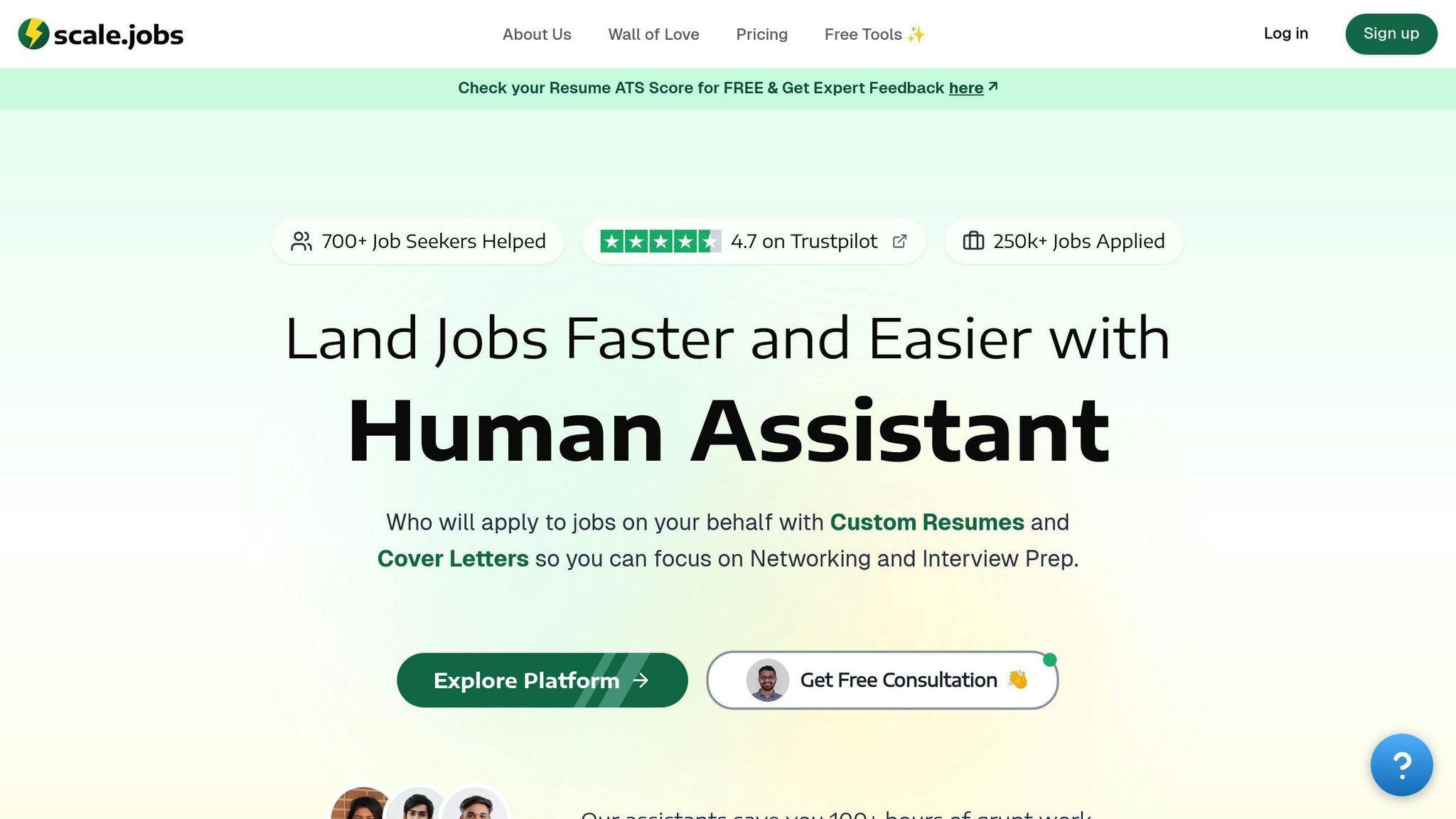
Job hunting can be overwhelming, especially when juggling multiple applications. Scale.jobs makes this process easier by offering human virtual assistants who create personalized resumes and cover letters for just $4/hour. This allows you to spend more time on networking and preparing for interviews.
This service works well for:
- Recent graduates starting careers in tech
- Job seekers with visa requirements (H1B, F1, CPT, TN)
- Professionals affected by layoffs who need to send out numerous applications
- Currently employed individuals exploring new roles
Scale.jobs assistants also keep your application dashboard organized by tracking statuses, deadlines, and follow-ups. With their help, you can skip the manual tracking and focus on improving your overall job search plan.
Free Tools to Boost Your Dashboard
While Scale.jobs handles the heavy lifting for applications, free tools can add even more value to your dashboard. Extensions like JobHunnt and Jobscan automatically capture job details and update your progress.
Here’s how these tools can help:
- Polished Resumes: Use ATS checkers to make sure your resumes are optimized for applicant tracking systems.
- Data-Driven Decisions: Add tools like salary predictors and interview question databases to prioritize the best opportunities.
- Automated Tracking: Chrome extensions can instantly update your dashboard with new applications, saving time and reducing errors.
"The use of technology and automation in job search processes is becoming increasingly popular, with tools like job tracking software and virtual assistant services gaining traction."
Conclusion: Simplify Your Job Search with Dashboards
Using the tools and methods we've covered, your dashboard can become the backbone of your job search. It transforms a messy process into a streamlined, organized system, easing the stress of managing multiple applications.
Think of your dashboard as your personal command center. It keeps tabs on your progress, shows where you stand with each application, and helps you make smarter decisions. This approach is especially useful for:
- Recent graduates starting their careers
- Professionals juggling visa requirements with job applications
- Career changers exploring new industries
- Those impacted by layoffs managing numerous applications at once
You can take things a step further by pairing your dashboard with helpful tools and services. For example, virtual assistant platforms like Scale.jobs (starting at $4/hour) can handle repetitive tasks like filling out applications. Meanwhile, your dashboard keeps everything organized, giving you more time to focus on networking and interview prep.
To get the most out of your dashboard:
- Use free tools to build a simple structure
- Keep it updated regularly
- Analyze the data to tweak your job search strategy
Your dashboard is more than just a way to track applications - it’s a tool that helps you spot patterns, stay organized, and make informed decisions. By combining it with the right resources, you can navigate the job market more effectively and move closer to achieving your career goals.
FAQs
Here are some of the most common questions job seekers ask about setting up and managing their dashboards:
How do I create a job tracker in Google Sheets?
Start by creating a new spreadsheet with columns like Company Name, Job Title, Date Applied, Location, Application Status, Next Steps, and Contact Info. To stay on top of things, use conditional formatting to highlight urgent tasks, such as follow-ups or interviews.
How do I keep my dashboard updated and efficient?
Make it a habit to update your dashboard right after any job-related activity. While manual updates work fine, tools like JobHunnt can save you time by automatically syncing application details with your tracker. Set aside 5-10 minutes daily to review and ensure everything stays accurate.
What can I learn from the data in my dashboard?
Your dashboard can show trends like response rates, typical timelines for replies, and how many applications lead to interviews. These insights can help you adjust your approach and focus on strategies that deliver better outcomes.
How should I organize multiple job search campaigns?
Use separate tabs to manage different aspects of your search, such as active applications, archived entries, networking contacts, and interview preparation notes. This setup keeps everything clear and manageable, even when juggling multiple opportunities.




