How to Network on LinkedIn for Remote Jobs
Learn how to effectively network on LinkedIn to find remote job opportunities, optimize your profile, and build meaningful connections.

Networking on LinkedIn is one of the most effective ways to land remote jobs, as 85% of roles are filled through connections rather than direct applications. Here's how to get started:
- Optimize Your Profile: Use a remote-focused headline, highlight relevant experience, and enable the "Open to Work" feature.
- Grow Your Network: Connect with remote-first companies, join LinkedIn groups, and send personalized messages.
- Stay Active: Post content about remote work, engage with others’ posts, and share insights to boost visibility.
- Use LinkedIn Tools: Apply search filters for remote jobs, attend virtual events, and add certifications to stand out.
Focus on building meaningful relationships and staying consistent with your efforts. LinkedIn is a powerful tool for uncovering hidden opportunities in the remote job market.
How to Network on LinkedIn & Land a New Job FAST
Set Up Your LinkedIn Profile for Remote Work
To stand out to remote employers and recruiters, your LinkedIn profile needs to be tailored with a clear focus on remote work. A well-optimized profile not only draws attention but also boosts your credibility when networking within your industry.
Create a Remote-Focused Profile Header
Your headline and summary are prime real estate for grabbing attention. Use your headline to clearly indicate your remote work expertise, like "Remote Marketing Manager | Digital Growth Strategist." In your summary, highlight skills specific to remote work, such as asynchronous communication, leading virtual teams, and managing digital projects. Show that you can work independently while collaborating effectively across different time zones.
Highlight Remote Work Experience
When detailing your work history, focus on experiences that prove you're ready for remote roles. Mention tools you’ve mastered for remote collaboration, virtual projects you've handled, and your ability to communicate across time zones. Be sure to include measurable outcomes you’ve achieved while working remotely to further demonstrate your capabilities.
Adjust Your Job Search Settings
Take advantage of LinkedIn’s 'Open to Work' feature to signal your interest in remote roles. Specify your preferred industries and adjust visibility settings to attract recruiters. Including a professional photo can make a big difference - LinkedIn reports that profiles with professional photos get 14 times more views [1].
Once your profile is set up, the next step is to grow your network strategically to unlock remote job opportunities.
Grow Your LinkedIn Network
Building connections on LinkedIn is a key step in finding remote work opportunities. In fact, 85% of jobs are filled through networking [3]. Here's how you can grow your LinkedIn network with a focus on remote positions.
Find Remote-First Companies
LinkedIn's search tools can help you pinpoint companies that embrace remote work. Use the Jobs tab to search phrases like "remote software engineer" or apply the "Remote" filter under Location. Look for well-known remote-first companies such as Automattic (WordPress.com) and GitLab.
To connect with these companies:
- Follow their LinkedIn pages to stay updated.
- Reach out to team members who already work there.
- Engage with their posts by commenting or sharing thoughtful insights.
Join Remote Work Groups
LinkedIn groups are excellent for connecting with others in the remote work space and discovering job leads. Many groups focus on sharing remote job openings, tips, and advice for succeeding in remote roles.
Here are a few groups to explore:
| Group Name | Focus Area | Primary Benefit |
|---|---|---|
| Remote Workers | Remote work culture | Insights on trends and job leads |
| Remote Job Opportunities | Job postings and advice | Direct links to hiring managers |
| Digital Nomads Forum | Location-independent work | Networking with global professionals |
Participate actively in these groups by sharing your thoughts or asking questions. This boosts your visibility and helps you build meaningful connections.
Write Better Connection Messages
When reaching out to someone, make your message personal and specific. For example:
"Hi [Name], I came across your profile and noticed your experience in remote project management. I'm transitioning into a similar role and would love to hear any advice you might have."
Take the time to research each person and mention something unique about their work or interests. Quality matters more than quantity - 50 thoughtful connections are far more valuable than 500 random ones. Keep your network aligned with your remote work goals and engage regularly with their content.
Once your network is established, focus on staying active and nurturing these relationships to uncover remote job opportunities.
Stay Active and Build Connections
Consistent activity and meaningful interactions on LinkedIn are key to building a strong professional presence, especially when searching for remote job opportunities. LinkedIn reports that 40% of users log in daily [1], so staying active can significantly boost your visibility in the remote job market.
Share and Engage on Remote Work Topics
Post content that highlights your expertise in remote work and join conversations that matter. Here are some ideas to get started:
- Tips and tools for staying productive while working remotely
- Solutions to challenges specific to your industry
- Stories about your own remote work experiences or certifications
- Insights or opinions on the latest research in the field
Use hashtags like #RemoteWork, #DistributedTeams, or #FutureOfWork to reach a broader audience. LinkedIn's algorithm favors posts that encourage interaction, so try ending your posts with a question to spark conversations.
When engaging with others' content, focus on adding value:
| Engagement Type | Purpose | Example Response |
|---|---|---|
| Ask Questions | Encourage deeper discussions | "What strategies does your team use to manage time zone differences effectively?" |
| Share Insights | Contribute useful information | "Async communication has been a game-changer for my team, cutting down on unnecessary meetings." |
| Offer Support | Build relationships | "This is a great post! I've used similar tools before - happy to share my experiences if helpful." |
Support Your Network
Helping others in your network not only strengthens relationships but also broadens your reach in the remote work community. Here’s how you can contribute:
- Share job openings that might interest your connections
- Endorse skills related to remote work on their profiles
- Write thoughtful recommendations for those you've worked with
- Celebrate their professional milestones with personalized messages
Use LinkedIn's Job Search Features
LinkedIn offers tools that can make your remote job search much easier. With 72% of recruiters using LinkedIn to find candidates, it's a platform you can't afford to ignore when looking for remote opportunities [2].
Search Filters for Remote Jobs
Take advantage of LinkedIn's filters to zero in on remote positions. Use options like 'Remote' under Location, Job Type, and Experience Level to tailor your search. If you're looking for roles that offer visa sponsorship, include terms like "H1B sponsorship" in your search. Major companies such as Microsoft, Google, and Amazon often post remote jobs that specify visa sponsorship details.
After refining your search, consider joining LinkedIn's online events to enhance your networking efforts and improve your visibility.
Join Online Events
LinkedIn events provide a chance to connect with industry professionals, learn about company cultures, and uncover job opportunities that aren't always listed. Attend virtual conferences, workshops, and networking sessions to meet recruiters and peers in your field.
Be proactive during these events - prepare insightful questions and engage in discussions. Doing so can make you more noticeable to potential employers and help you establish meaningful connections.
As you expand your network, don't forget to strengthen your profile by highlighting relevant certifications.
Add Skills Certificates
According to LinkedIn data, profiles with certifications get 6x more views than those without [2]. Certifications in areas like remote team management, digital collaboration, or specialized industry skills can make your profile stand out. Add these to the "Licenses & Certifications" section of your profile for maximum visibility.
"The shift towards remote work continues to accelerate, with 63% of companies now having remote workers. Job seekers who effectively utilize LinkedIn's search features and maintain updated certifications significantly increase their chances of landing remote positions." - Upwork Survey [2]
Get Help With Applications
Managing job applications while staying active on LinkedIn can feel overwhelming. Here’s how you can make the process easier with the right tools and support.
Scale.jobs: Application Support
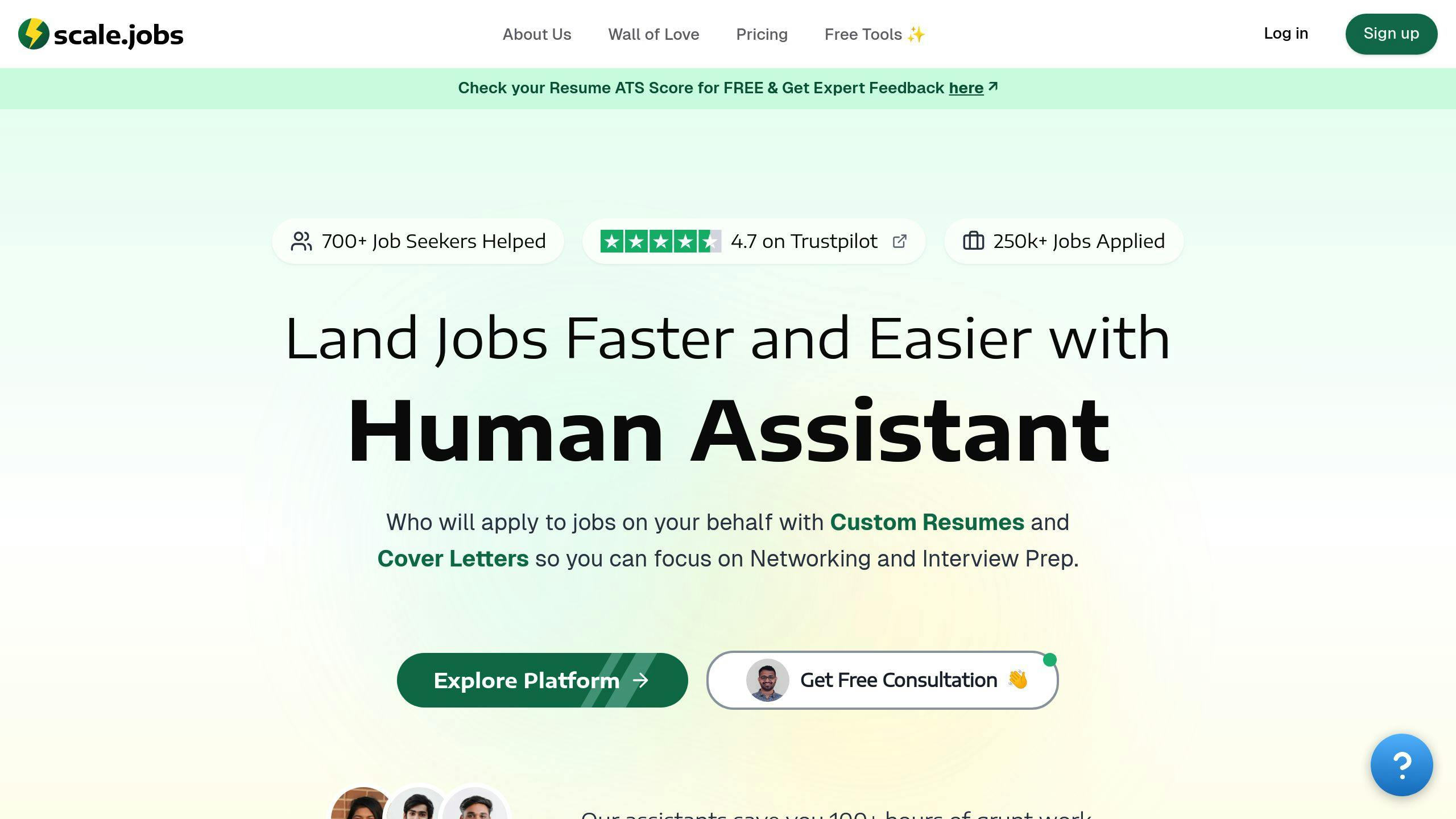
Scale.jobs offers virtual assistants who can take care of tasks like crafting customized resumes and cover letters, submitting applications, and keeping track of their progress - all for just $4/hour. This service is especially useful for those dealing with layoffs or visa issues, giving you more time to focus on networking and interview prep.
Job Search Tools
Scale.jobs also provides free tools to simplify your job search:
| Tool | Purpose |
|---|---|
| Resume ATS Checker | Ensures your resume works with applicant tracking systems |
| Cover Letter Generator | Creates tailored cover letters for specific roles |
| Job Applications Tracker | Helps you organize application statuses and follow-ups |
| Interview Questions Predictor | Offers resources for targeted interview prep |
These tools help take care of repetitive tasks while improving the quality of your applications. With these handled, you can dedicate more energy to building strong LinkedIn connections and getting ready for interviews.
Conclusion: Start Your Remote Job Search
Finding remote work on LinkedIn requires a focused approach: building a strong network, refining your profile, and staying active on the platform. Here’s a breakdown of key strategies:
| Area of Focus | Action Plan |
|---|---|
| Profile Updates | Use keywords related to remote work and list certifications. |
| Networking | Join relevant groups, send personalized messages, and engage regularly. |
| Content Sharing | Share weekly posts and participate in industry discussions. |
| Job Search Tools | Use LinkedIn filters and attend virtual networking events. |
To make it easier, here’s a practical timeline to follow:
- Week 1: Revamp your LinkedIn profile to highlight your readiness for remote work.
- Week 2-3: Join three remote work groups and connect with five new professionals daily.
- Week 4: Share one post per week and interact with your network’s content every day.




