How One-Way Video Interviews Work
Learn how one-way video interviews work, from preparation tips to technical setup and best practices for success.

One-way video interviews let you answer pre-recorded questions on your own time. Here's how they work and what you need to know:
- What They Are: You record answers to pre-set questions without live interaction.
- Why They’re Used: Employers can review responses anytime, avoid scheduling conflicts, and ensure fairness by asking all candidates the same questions.
- How to Prepare:
- Test your equipment: Stable internet, good lighting, and quality audio are key.
- Practice: Use a test question to refine your answers and delivery.
- Stay professional: Dress appropriately, maintain eye contact, and speak clearly.
- Recording Tips: Keep responses concise, follow instructions, and limit retakes to appear natural.
Quick Comparison: One-Way vs. Live Interviews
| Aspect | One-Way Interview | Live Interview |
|---|---|---|
| Timing | Flexible for candidates | Scheduled at set times |
| Interaction | No real-time feedback | Interactive conversation |
| Duration | Fixed response times | Flexible length |
| Environment | Controlled by candidate | Managed by interviewer |
Focus on preparation and authenticity to stand out in one-way video interviews.
How to Have a Successful 1-Way Video Interview: Interview Tips
How One-Way Video Interviews Work
One-way video interviews follow a structured process, starting from the invitation and ending with your submission.
Getting Started
When invited to a one-way video interview, you'll typically receive an email with a unique link and detailed instructions. Deadlines usually range from 3 to 7 days. The email will outline key details like the platform name, the deadline, the number of questions, time limits for each response, and any specific requirements.
"Treat this like a live interview - schedule it during your peak focus hours"
After clicking the link, you'll need to create an account to start. Before proceeding, make sure your technical setup is ready to avoid interruptions.
Technical Setup
To ensure a smooth interview experience, your equipment should meet these minimum requirements:
| Component | Suggested Specification | Issues to Avoid |
|---|---|---|
| Internet Speed | 5+ Mbps upload/download | Unstable connection |
| Device | Laptop/desktop with webcam | Using a smartphone |
| Audio | USB microphone or headset | Relying on built-in mics |
| Lighting | Front-facing light source | Back-lighting or shadows |
| Background | Plain wall or professional space | Cluttered surroundings |
To minimize technical problems, follow these steps:
- Close unnecessary apps like Zoom or Slack
- Use Chrome or Firefox for better compatibility
- Test your internet speed at Speedtest.net
- Record a practice session at least 24 hours in advance
Once you've confirmed everything works as expected, you're ready to record.
Recording Your Answers
Recording typically involves a simple process. Most platforms give you 30–90 seconds to read each question and 1–3 minutes to record your response. Navigation is straightforward, and you’ll often get a practice question to test your setup.
While 35% of platforms allow multiple retakes, CareerBuilder notes that 41% of hiring managers favor natural, authentic responses over overly polished ones [3]. To keep your delivery genuine, limit retakes to three per question.
Position your camera at eye level and stand 2–3 feet away for the best framing. Keep in mind that your submission may first go through an ATS system. Companies like Unilever use AI to evaluate aspects like body language and keyword usage before a human reviewer steps in.
How to Prepare
Preparation refines your performance and ensures your setup is ready to go.
Equipment Check
Perform an equipment check at least 24 hours before recording. Set up your space with these key elements:
| Component | Recommended Setup | Issues to Avoid |
|---|---|---|
| Lighting | Position two light sources at 45° angles | Harsh shadows or poor lighting |
| Background | Choose a clean, distraction-free background | Personal items or busy, cluttered scenes |
| Camera Position | Ensure the camera is eye-level and centered | Being too close, too far, or off-center |
| Audio | Use a quiet room with sound-absorbing materials | Echoes, background noise, or fan sounds |
| Power Supply | Plug in your device and have a backup battery | Low battery warnings or interruptions |
Test everything at the same time of day you’ll be recording to account for natural lighting changes.
Answer Practice
Once your equipment is ready, focus on practicing your answers. Prepare responses for both technical and behavioral questions to clearly showcase your skills and experience. During practice, pay attention to:
- Pacing: Speak at a steady pace to fit within the time given.
- Body Language: Sit with an open posture and use natural hand gestures.
- Eye Contact: Look directly at the camera for a more engaging presence.
- Voice Clarity: Speak clearly and calmly, emphasizing important points.
Reviewing your practice sessions can help you fine-tune these areas.
Professional Appearance
Your appearance should reflect professionalism and align with the company’s culture. Keep these tips in mind:
- Attire: Choose solid-colored clothing in medium tones like navy, gray, or burgundy.
- Accessories: Limit jewelry to avoid glare or distracting sounds.
- Grooming: Keep your hair neat and, if needed, use matte makeup to reduce shine.
- Posture: Sit upright with relaxed shoulders for a confident look.
Dressing professionally can help set the right tone for your presentation.
Best Practices
Excelling in a one-way video interview requires solid technical preparation and presenting yourself in the best possible light. Here’s how you can make a strong impression:
Following Instructions
Pay close attention to any instructions the employer provides. These often include:
- Submitting your recording well before the deadline.
- Ensuring your video meets the required file format and quality standards.
- Testing the interview platform and confirming your login details in advance.
- Using any preview or practice options to refine your responses.
Managing Your Time
Once the technical requirements are sorted, focus on how you structure your answers. Keep them clear and concise. A structured approach - like the STAR method (Situation, Task, Action, Result) - can help you stay organized. Be aware of any time limits set by the platform, and practice delivering your responses at a steady, confident pace.
Letting Your Personality Shine
Technical precision and time management are important, but being genuine is what sets you apart. To come across as confident and authentic:
- Use natural expressions and gestures.
- Speak clearly and maintain eye contact with the camera.
- Share relevant personal stories or examples.
- Pause briefly to gather your thoughts when needed.
These steps will help you feel prepared and leave a lasting impression.
How scale.jobs Helps Job Seekers
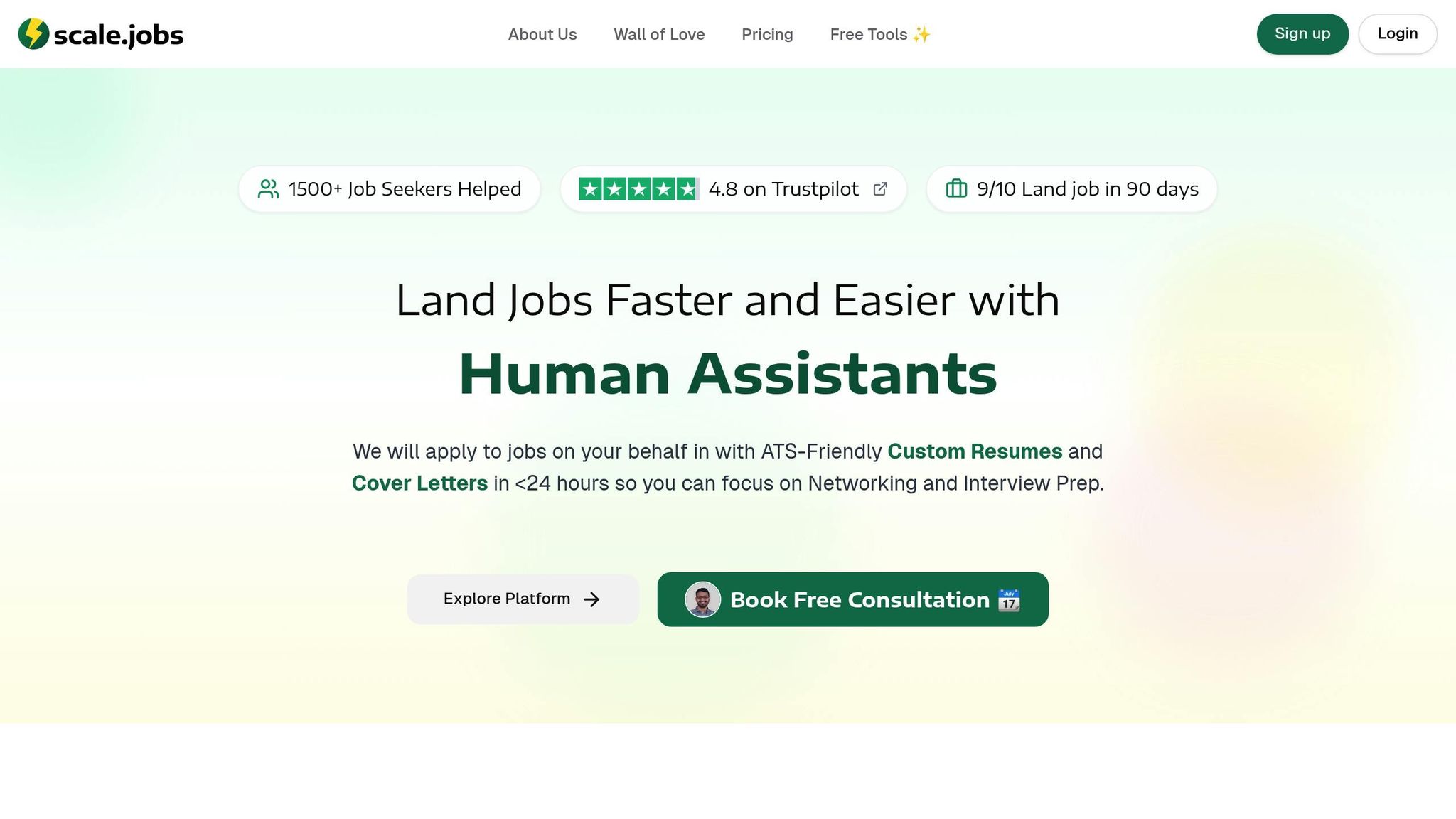
Preparing for one-way video interviews can be challenging, but scale.jobs simplifies the process, guiding job seekers from the application stage to interview success.
Resume and Cover Letter Assistance
scale.jobs creates resumes and cover letters designed to pass Applicant Tracking Systems (ATS), ensuring they’re tailored to the specific job you're applying for. Their experts focus on showcasing the qualifications that matter most for one-way video interviews. This approach works - 9 out of 10 customers land jobs within 90 days.
"Recruiters instantly see through & reject sloppy AI auto-filled applications. We apply to jobs with REAL HUMANS, no automated, impersonal applications." - scale.jobs
Tools for Interview Preparation
scale.jobs provides several tools to streamline the application process and help you prepare for interviews:
- Interview Questions Predictor: Anticipates role-specific questions to help you prepare.
- Salary Predictor: Offers insights to help you negotiate confidently.
- Job Applications Tracker: Keeps all your applications organized and easy to manage.
These tools are designed to make you more confident and prepared for one-way video interviews.
Affordable and Effective Support
For just $4 per hour, scale.jobs offers reliable support with proven results. According to their data, 70% of customers receive a refund within 30 days of landing a job, 47% of placements come directly from scale.jobs applications, and users reduce their job search time by 40%.
One inspiring example is Apoorv Singh, a consultant who faced a layoff with only 60 days left on their H1B visa. By using scale.jobs' premium service, they secured three job offers in just four weeks and achieved a 75% salary increase from their previous role.
"I would recommend trying out scale.jobs to anyone looking to make more time in their schedule for interview prep and networking, so that the repetitive portion of the job application process can be outsourced. I personally feel it's good value for money." - Anuva Agarwal, via Trustpilot
With application tasks completed in 12–24 hours, scale.jobs frees up your time to focus on practicing interview responses and building your professional network. By taking care of the routine parts of the application process, scale.jobs helps you concentrate on delivering your best performance during one-way video interviews.
Summary
Main Points
One-way video interviews play a major role in hiring, with 61% of Fortune 500 managers using them. To succeed, focus on these three key areas:
- Technical Preparation: Testing your equipment reduces technical issues by 67%, yet 40% of candidates skip this step.
- Professional Presentation: Clear communication is a top priority for 92% of employers. This includes maintaining eye contact with the camera and wearing business casual attire.
- Time Management: Employers typically allow 2–3 minutes per question. Research highlights:
"Candidates who balance preparation with genuine responses are 3x more likely to progress to next rounds. Over-rehearsed answers often fail voice analytics screenings used by 45% of Fortune 500 companies."
Getting Started
Use these tips to get started on the right foot:
| Task | Benefit |
|---|---|
| Complete practice recordings | Boosts confidence in your delivery |
| Set up a neutral background | Reduces rejection rates by 33% |
For additional support, scale.jobs offers a preparation platform for $4 per hour. Their AI tools provide practice sessions and predict company-specific questions, helping candidates secure 3.8x more interview invitations. The platform also supports international candidates with visa-related interview guidance for over 90 nationalities. This service shortens job search time by 47% compared to BLS 2025 data, offering tailored help for candidates at any career stage.
FAQs
How can I sound more natural and confident during a one-way video interview?
To make your one-way video interview responses feel more natural and confident, focus on preparation and practice without over-rehearsing. Start by reviewing the job description and common interview questions related to the role. Jot down key points you want to highlight, but avoid memorizing full scripts, as this can make you sound stiff or robotic.
Before recording, practice speaking out loud in a conversational tone. Record yourself answering a few questions and review the playback to identify areas for improvement. Pay attention to your body language, tone, and pacing. Remember to smile and maintain eye contact with the camera to create a more engaging presence.
Finally, take a deep breath before starting each response to stay calm and focused. Treat the process as a conversation rather than a performance, and let your genuine personality shine through.
What technical issues might come up during a one-way video interview, and how can I avoid them?
Technical issues during one-way video interviews can disrupt the process, but most are easily avoidable with a little preparation. Common issues include:
- Poor internet connection: Ensure you have a stable and reliable internet connection. Test your Wi-Fi or use a wired connection if possible.
- Camera or microphone problems: Check that your camera and microphone are working properly before starting. Adjust settings and test them on your device.
- Platform compatibility issues: Confirm that the interview platform works on your device. Some platforms may require specific browsers or app downloads.
- Background noise or distractions: Choose a quiet, well-lit space free from interruptions.
To avoid these issues, conduct a test run before your interview. Log into the platform, check your audio and video settings, and familiarize yourself with the interface. Being proactive ensures a smoother experience and lets you focus on delivering your best responses.
How do one-way video interviews use AI to evaluate responses, and how can candidates perform their best?
One-way video interviews often use AI technology to evaluate candidates' responses by analyzing factors like speech clarity, tone, body language, and the relevance of answers to the questions asked. The AI might also assess how well your responses align with the job's requirements.
To perform your best, focus on clear communication and professional presentation. Practice answering common interview questions concisely, maintain good posture, and ensure proper lighting and audio quality during your recording. Review the job description to tailor your answers and demonstrate your qualifications effectively. Preparation is key to making a strong impression!




