Ensuring Job Descriptions Display Correctly on Indeed
Learn how to format job descriptions on Indeed for better visibility and candidate engagement while avoiding common pitfalls.
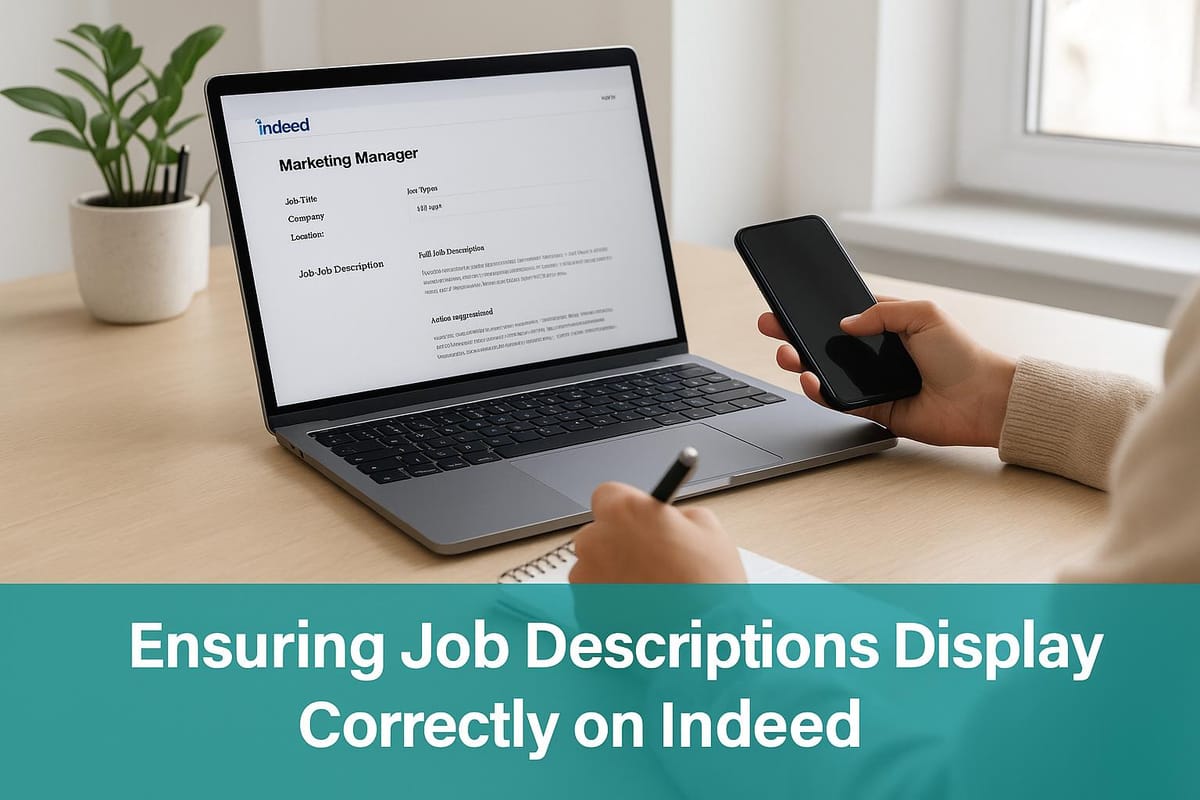
Poorly formatted job descriptions on Indeed can cost you top talent. If your job postings appear messy or broken, candidates might lose interest, or worse, view your company as disorganized. Here’s what you need to know:
- Formatting matters: Clear sections (e.g., Job Summary, Responsibilities) and simple layouts improve readability and ATS compatibility. Avoid tables, graphics, or complex styles.
- Use ATS-friendly files: Stick to .docx formats and avoid PDFs.
- Keywords boost visibility: Include industry terms, full phrases (e.g., "Customer Relationship Management (CRM)"), and role-specific skills to rank higher in search results.
- Bullet points work best: They make job details easier to scan for both candidates and automated systems.
Key takeaway: Clean, structured job descriptions not only attract more candidates but also perform better in Indeed’s search rankings. Tools like Scale.jobs can help refine your postings with ATS compliance checks and expert assistance.
How to Post A Job On Indeed (2025) Step By Step Tutorial
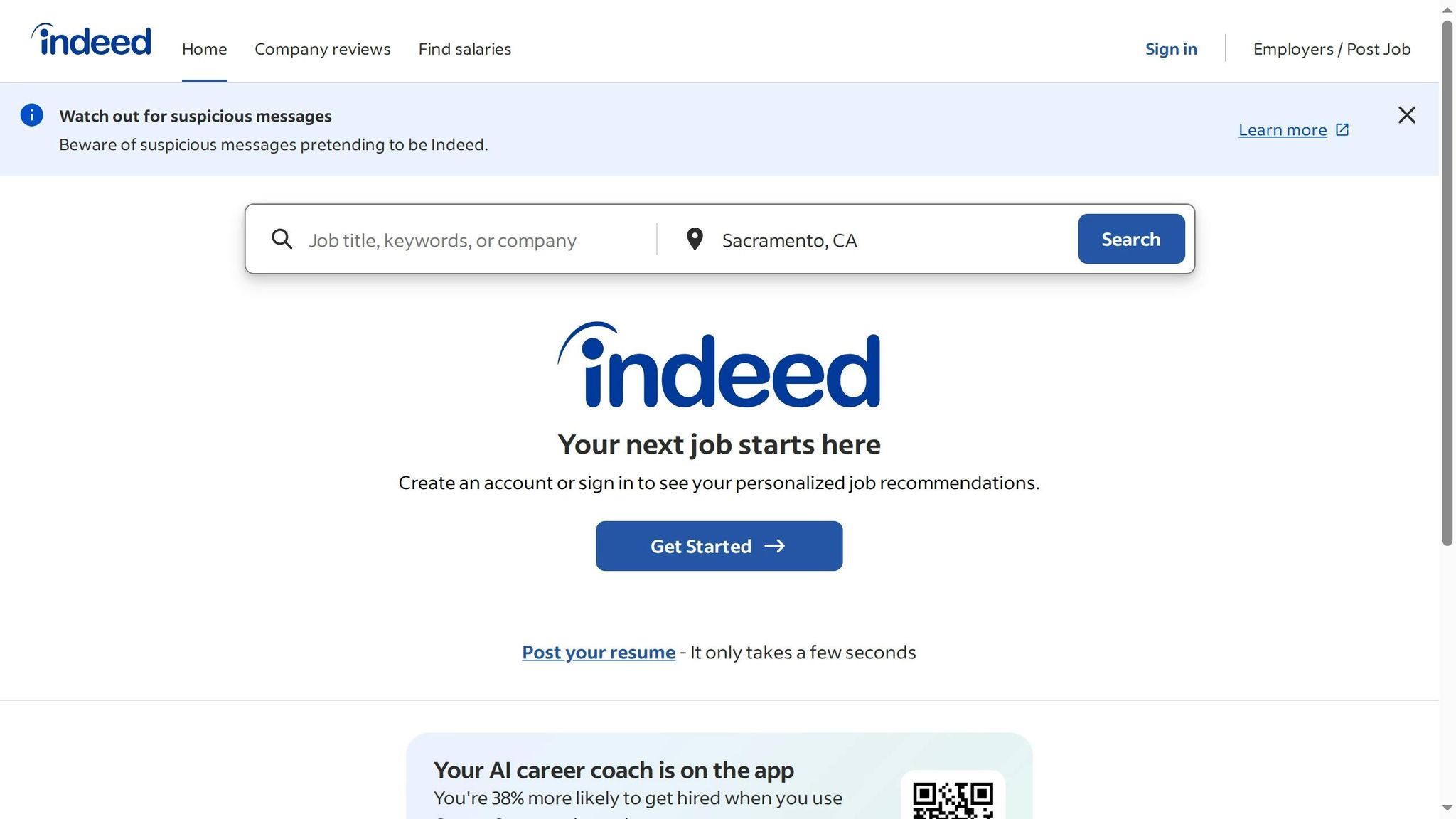
Indeed's Job Description Formatting Rules
Indeed handles an enormous volume of job postings daily, and they enforce strict formatting rules to ensure job seekers have a seamless experience when viewing listings.
How ATS Systems Work with Job Postings
When your Applicant Tracking System (ATS) sends a job description to Indeed, the platform scans it for key details like job titles and keywords. This process converts your internal format into a standardized layout. However, if your formatting doesn’t align with Indeed’s requirements, the system may struggle, leading to broken layouts or missing information.
Here’s how it works: Indeed’s parsing system reads your job posting to identify essential elements and reorganizes them into a clean, consistent format. But certain formatting choices can disrupt this process. For example, using complex layouts or unsupported styles might result in jumbled text or incomplete postings, which can leave a poor impression on candidates.
These issues directly affect how candidates perceive your company. A poorly formatted job description can make even the most reputable employer appear unprofessional.
Indeed's Required Formatting Standards
To avoid formatting issues, it’s crucial to follow Indeed’s specific guidelines. These rules are designed to align with ATS-friendly standards and ensure your job descriptions are displayed correctly.
- Avoid complex layouts: Tables, columns, graphics, headers, and footers are not ATS-friendly. These elements can confuse Indeed’s system, causing sections of your job description to disappear or appear unformatted.
- Stick to simple formatting: Use clean, screen-friendly fonts and basic styles like bold and italic for emphasis. This keeps your posting clear and easy to read.
- Organize with clear sections: Structure your job description with standard headings like Job Summary, Requirements, Responsibilities, and Benefits. This helps Indeed’s system arrange your content logically, ensuring candidates can quickly find the information they need.
- Optimize for keywords: Include both full terms and their abbreviations (e.g., "Customer Relationship Management (CRM)") to boost search visibility and parsing accuracy.
- Use compatible file formats: Submit job descriptions in formats like .docx, which are more reliable for parsing than PDFs.
"Most companies, including 99% of Fortune 500, use Applicant Tracking Systems (ATS) to process your resume. These systems might cause qualified candidates like you to slip through the cracks. Jobscan reverse-engineered all the top ATS and studied recruiter workflows to get you in the 'yes' pile."
Unsupported formats or improper formatting can lead to misinterpretation, ultimately undermining your job posting’s effectiveness. By adhering to these guidelines, you can ensure your job descriptions are both professional and accessible.
How to Structure Job Descriptions Properly
Crafting a well-structured job description isn’t just about clarity - it’s about ensuring compatibility with ATS (Applicant Tracking Systems) and providing a smooth experience for candidates. When your job description follows a clear, standardized format, it becomes easier for ATS platforms and job boards like Indeed to process, boosting your posting’s visibility and helping you connect with the right candidates.
Required Section Order and Headers
To ensure ATS systems and platforms like Indeed can interpret your job descriptions correctly, stick to standard section names and an organized flow. Using familiar headers prevents parsing errors and ensures your description looks polished.
Start with a Job Title that reflects common industry terms. This makes your posting easier to find and understand. Follow it with a Job Summary or Overview, which gives a brief snapshot of the role and its purpose.
Next, outline the position’s Responsibilities or Key Duties to detail the day-to-day tasks. After that, include a Requirements or Qualifications section. Clearly separate essential skills from preferred ones. Highlight both hard skills (like technical expertise or software knowledge) and soft skills (like teamwork or problem-solving), as ATS systems often prioritize these during candidate matching.
Wrap up with sections on Benefits and Company Information. This order not only helps parsing systems categorize your information properly but also allows candidates to quickly assess whether the role is a good fit for them.
Avoid overly creative section names like “Your Superpowers” or “What You’ll Rock.” While they might seem fun, they can confuse ATS systems and make your posting harder to process.
Writing with Bullet Points and Clear Language
When presenting information, use bullet points instead of long paragraphs. This makes your job description easier to read for both people and ATS systems.
Start each bullet point with an action verb, like “Coordinate,” “Analyze,” or “Manage.” For example, “Manage client relationships to ensure satisfaction and retention.” This approach is direct, professional, and ATS-friendly.
Stick to plain, professional language. Short, clear sentences work better than long, complex ones that might confuse both candidates and automated systems. Consistent formatting - such as uniform bullet points and bolded headings - further improves readability.
Adding Keywords for Better Search Results
Strategically incorporating keywords can greatly enhance your job posting’s visibility and compatibility with ATS systems. Use terms that qualified candidates are likely to search for, but make sure they fit naturally within your content.
For example, instead of just writing “CRM,” use the full term: “Customer Relationship Management (CRM).” This ensures your posting appears in searches, no matter how candidates phrase their queries.
Include specific hard skills, like programming languages, software tools, or certifications. Don’t overlook soft skills like leadership or adaptability, as these are increasingly valued by ATS algorithms. If the role has alternative titles, mention those as well to capture a broader range of search queries.
Place key terms at the beginning of relevant sections, but avoid overloading your description with repetitive keywords. A natural, seamless integration of these terms will improve both ATS compatibility and the overall candidate experience.
Common Formatting Problems and Solutions
Even the best-written job descriptions can appear incorrectly on Indeed if they use formatting that doesn't work well with applicant tracking systems (ATS). Fixing these issues ensures your job posting stays clear and accessible to the right candidates.
Fixing Unsupported Formatting Elements
While having a solid structure is important, addressing unsupported formatting is just as crucial to ensure smooth ATS compatibility. Certain formatting choices that might look great in a word processor or design tool can cause problems. For example, tables or columns - like a two-column table - can confuse an ATS and mix up critical information. Instead, stick to clear, separate sections with standard headings and bullet points for lists.
Avoid relying on graphics or logos to describe your company; use plain text instead. If you've been adding contact details in a footer, move them into the main body under a section such as "How to Apply." Stick to widely recognized fonts like Arial, Times New Roman, or Calibri. These small adjustments help ensure your job posting displays properly across different devices and ATS platforms.
Tools for Job Description Optimization
Creating effective job descriptions for Indeed requires more than just good writing - it demands tools that ensure ATS compatibility and proper formatting. While there are several platforms available to assist with this, their features and approaches can vary widely. Let’s break down how these tools compare and why a balanced approach often delivers better results.
Job Description Tool Comparison
When choosing a job description optimization tool, key factors to consider include human support, pricing, and features. Some platforms rely entirely on automation, while others integrate human assistance for more tailored results.
Jobscan focuses on ATS compatibility checks for job descriptions alongside its resume optimization services. It scans postings for formatting issues and provides automated suggestions based on Indeed’s guidelines. However, the platform lacks human review and operates on a subscription model, which can become expensive for teams managing multiple job postings.
TealHQ offers job description templates and basic ATS formatting guidance as part of its broader career-focused platform. While the templates adhere to standard formatting rules, they don’t provide personalized optimization or real-time support for formatting challenges. Their subscription-based premium plan is primarily designed for job seekers rather than employers.
Scale.jobs stands out by combining automated tools with human expertise. Their platform includes free ATS compliance checks and offers a human assistant service to manually review and optimize job descriptions before they’re published.
| Feature/Tool | Scale.jobs | Jobscan | TealHQ |
|---|---|---|---|
| Free ATS Compliance | ✅ | ✅ | ✅ |
| Human Review | ✅ | ❌ | ❌ |
| Instant WhatsApp Support | ✅ | ❌ | ❌ |
| Flat-fee, Transparent Pricing | ✅ | ❌ (Recurring) | ❌ (Recurring) |
| Indeed-Specific Optimization | ✅ | ✅ | Limited |
Why Scale.jobs Stands Out
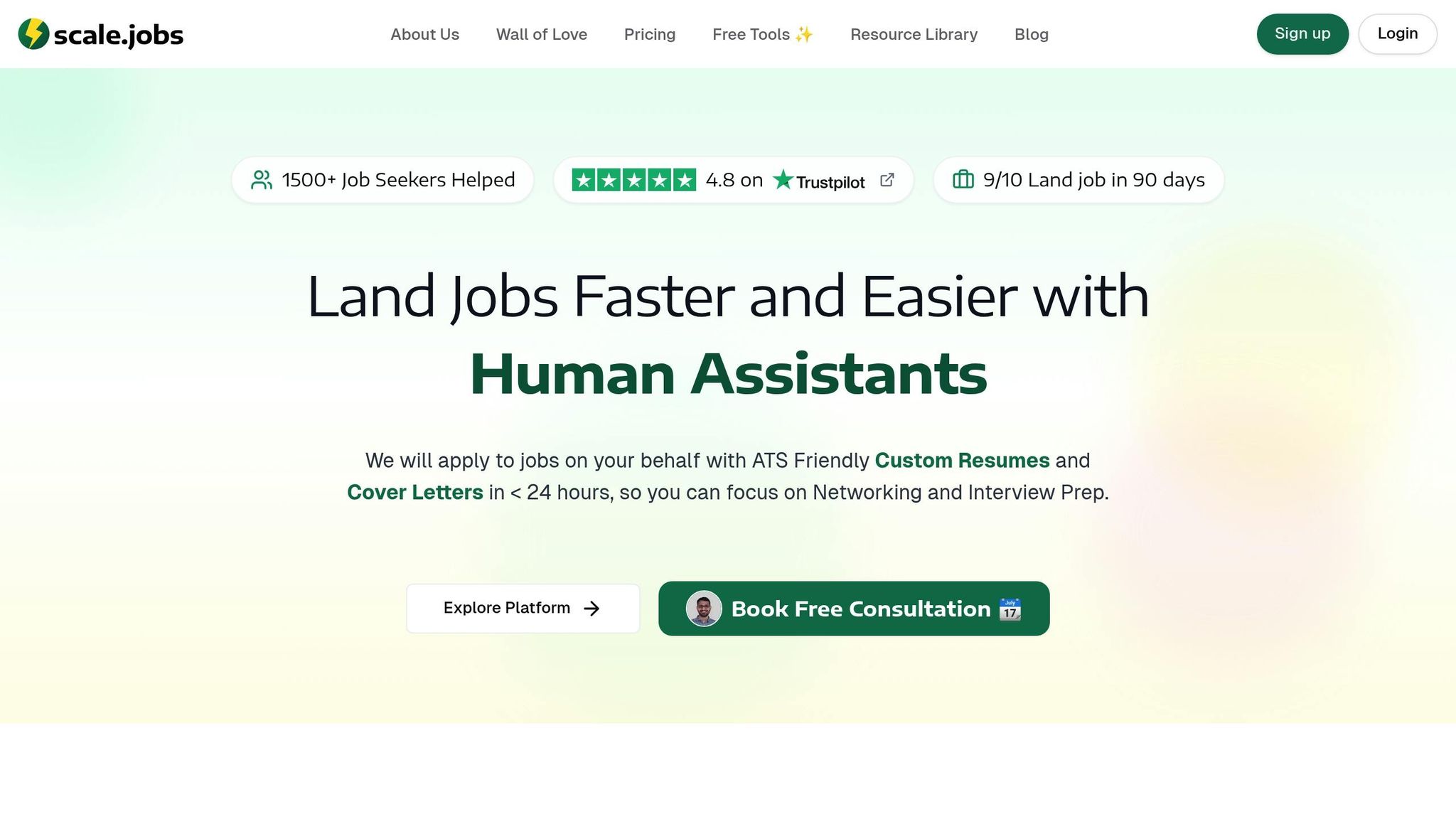
Looking at the comparison, Scale.jobs offers a unique advantage by blending automation with a human touch, which is crucial for achieving both ATS compatibility and polished job postings on Indeed.
Their human review process addresses complex formatting challenges that automated tools often miss. For example, Scale.jobs’ trained assistants manually check for issues like misaligned bullet points, improper section headers, and subtle spacing errors that can disrupt ATS parsing. This attention to detail ensures that your job descriptions not only meet technical requirements but are also visually appealing and easy to read.
Real-time WhatsApp support adds another layer of convenience. Instead of waiting for email responses or digging through FAQs, you can connect directly with an expert who understands Indeed’s formatting needs. This is especially helpful when working on urgent postings or managing descriptions with multiple sections.
Transparency is another strong point. Scale.jobs provides proof-of-work screenshots, showing exactly what changes were made and why. This not only builds trust but also helps hiring teams learn best practices for future postings.
In terms of cost, Scale.jobs’ flat-fee pricing is a practical choice for companies with high-volume hiring needs. Starting at $199 for optimizing multiple job descriptions, their pricing eliminates the recurring costs associated with subscription models, making it a budget-friendly option.
Beyond formatting, Scale.jobs goes a step further by offering suggestions to improve candidate visibility. Their recommendations on keywords, section structure, and formatting adjustments help ensure that your job descriptions are both ATS-friendly and appealing to potential candidates.
For businesses juggling multiple roles or complex hiring requirements, Scale.jobs provides a comprehensive solution. By combining free automated tools with affordable human assistance, they ensure your job descriptions are not only formatted correctly but also represent your company in the best possible way to attract top talent.
Conclusion: Creating Better Candidate Experience
Getting the formatting right on Indeed doesn’t just tick a compliance box - it directly impacts how candidates engage with your job posting. A well-structured posting allows candidates to quickly understand the role’s requirements and assess if they’re a match.
Using consistent sections and bullet points helps qualified candidates identify themselves, which can reduce your screening workload and improve your applicant pool’s overall quality. At the same time, it discourages unqualified candidates from submitting generic applications. Combining automated tools with expert human review can further streamline this process.
A clean, well-formatted job description sends a clear message: your company values professionalism and communication. On the flip side, poorly formatted descriptions with missing sections or ATS parsing errors can frustrate candidates and drive top talent to explore better-presented opportunities elsewhere.
From a technical perspective, the tools and practices we’ve discussed - like proper section organization, ATS-friendly formatting, and strategic keyword usage - help your posting perform better in Indeed’s search algorithm. But don’t underestimate the human factor. Candidates appreciate job descriptions that are clear, logical, and respectful of their time.
For businesses juggling multiple job openings or complex hiring needs, combining automation with human expertise often delivers the best results. Services like Scale.jobs provide a perfect balance by offering free ATS compliance checks and professional human assistance to refine and optimize job descriptions before they go live. Their flat-fee pricing starts at $199 and includes WhatsApp support, along with clear proof of the work done.
When your job postings are easy to read and understand, you’ll see higher application rates, better-qualified candidates, and quicker hires. A well-crafted job description not only aligns with Indeed’s standards but also elevates your entire hiring process.
Keep in mind, a job description is often a candidate’s first impression of your company. By focusing on clear formatting and thoughtful presentation, you set the stage for a positive hiring experience that attracts the talent your business needs to thrive.
FAQs
How can I make sure my job descriptions display correctly on Indeed and are ATS-friendly?
To make sure your job descriptions work well with ATS systems and display correctly on platforms like Indeed, stick to a clear and straightforward format. Avoid using tables, columns, or graphics, and keep the layout text-based. Save the file as a .docx to ensure compatibility. Additionally, include relevant keywords that align with the job requirements to improve how the description performs with ATS software.
If you need extra help, you can use tools like ATS-friendly resume builders or job search platforms that provide guidance on formatting and keyword selection. These resources can help you create job descriptions that are professional, easy to read, and optimized for ATS systems.
How can I format job descriptions to display correctly on Indeed?
To make sure your job descriptions appear correctly on Indeed, keep the formatting straightforward. Avoid using inconsistent styles, complicated layouts, or embedded images. Instead, stick to standard fonts, use clear section headings, and opt for simple formatting without adding tables or headers/footers. Save your files in widely accepted formats like .docx or PDF. Also, include relevant keywords to improve compatibility with applicant tracking systems (ATS) and ensure the content is concise and easy to understand.
How can tools like Scale.jobs help improve the visibility and effectiveness of my job postings on Indeed?
Using tools like Scale.jobs can give your job postings on Indeed a boost by ensuring they are ATS-friendly. This helps them rank higher in searches and catch the attention of more qualified candidates. With a mix of AI-powered features and human expertise, Scale.jobs fine-tunes your job descriptions to align with best practices for formatting and compliance. The result? Listings that are more appealing and easier for job seekers to find.
What sets Scale.jobs apart is its combination of AI-driven tools for creating tailored resumes and cover letters, paired with personalized support from human assistants. This blend not only enhances the quality of your job postings but also increases response rates, helping your listings stand out to attract top-tier talent.




