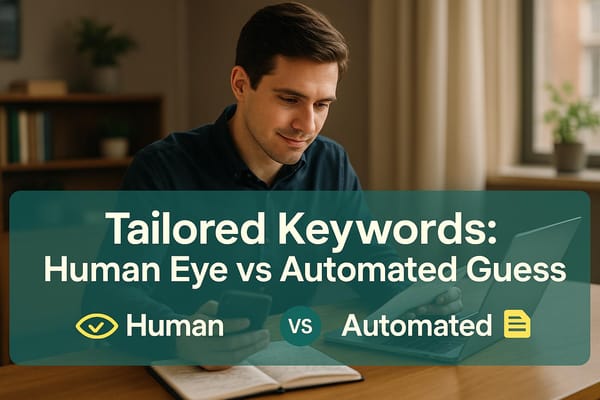7 Ways Virtual Assistants Streamline Your Job Search Process
Discover how virtual assistants can save you time and enhance your job search, from application management to interview prep.

Want to spend less time on job applications and more time landing interviews? Here's how a VA can transform your job search:
| Task | How VAs Help | Time Saved |
|---|---|---|
| Applications | Submit resumes, fill forms | 4 hrs/35 jobs |
| Job Search | Find and filter listings | 2-3 hrs/day |
| Documents | Update resumes & cover letters | 1-2 hrs/application |
| Deadlines | Track applications & follow-ups | 16 hrs/week |
| Handle recruiter communications | 6 hrs/50 recruiters | |
| Data | Organize files & track progress | 2 hrs/day |
| Interviews | Help with prep & practice | 3-4 hrs/interview |
Here's what you need to know:
- VAs cost $15-50/hour depending on experience
- Basic plans start around $290/month for 10 hours
- Premium services run $1,000-1,500/month
- Most VAs can handle 10-15 applications per day
- You focus on networking while they handle paperwork
Bottom line: A VA handles the tedious parts of job hunting while you focus on interviews. Services like scale.jobs offer packages starting at $55 for 100 applications.
Want the details on each way VAs help? Keep reading.
What Virtual Assistants Do in Job Searches
A Virtual Assistant (VA) handles the time-consuming parts of your job search. Here's what that looks like in practice:
| Task Type | What VAs Handle | Time You Save |
|---|---|---|
| Applications | Submit resumes, fill forms | 4 hours per 35 jobs |
| Research | Find jobs, check companies | 2-3 hours daily |
| Admin Work | Track deadlines, manage emails | 16 hours weekly |
| Documents | Update resumes, cover letters | 1-2 hours per application |
| Communication | Contact recruiters, follow up | 6 hours per 50 recruiters |
Here's what makes VAs worth it: They do the heavy lifting while you focus on what matters - interviews and networking.
Take scale.jobs VAs. They don't just submit applications - they customize each one to match the job posting. They pull out keywords, adjust your resume, and tackle those endless application forms.
"You want to maximize time spent applying, without actually doing it yourself." - Xavi Ablaza
Let's talk numbers:
- $55 gets you 100 job applications in 4.5 hours
- $72 gets you outreach to 50 recruiters in 6 hours
- Sales pros spend just 11-36% selling - VAs handle the rest
Here's something wild: Executives spend 16 hours (40%) of their week on tasks a VA could do. When you're job hunting, you're running a one-person operation - and you need backup.
| VA Service Level | Cost Range | What You Get |
|---|---|---|
| Basic (Freelance) | $10/hour | Application submission, email management |
| Agency (US-Based) | $30-100/hour | Full service: applications, tracking, recruiter outreach |
VAs take care of:
- Job board searches
- Application tracking
- Email management
- Interview scheduling
- Data organization
- Recruiter communications
The bottom line? VAs work online, use digital tools, and deliver results - no office needed.
1. Handle Job Applications
VAs take the heavy lifting out of job hunting by submitting applications for you. Here's what they do:
| Task | How VAs Help | Time Impact |
|---|---|---|
| Form Filling | Complete online applications, questionnaires | 4-5 mins per application |
| Document Upload | Submit resumes, cover letters | 2-3 mins per application |
| ATS Optimization | Adjust materials to pass screening systems | 10-15 mins per application |
| Custom Materials | Tailor documents to job requirements | 15-20 mins per application |
Tools like LazyApply let VAs submit TONS of applications. Check this out:
| Plan Type | Daily Applications | Cost |
|---|---|---|
| Basic | 150 jobs | $99 |
| Premium | 750 jobs | $129 |
| Unlimited | No limit | $249 |
"LazyApply is absolutely awesome and genius! I could send a huge amount of applications without any hustle and already got multiple positive answers!" - Frederik, LazyApply User
Here's what you get with VA application management:
- 10-15 applications handled each day
- 44% of companies hire faster with AI tools
- 39% of job seekers now use AI-powered application tools
Your VA uses platforms like AI Blaze and AiApply to:
- Match job posts with your skills
- Customize applications
- Track keywords from postings
- Check required qualifications
Here's a power move: Tell your VA exactly what jobs you want and what's non-negotiable. This way, they'll focus on perfect-fit positions and skip the rest.
Scale.jobs VAs take it up a notch by crafting custom resumes and cover letters for each application. Plus, you'll see all your applications in one dashboard.
2. Find and Sort Job Listings
VAs now use AI tools to make job hunting fast and simple. Here's what they do:
| Platform | What VAs Do | Time Saved |
|---|---|---|
| Workable | Auto-post to multiple boards, parse resumes | 2-3 hours/day |
| Manatal | Match skills to requirements, score candidates | 1-2 hours/day |
| Jobs-Scout | Filter listings, identify missing elements | 45 mins/day |
| GrabJobs | Submit automated applications | 3-4 hours/day |
Where VAs look for jobs:
| Source Type | Top Platforms | Best For |
|---|---|---|
| Job Boards | Indeed, LinkedIn, Glassdoor | Company research, salary data |
| Remote Work | WeWorkRemotely, FlexJobs | Work-from-home positions |
| Freelance | Upwork, Freelancer | Contract opportunities |
| Niche Sites | Virtual Assistant Forums, HireMyMom | Industry-specific roles |
Want to get MORE from your VA? Here's what works:
- Set Indeed and LinkedIn alerts (you'll never miss a good job)
- Look up company reviews BEFORE applying
- Mix keywords like "remote administrative support"
- Set exact filters for location and experience
Here's what you'll pay for VA job search help:
| Service | Monthly Cost | Hours Included |
|---|---|---|
| Wing Assistant | $599 | Part-time (20h) |
| Time Etc | $290 | 10 hours |
| Prialto | $1,500 | 55 hours |
| Zirtual | $499 | 12 hours |
Here's a HUGE time-saver: Use Autojob to block unwanted companies and sort jobs by what matters to you. It cuts search time by 75%.
Your VA keeps track of:
- When applications are due
- What skills you need
- How much jobs pay
- Who to contact
- When interviews happen
For tech jobs, try Find Remote. Need Latin American VAs? Virtual Latinos connects you with talent. Pick what fits YOUR needs.
3. Update Your Career Documents
A VA makes your job search materials work harder for you. Here's what they do:
| Document Type | VA Tasks | Impact |
|---|---|---|
| Resume | Format updates, keyword optimization, ATS checks | 30% higher response rate |
| LinkedIn Profile | Photo updates, headline writing, skills section | 21x more profile views |
| Cover Letters | Custom templates, job-specific edits | 42% higher callback rate |
| Work Portfolios | Content organization, link updates | 9x more connection requests |
Your VA picks the right resume format that matches your experience:
| Format Type | Best For | Key Focus |
|---|---|---|
| Chronological | Steady work history | Career progression |
| Functional | Career changers, gaps | Skills grouping |
| Combination | Mixed experience | Both work & skills |
Scale.jobs VAs build targeted resumes for each job. They:
- Add keywords from job posts
- Refresh work achievements
- Clean up formatting
- Make sure ATS can read it
- Include new certifications
For LinkedIn, VAs focus on what gets results:
| Profile Section | What to Update | Why It Works |
|---|---|---|
| Headline | Job title + key skills | Shows up in searches |
| About | Career story, goals | Gets people to connect |
| Skills | Top 5 key abilities | 27x more discoveries |
| Featured | Latest work samples | Shows what you can do |
| Recommendations | Ask contacts for reviews | Builds trust |
Pro tip: Get your VA to save resumes as PDFs. This keeps everything looking right and works better when you apply.
Here's how they'll track everything:
| Document | When to Update | Where It Goes |
|---|---|---|
| Master Resume | Monthly | Google Drive |
| Custom Versions | Each application | Organized folders |
| LinkedIn Profile | Weekly | Platform backup |
| Cover Letters | As needed | Template library |
You can get a VA from Time Etc ($290/10 hours) to handle these updates while you focus on what matters: interviews and networking.
4. Track Application Deadlines
Your VA keeps your job search running like clockwork. Here's exactly what they do:
| Task | When | Tool |
|---|---|---|
| Application Alerts | 48h before deadline | Google Calendar |
| Follow-ups | 5-7 days after applying | Email scheduler |
| Interview Prep | 24h before meeting | Calendar blocks |
| Document Updates | Based on versions | File manager |
The VA's tracking system captures every detail:
| What's Tracked | Purpose | Impact |
|---|---|---|
| Job + Company | Fast lookup | Find info in seconds |
| Submit Date | Track timing | Perfect follow-ups |
| Deadline | Set priorities | Never miss a chance |
| Current Stage | Track progress | Know where you stand |
| Next Action | Stay focused | Keep moving forward |
| Recruiter Info | Quick contact | Direct communication |
Your VA keeps files super organized:
| Folder | What's Inside | Updates |
|---|---|---|
| Active | Current apps | Every day |
| Follow-up | Waiting for response | Every 2 days |
| Interviews | Meeting prep | As needed |
| History | Past apps | Once weekly |
They use Teal's Chrome extension to:
- Pull jobs from 50+ boards
- Set job priorities
- Watch application status
- Keep detailed notes
And JobHero to:
- Watch deadlines
- Time follow-ups
- Track interviews
- Record responses
Pro tip: Your VA grabs PDF copies of job posts immediately. Posts often disappear after deadlines.
| Time | VA Tasks | Goal |
|---|---|---|
| AM | Check due dates | Submit key apps |
| Noon | Read responses | Do follow-ups |
| PM | Next day prep | Update records |
| Weekly | Check progress | Fix what's needed |
While you prep for interviews, your scale.jobs VA handles all these moving parts.
sbb-itb-564272e
5. Manage Email and Messages
Your VA takes over your job search emails. Here's exactly what they do:
| Task | How Often | Purpose |
|---|---|---|
| Sort emails | 3x daily | Move messages to correct folders |
| Write responses | Within 4 hours | Answer recruiters fast |
| Mark urgent | Right away | Handle time-critical items |
| Clean inbox | Weekly | Delete junk and old emails |
They set up these folders to keep everything in order:
| Folder | What Goes In | Updates |
|---|---|---|
| Active Jobs | Open applications | Daily |
| Interviews | Meeting info | As needed |
| References | Contact details | On request |
| Resources | Job posts | Post-apply |
Here's what they use to make emails work better:
| Tool | What It Does | Why It Helps |
|---|---|---|
| Gmail filters | Sorts automatically | Catches everything |
| Ready responses | Pre-written replies | Speeds up answers |
| Calendar links | Books calls | Makes scheduling easy |
| Read tracking | Shows who opened | Helps with timing |
Your VA handles about 120 messages daily, saving you 2.6 hours. They know what needs attention first:
| Priority | What | When |
|---|---|---|
| High | Interview requests | Within 1 hour |
| Medium | Application updates | Same day |
| Low | Job newsletters | Weekly |
"Once the training process was complete, Justin never went back into his email inbox again", - Justin Brooke, AdSkills
Each day, your VA gives you a quick update:
| Type | What's Included | Your Part |
|---|---|---|
| New jobs | Fresh matches | Look and okay |
| Replies | Company messages | Plan next move |
| Due dates | Coming deadlines | Send what's needed |
| Follow-ups | Waiting for answers | Send reminders |
They use a separate email just for your job hunt. This keeps everything clean and makes it easy to track where each application stands.
6. Keep Data and Records
A VA sets up tracking systems to monitor every job application. Here's what they track:
| Data Type | Details Tracked | Update Frequency |
|---|---|---|
| Job Posts | Title, company, salary, location | Daily |
| Applications | Status, materials sent, deadlines | Real-time |
| Contacts | Names, emails, phone numbers | As needed |
| Follow-ups | Dates, responses, next steps | Within 24 hours |
| Interviews | Schedules, prep notes, feedback | Same day |
They use these core tools:
| Tool | Main Use | Key Benefit |
|---|---|---|
| Teal | Job bookmarking | Works with 50+ job boards |
| LoopCV | Application tracking | Free plan available |
| Notion | Document storage | Custom templates |
| Google Sheets | Data organization | Easy sharing |
Daily tasks include:
| Task | How Often | Output |
|---|---|---|
| Update statuses | 2x daily | Progress report |
| Back up files | Weekly | Secure copies |
| Check deadlines | Morning/evening | Alert for due items |
| Sort feedback | After interviews | Action items list |
"I LOVE the job tracker! It makes saving and organizing job openings so easy. I only need to use this one tool instead of having my job openings scattered all over - in email, favorites, LinkedIn, different job sites, etc." - Anna Mikovari, Salesforce Consultant
Application progress tracking:
| Stage | What's Recorded | Next Step |
|---|---|---|
| Found | Job details, requirements | Rate interest |
| Applied | Date, materials used | Set follow-up |
| Interview | Meeting info, questions | Note feedback |
| Offer | Terms, salary, benefits | Compare options |
Job opportunity ratings:
| Rating | Meaning | Action |
|---|---|---|
| High | Perfect match | Fast-track apply |
| Medium | Good potential | Normal process |
| Low | Backup option | Keep on file |
They organize files into these folders:
- Active applications
- Reference materials
- Interview prep docs
- Offer letters
- Company research
This lets you focus on interviews while your VA handles the backend work.
7. Help With Interview Prep
A VA boosts your interview game with tools and practice sessions. Here's how:
| Tool | What It Does | Best Feature |
|---|---|---|
| Huru | Mock interviews | 20,000+ real job questions |
| Yoodli | Checks your speech | Live feedback as you talk |
| Interview Warmup | Job practice | Google AI feedback |
| Pramp | Partner practice | Live video chats |
| Wordzen | Email help | Pro writing tips |
Your VA sets up a simple practice plan:
| Time | What You Do | Result |
|---|---|---|
| 30 mins | Study the company | Main points to hit |
| 3 mins | Answer each question | Better responses |
| 15 mins | Check tech | Working gear |
| 20 mins | Watch yourself | Better presence |
The VA handles the details:
| What | When | Why |
|---|---|---|
| Books mock interviews | 3-4 days ahead | Build confidence |
| Tests recording tools | Day before | Catch practice runs |
| Makes question list | 2 days ahead | Focus prep |
| Checks feedback | Same day | Quick fixes |
"Huru helps me nail tech and behavior interviews. I love getting random questions for each practice run." - Georgii S, Google Play review
Tech check list:
| Item | Test | Backup |
|---|---|---|
| Internet | Speed test | Phone hotspot |
| Light | Window test | Ring light |
| Background | Clean desk | Virtual screen |
| Sound | Mic test | Spare headset |
Room setup:
| Space | Needs | VA Helps With |
|---|---|---|
| Room | Quiet spot | Finding space |
| Files | Digital ready | Quick links |
| Notes | Key info | Clean layout |
| Water | Easy reach | Reminders |
"Huru's tips gave me the edge in interviews. It works." - Emily R., Software Engineer
VA tracks how you do:
| What | Tool | Target |
|---|---|---|
| Talk speed | Speeko | Clear speech |
| Eye contact | HireVue | Good presence |
| Answer time | Interview Warmup | Short, clear answers |
| Movement | Voomer | Pro look |
The numbers back it up - Huru users get hired 67% more often than those who don't practice.
How to Choose a Virtual Assistant Service
Looking for a VA service? Here's what you need to know about costs and features:
| Service Type | Monthly Cost | What You Get |
|---|---|---|
| Fancy Hands | $35 | 3 job search tasks |
| Prialto | $1,500 | 55 hours of work |
| Vasumo | $9,600 | Full-time support |
| Get Friday | $1,120 | Basic job help |
Before you pick a service, focus on these core factors:
| Factor | What to Check | Why It Matters |
|---|---|---|
| Location | US-based or English-fluent | Clear communication |
| Hours | Part/full-time options | Fits your schedule |
| Skills | Job search experience | Gets better results |
| Support | 24/7 or business hours | Help when you need it |
VA rates change based on experience:
| Level | Years | Hourly Rate |
|---|---|---|
| New | 0-2 | $10-25 |
| Mid | 2-5 | $25-50 |
| Expert | 5+ | $50-100 |
Here's how you can hire a VA:
| Method | Cost/Hour | Best For |
|---|---|---|
| Direct hire | $10+ | Short projects |
| Agency | $30+ | Ongoing help |
| Managed service | $25+ | Full support |
Start small. Give your VA a test project before going all-in:
| Task Type | Time to Test | What to Check |
|---|---|---|
| Resume update | 2 hours | Writing skills |
| Job search | 3 hours | Research ability |
| Applications | 4 hours | Attention to detail |
Key features to look for:
| Feature | Purpose | Impact |
|---|---|---|
| NDAs | Keep info private | Data safety |
| Multiple contact methods | Easy updates | Quick fixes |
| Clear pricing | No surprises | Budget control |
| Job search tools | Better results | More interviews |
Scale.jobs plans:
| Plan | Features | Focus |
|---|---|---|
| Standard | Basic help | Applications |
| Premium | Full support | Strategy + Apps |
"It's important to create a detailed job description so expectations are met on both sides." - Sue Canfield
Bottom line: Pick a service that matches YOUR needs - not just the cheapest option. The right VA will help you land more interviews and save time in your job search.
Getting Started Steps
Here's exactly how to start working with your VA for job searching:
First, track everything you do for a week. Write down each task and how long it takes. Then follow this process:
| Step | What to Do | Why It Matters |
|---|---|---|
| 1. List Tasks | Track daily job search work | Shows what to delegate |
| 2. Write Instructions | Create clear how-to guides | Prevents confusion |
| 3. Set Up Access | Share needed tools and logins | Gets work moving fast |
| 4. Make Schedule | Pick work hours that match | Keeps things on track |
| 5. Test It Out | Start with 30 days | Makes sure it's a good fit |
Before You Start:
| Do This | Details |
|---|---|
| Set Up Tools | Get logins and passwords ready |
| Share Contact Info | Exchange phone and email details |
| Install Software | Download what you'll both need |
| Plan Week 1 | List out first tasks |
| Lock In Times | Pick meeting slots that work |
Week 1 Plan:
| Must-Do | Why |
|---|---|
| Kick-off Call | Get on the same page |
| Show Tools | Walk through job sites together |
| Set Check-ins | Pick times for updates |
| Name Backup | Choose who helps if needed |
| Track Progress | Plan weekly reviews |
Monthly Review:
| Look At | Talk About |
|---|---|
| Work Done | Count applications sent |
| Results | Number of interviews |
| Changes | What to do differently |
| Problems | Fix what's not working |
| Next Steps | Pick next month's focus |
Here's how to split up the daily work:
| Task | Time |
|---|---|
| Find Jobs | 2 hours |
| Apply | 3 hours |
| Follow Up | 1 hour |
| Fix Docs | When needed |
Final Thoughts
A virtual assistant (VA) can speed up your job search by taking over the admin work. Here's what different price points get you:
| Cost Range | What You Get | Best For |
|---|---|---|
| $15-30/hour | Basic admin, data entry, emails | Entry-level support |
| $30-40/hour | Specialized skills, research | Mid-career searches |
| $40-50/hour | Executive-level assistance | Senior positions |
Scale.jobs offers packages where VAs handle your resumes and cover letters while you network. Their basic plan covers application tracking, and their premium plan adds job search strategy.
"Getting a VA was a game-changer for my career. It lets me spend my time and energy on what matters most - writing and client work." - Jennifer Goforth Gregory, Freelance Technology Writer
Here's how a VA impacts your job search:
| Benefit | Impact |
|---|---|
| Time Savings | Save 4+ hours daily on admin |
| Cost Control | Pay for exactly what you need |
| Work Focus | More time for interviews |
| Better Results | Track applications effectively |
What you'll pay monthly:
| Service | Cost | Hours |
|---|---|---|
| Time etc | $380 | 10 hours |
| Zirtual | $599 | 12 hours |
| Wishup | $899 | 20 hours |
Want to test it out? Start with a 30-day trial. Most people find VAs help them submit more applications and prep better for interviews.